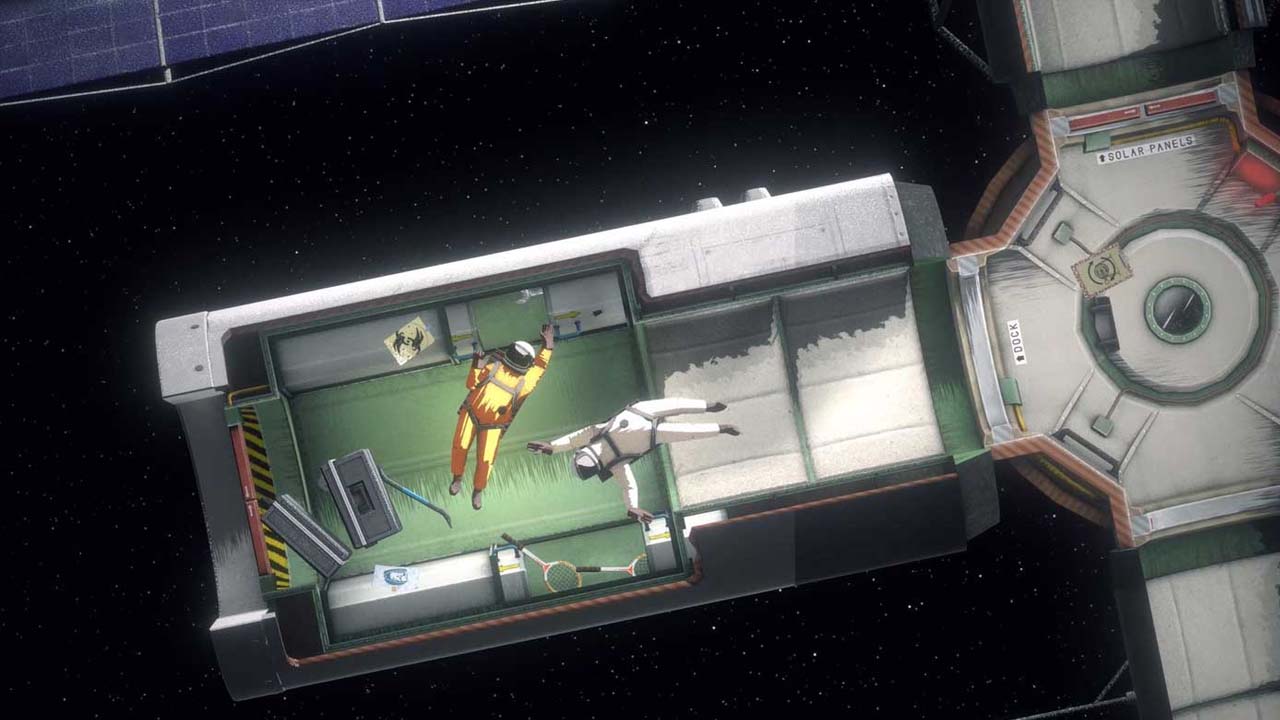Unsouled is a fast-paced 2D action game developed by Megusta Game. If you’re planning to play this game, here are the default Unsouled controls to help you get started.
Unsouled Controls
Keyboard
- WASD / Arrow Keys – Movement
- Left Mouse Button – Attack, Confirm
- F / Middle Mouse Button – Absorb, Back/Cancel
- Q – Skills
- E – Unleash Soul
- R – Active Soul
- Left Shift – Block
- Left Ctrl – Soul Focusing
- Left Mouse Button – Dash
- Spacebar – Ghost Move (Dash + Soul Focus)
- Z / Mouse Wheel Scroll Up – Previous Active Soul
- X / Mouse Wheel Scroll Down – Next Active Soul
- Esc – Stop
- Tab – Inventory
- Caps Lock – Auto-Chain
You can also check the in-game Unsouled keyboard keybindings screenshot below:
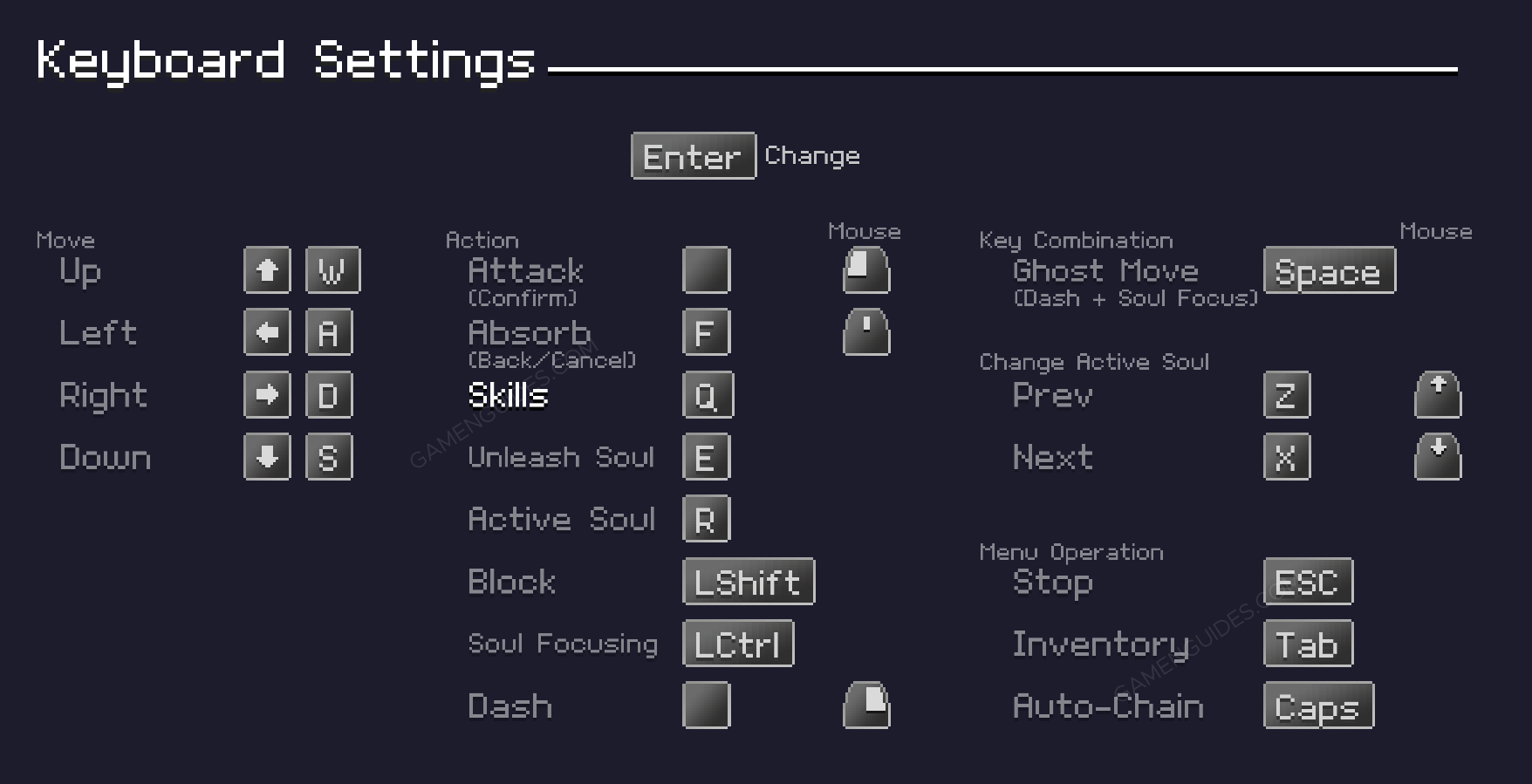
Gamepad
- A – Change
- D-Pad Left – Previous Active Soul
- D-Pad Right – Next Active Soul
- X – Attack
- A – Absorb
- B – Skills
- Y – Unleash Soul
- RB – Active Soul
- LB – Block
- LT – Soul Focusing
- RT – Dash
Check out the screenshot below for the default Unsouled controller settings:
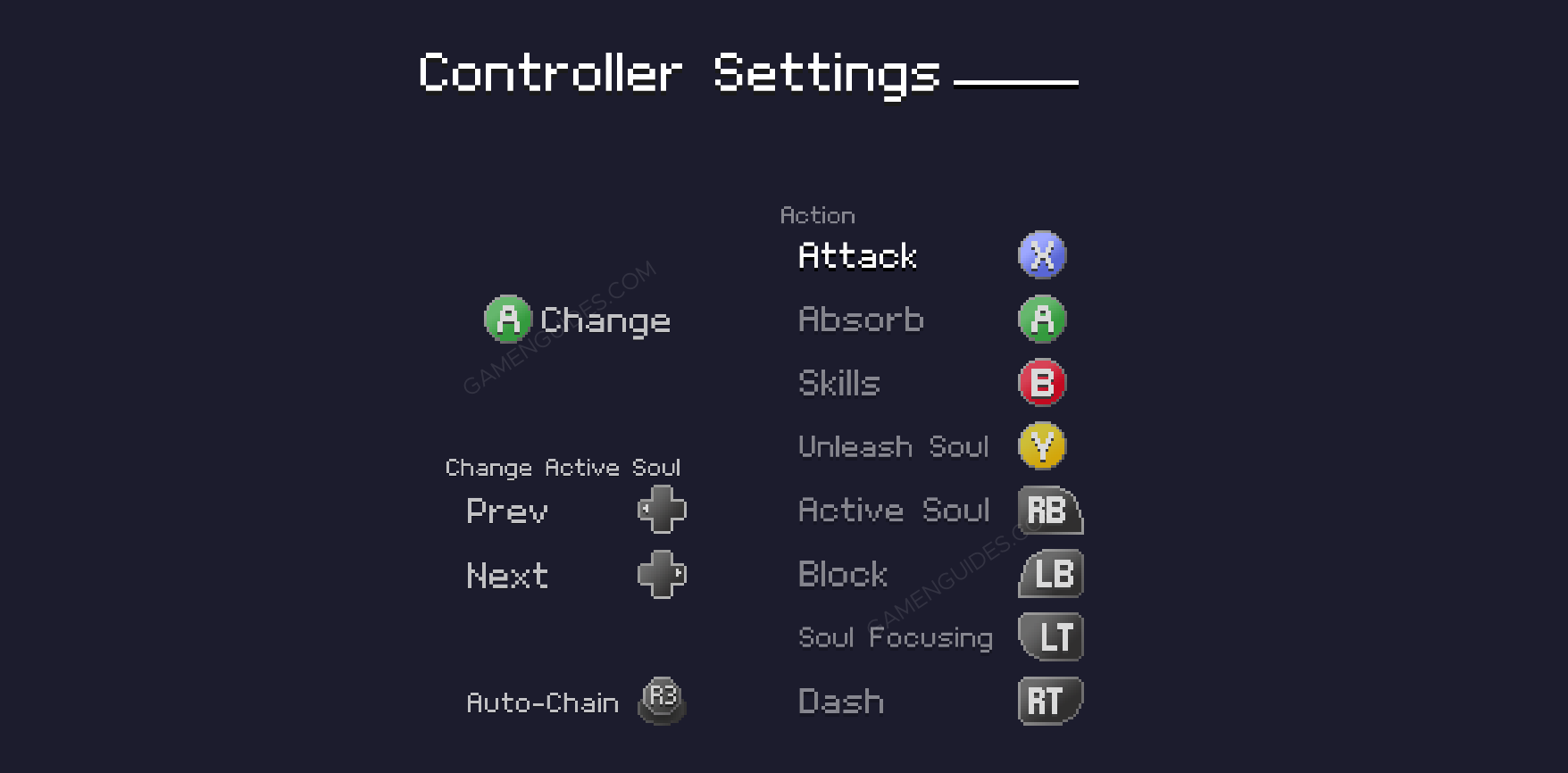
And that’s everything you need to know about Unsouled keybindings and controls. Let us know in the comments below if we missed any key controls or keybindings.