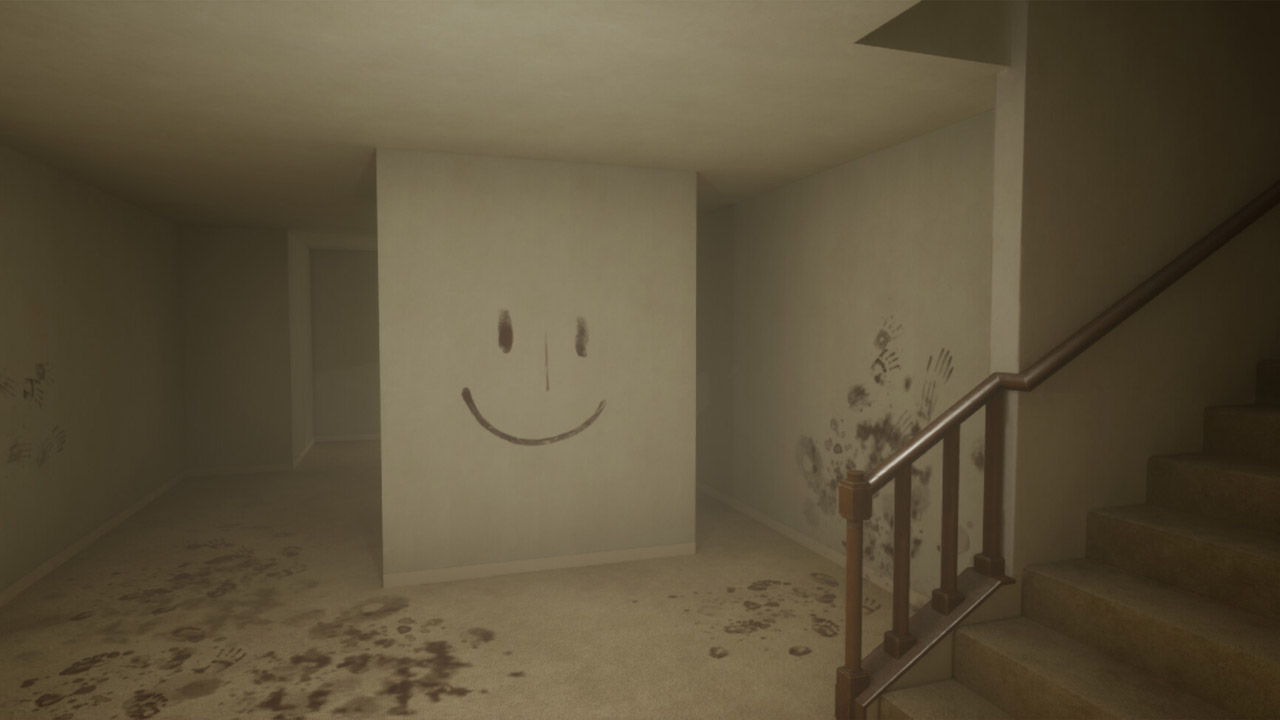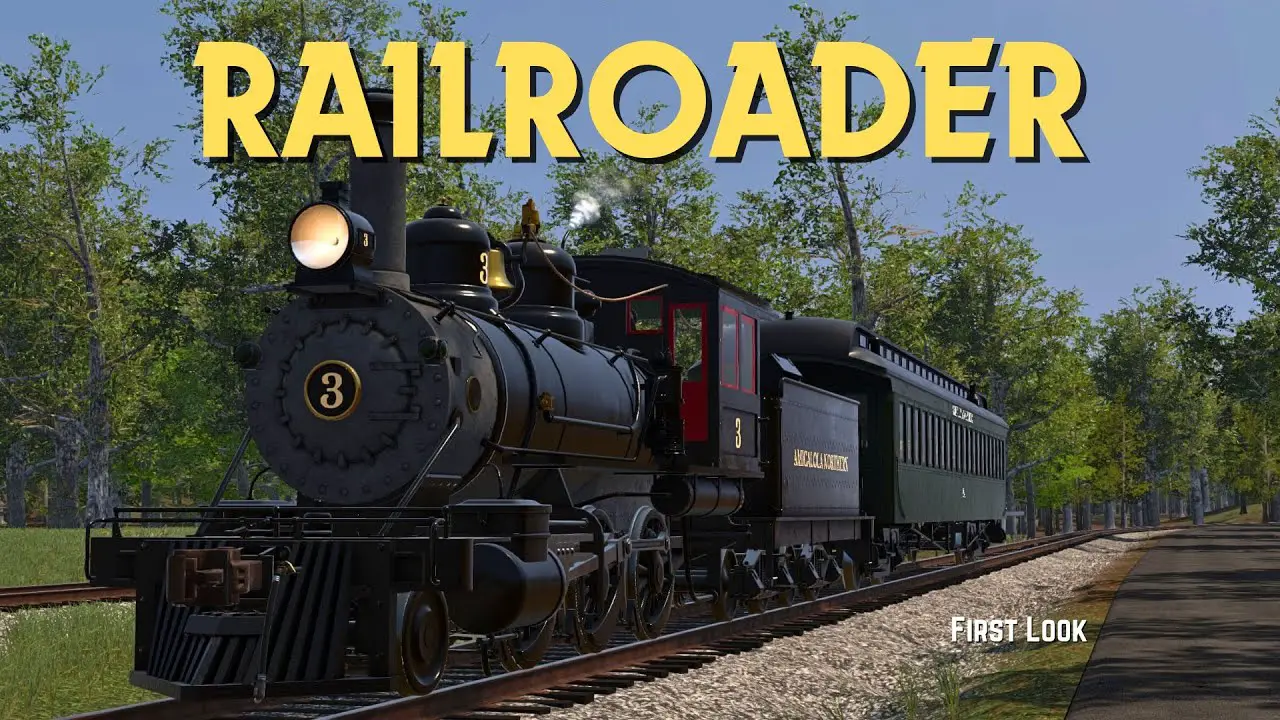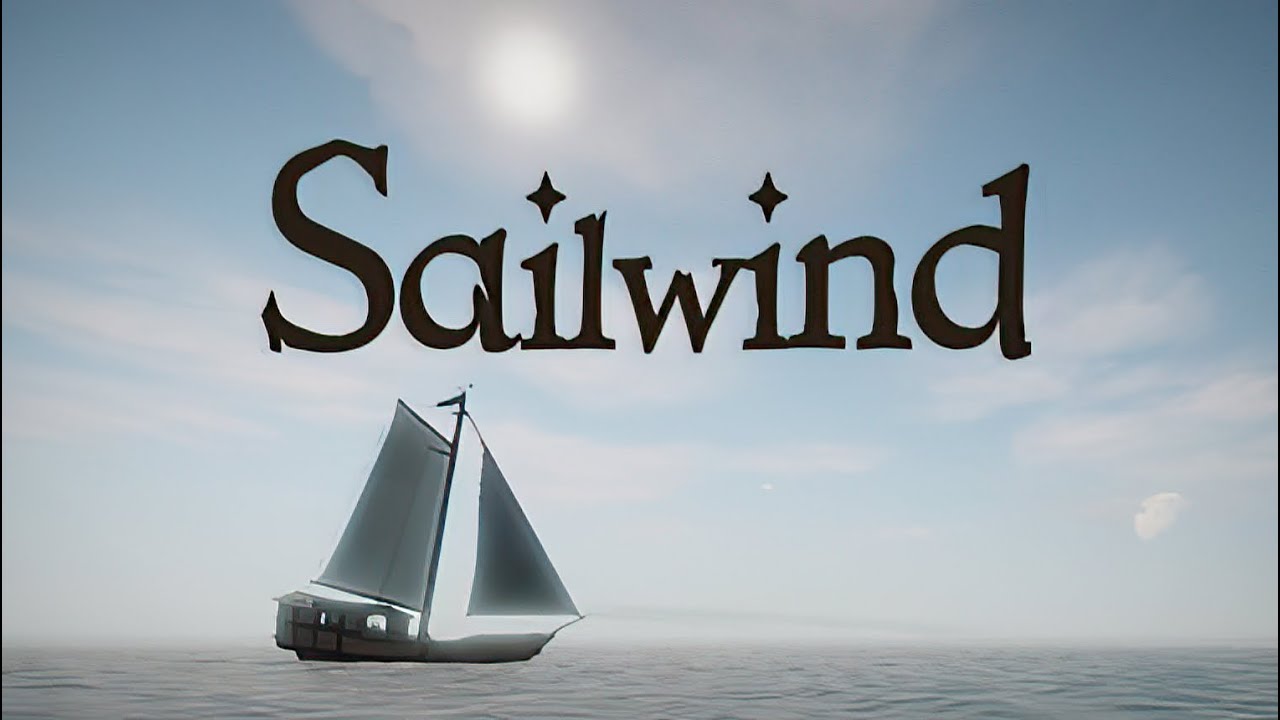Valorant is a free-to-play FPS game developed and published by Riot Games. Similar to the other FPS video games that we have right now, there are lots of actions that can be performed in the game. This was due to the fact that Valorant comes with the unique character abilities.
As of the moment, Valorant is currently available on PC only. This page offers the complete list of Valorant key bindings that you should know.
Valorant Controls
Before we get started, note that you can change and remap these default Valorant controls. Just go to the settings section of the game to make any controls changes.
| Action | Key |
|---|---|
| Move Forward | W |
| Move Backward | S |
| Strafe Left | A |
| Strafe Right | D |
| Walk | Left Shift |
| Jump | Spacebar |
| Crouch | Left Ctrl |
| Fire | Left Mouse Button |
| Alternate Fire | Right Mouse Button |
| Aim Down Sights | Hold Right Mouse Button |
| Sniper Rifle Aim | Hold Right Mouse Button |
| Reload | R |
| Equip Primary Weapon | 1 |
| Equip Secondary Weapon | 2 |
| Equip Melee Weapon | 3 |
| Equip Spike | 4 |
| Cycle to Next Weapon | Mouse Wheel Up |
| Cycle to Previous Weapon | Mouse Wheel Down |
| Drop Equipped Weapon | G |
| Inspect Weapon | Y |
| Use Object | F |
| Use Spike (Plant or Defuse) | 4 |
| Use / Equip Ability 1 | Q |
| Use / Equip Ability 2 | E |
| Use / Equip Ability 3 | C |
| Use / Equip Ability Ultimate | X |
| Use Spray | T |
| Party Voice Push to Talk | U |
| Team Voice Push to Talk | V |
| Pin (Tap) / Ping Wheel (Hold) | Z |
| Radio Command Menu Index | Period |
| Radio Command Wheel Index | Comma |
| Show Teammate Loadouts (Hold) | Left Alt |
| Combat Report | N |
| Agent Ability Tooltip | F1 |
| Open Armory | B |
| Open Map (Toggle) | M |
| Open Map (Hold) | Caps Lock |
| Show Scoreboard (Hold) | Tab |
| Toggle Cursor | Middle Mouse Button |
| Observer: Toggle Free Camera | V |
| Observer: Observe Player 1-9 | 1-9 |
You can also refer to the full in-game controls screenshot below:
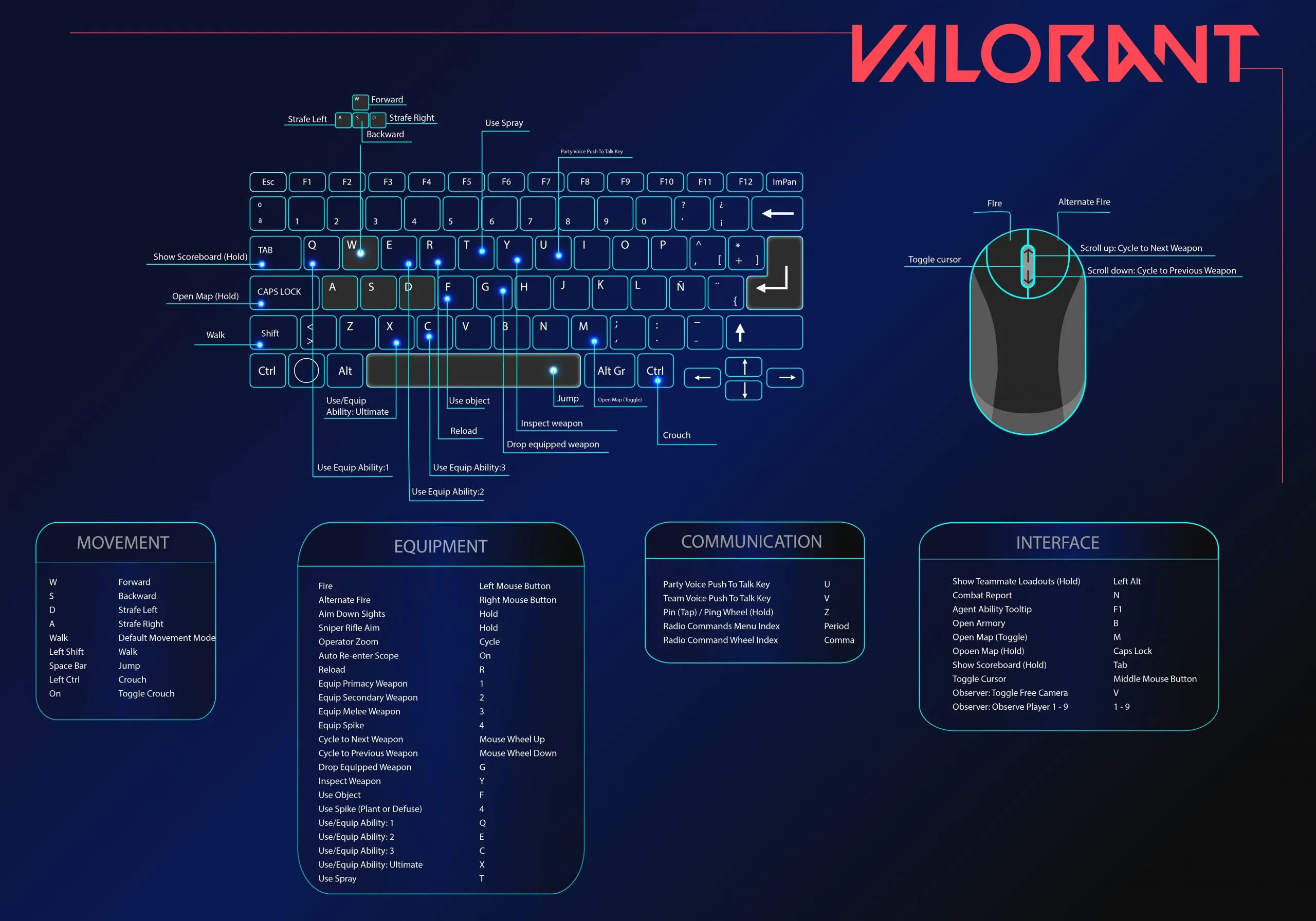
This concludes our Valorant controls guide. In case we missed any important keyboard controls for the game, please don’t hesitate to let us know so we can update this page.