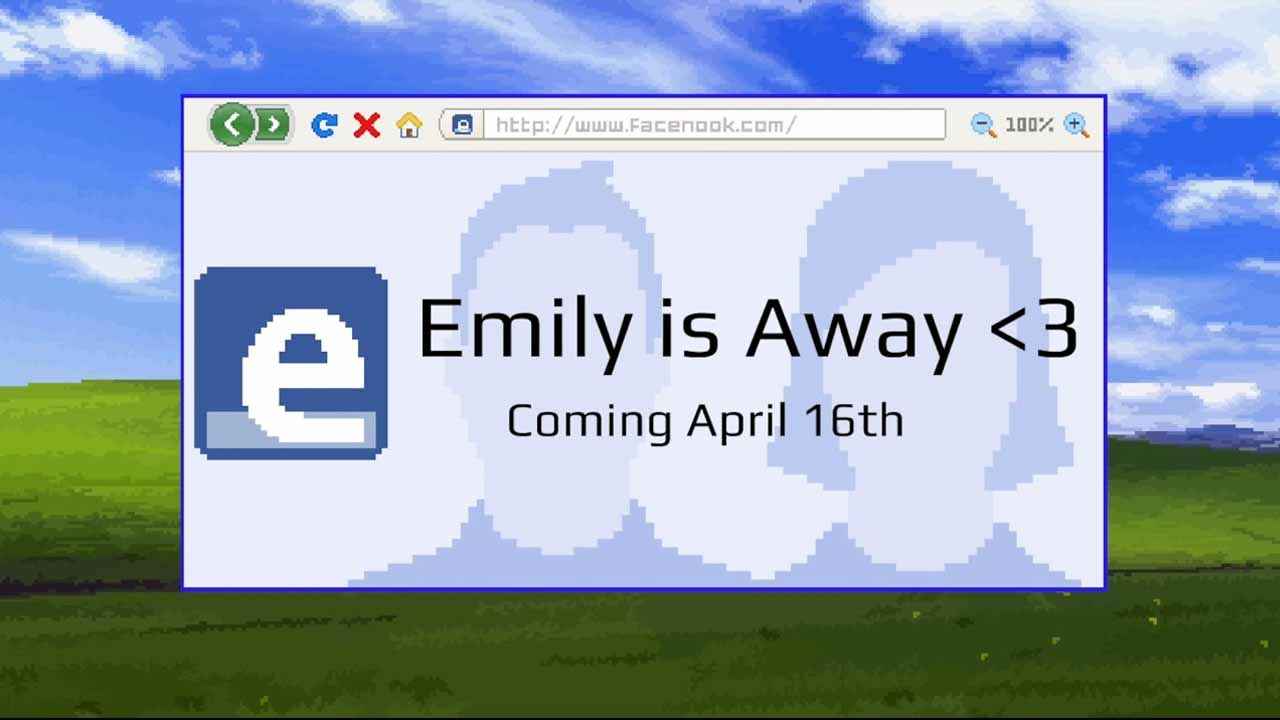This guide will be showing you the complete list of the Weird West controls and keybindings for PC, Xbox One, and PlayStation 4. Weird West is a western-themed RPG game published by Devolver Digital. If you’re one of the players of this new game, we are hoping that this Weird West controls guide will help you in your adventure.
Weird West Controls
Before we get started, be reminded that you can change and remap all these default Weird West controls by going to the Settings > Controls tab. Also, keep in mind that there are lots of unassigned actions in the game. We recommend checking the Controls section so you can assign your desired keys to these actions.
Let’s start with the controls and shortcuts for the PC version of the game:
| Function | Key |
|---|---|
| Move Forward | W |
| Move Backward | S |
| Move Left | A |
| Move Right | D |
| Interact | E |
| Walk (Toggle) | Caps Lock |
| Jump / Climb | Spacebar |
| Crouch | Left Ctrl |
| Kick | F |
| Aim | Right Mouse Button |
| Attack / Knock Out / Carry | Left Mouse Button |
| Reload | R |
| Alternative Zoom Level Control | Middle Mouse Button |
| Roll / Leap | Left Shift |
| Tactical Mode (Toggle) | Unassigned |
| Shapeshift | 5 |
| Ability 1 | 1 |
| Ability 2 | 2 |
| Ability 3 | 3 |
| Ability 4 | 4 |
| Invigorating Tonic | V |
| Bandage | X |
| Sixth Sense Elixir | Z |
| Dr. Long’s Antivenom | C |
| Weapon Wheel | Left Alt |
| Quick Load | F9 |
| Quick Save | F5 |
| Screenshot Mode (Toggle) | Unassigned |
| Pause Menu | Esc |
| Inventory (Journal) | I |
| Abilities (Journal) | K |
| Perks (Journal) | P |
| Documents (Journal) | L |
| Objectives (Journal) | O |
| World Map (Journal) | M |
| Drop Item / Scrap Weapon (Menus) | G |
| Sort Items (Menus) | H |
| Previous Tab (Menus) | T |
| Next Tab (Menus) | Y |
| Previous Secondary Tab (Menus) | B |
| Next Secondary Tab (Menus) | N |
| Dynamite (Projectile Hotkey) | Unassigned |
| Shotgun (Projectile Hotkey) | Unassigned |
| Melee (Projectile Hotkey) | Unassigned |
| Pistol (Projectile Hotkey) | Unassigned |
| Bow (Projectile Hotkey) | Unassigned |
| Rifle (Projectile Hotkey) | Unassigned |
| Cluster Dynamite (Projectile Hotkey) | Unassigned |
| Flashbang (Projectile Hotkey) | Unassigned |
| Wildfire Cocktail (Projectile Hotkey) | Unassigned |
| Lightning In a Bottle (Projectile Hotkey) | Unassigned |
Now, here are the default controls for the Weird West Xbox version:
| Function | Button |
|---|---|
| Draw Weapon | LT |
| Attack | RT |
| Previous Weapon | LB |
| Weapon Selection (Hold) | LB |
| Abilities (Hold) | RB |
| Movement | Left Analog Stick |
| Crouch | L3 |
| Consumables | Directional Pad |
| Camera / Aiming | Right Analog Stick |
| Zoom | R3 |
| Kick | Y |
| Jump | X |
| Leap | B |
| Interact | A |
| Journal | View Button |
| Pause | Menu Button |
You can also refer to the Xbox controller bindings in the image below:
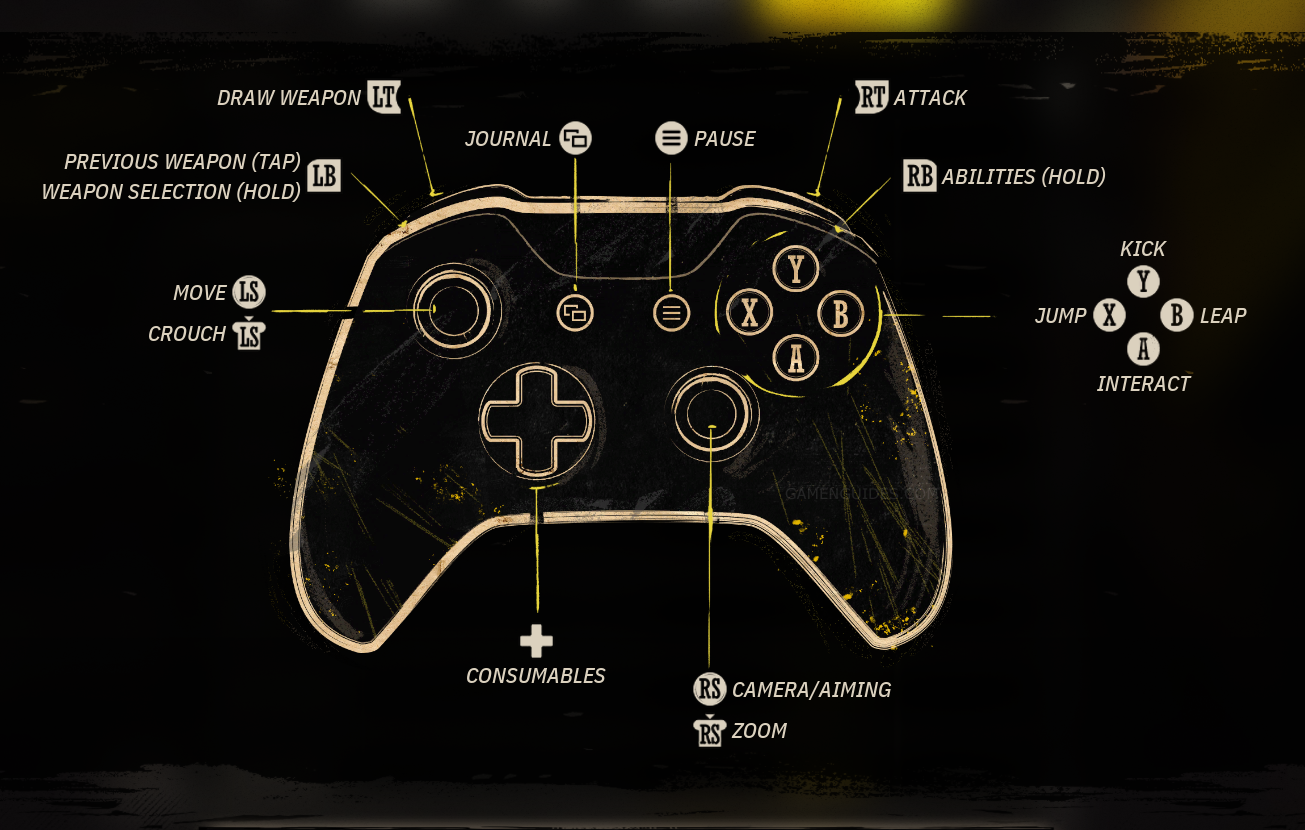
Last but not least is the controls guide for the PlayStation version of Weird West:
| Function | Button |
|---|---|
| Draw Weapon | L2 |
| Attack | R2 |
| Previous Weapon | L1 |
| Weapon Selection (Hold) | L1 |
| Abilities | R1 |
| Movement | Left Analog Stick |
| Crouch | L3 |
| Consumables | Directional Pad |
| Camera / Aiming | Right Analog Stick |
| Zoom | R3 |
| Kick | Triangle |
| Jump | Square |
| Leap | Circle |
| Interact | Cross |
| Journal | Touchpad Button |
| Pause | Options Button |
You can also refer to the controls guide for PlayStation below:
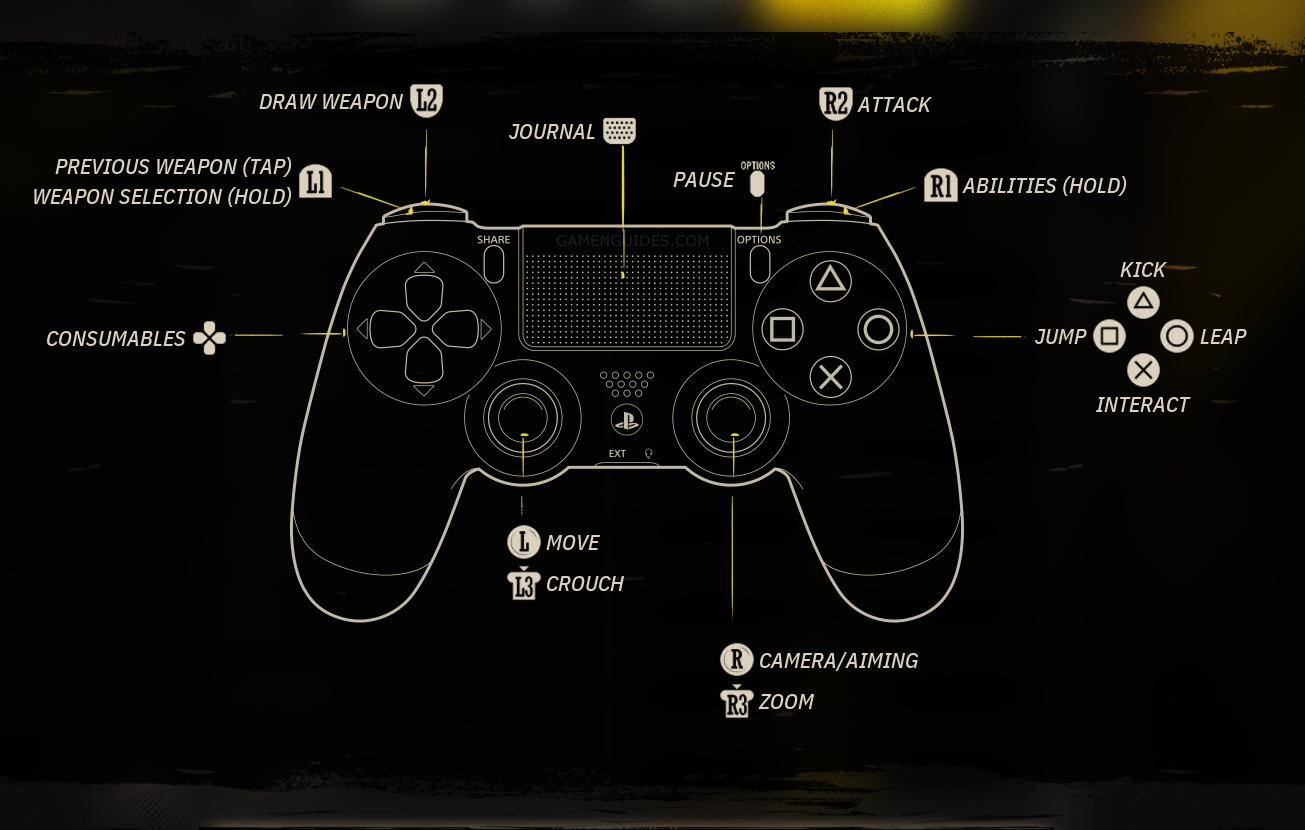
And this is everything you need to learn about the Weird West controls and key bindings. In case we missed any key controls of the game, please let us know in the comments below. For those who are currently experiencing crashing issues while playing the game, make sure to check our Weird West troubleshooting guide.