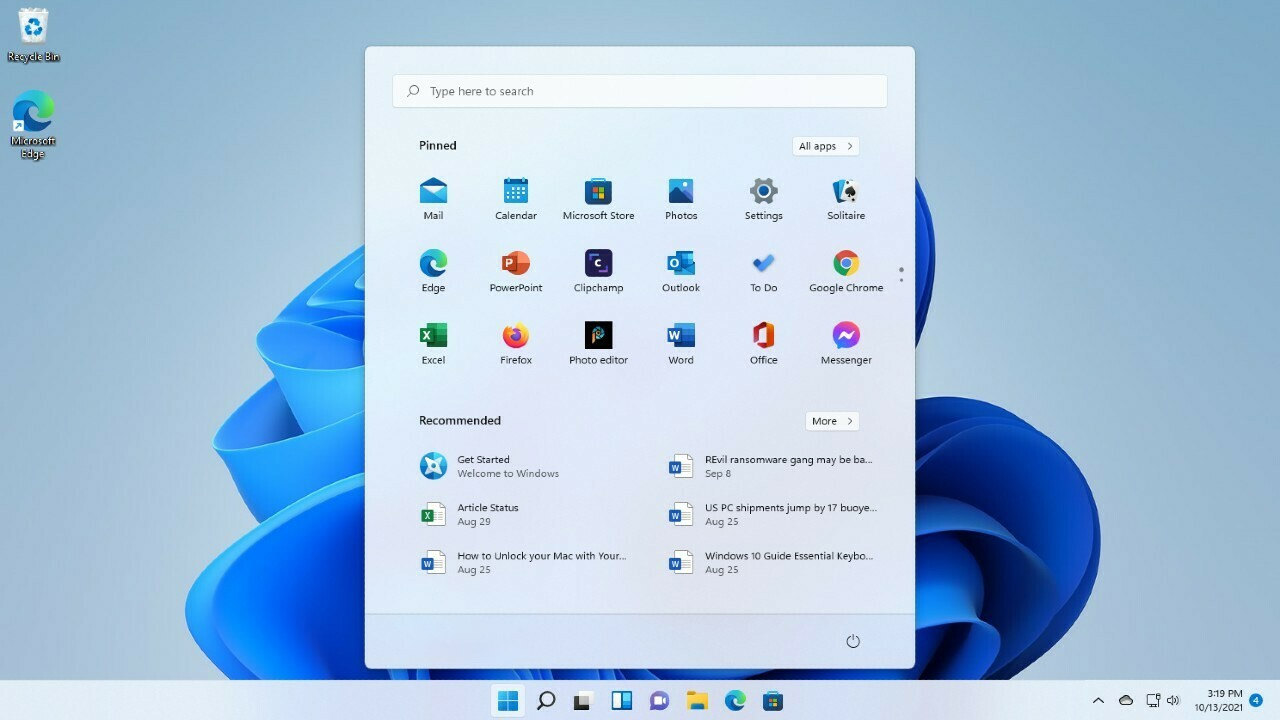Imagine this scenario: you’re rushing to finish a last-minute project on your computer, so you quickly put it to sleep mode and dash off to attend to something urgent. But when you return, you find yourself staring at a blank screen, wondering why your Windows 11 is taking its sweet time to respond.
Frustration mounts as every precious second ticks away, and you start contemplating whether the ancient proverb about patience is truly worth it. Rest assured, dear reader, for within this snippet of text lies the unraveling of the mystery behind why your beloved PC seems sluggish and unresponsive after being roused from slumber.
System Configuration And Sleep States
Windows 11, the latest operating system, has been praised for its sleek design and enhanced performance. However, some users have been facing sluggishness when their PC wakes up from sleep mode.
This issue can be particularly frustrating, especially when you’re in a rush and need your computer to respond promptly. Let’s delve into the potential causes behind this slow response and explore the solutions to boost your system’s performance.
To understand why Windows 11 is slow to respond after waking up from sleep mode, it’s essential to examine the system configuration and sleep states involved. The affected PC has an impressive setup, including an Intel Core i7 12700K CPU, Asus TUF Gaming Z690 D4 Wifi motherboard, and a speedy Samsung 980 PRO SSD.
These specifications should ideally ensure quick startup and responsiveness. However, something is causing a delay in waking up from sleep mode.
Looking deeper, the system log reveals an entry related to Firmware S3 times during wakeup. Firmware S3 is a sleep state commonly known as Standby, which should allow for a fast wake-up process.
However, something is causing a delay in transitioning from this sleep state to an active one. Moreover, the FullResume process, responsible for restoring the system’s state, is taking a significant 18 seconds.
Clearly, there are factors within the system’s configuration and sleep states that are impeding its responsiveness.
Troubleshooting Steps Taken
To mitigate the slow response after waking up from sleep mode, several troubleshooting steps have been attempted. The user diligently updated Windows 11 to the latest version, ensuring all available bug fixes and performance enhancements were applied.
In addition, the BIOS and drivers were also updated to their latest versions, as outdated firmware can often be the culprit behind sluggish system behavior.
Adjusting power options was another avenue explored. By tweaking settings related to sleep and power profiles, users hoped to find a configuration that would optimize wake-up times.
Additionally, the Windows Subsystem for Linux (WSL) was uninstalled, as it can sometimes interfere with sleep mode functionality. Startup services were also scrutinized and unnecessary ones were removed to streamline the wake-up process.
Power-related troubleshooters were run to identify any underlying issues that could be affecting the PC’s response time after waking from sleep mode. Furthermore, all USB devices were unplugged to determine if any peripherals were causing conflicts or delays.
Despite these thorough troubleshooting steps, the issue persisted, leaving users frustrated and searching for a solution.
No Solution Found
Despite the concerted efforts to identify and rectify the slow response issue, no viable solution has been found. Attempts to resolve the problem by setting different RAM profiles were unsuccessful.
The PC’s RAM had two XMP profiles – 3606 and 3000. Setting the first profile, which should provide enhanced performance, actually caused startup issues.
This indicates that the RAM configuration might be related to the slow response after waking up from sleep mode.
However, the lack of support for standby states such as S1, S2, S0 Low Power Idle, and Hybrid Sleep in the system firmware or hypervisor might also be contributing to the problem. These alternate sleep states, if available, could potentially improve the wake-up responsiveness.
Unfortunately, they are not present in the current system configuration.
In conclusion, the slow response of Windows 11 after waking up from sleep mode has been a perplexing issue for users with a high-performance system configuration. Despite various troubleshooting steps and attempts to optimize various settings, no definitive solution has been found.
The underlying cause of this problem remains elusive, and further investigation and potential updates from Microsoft may be required to resolve this issue. Until then, affected users are left grappling with a less-than-ideal wake-up experience on their Windows 11 systems.