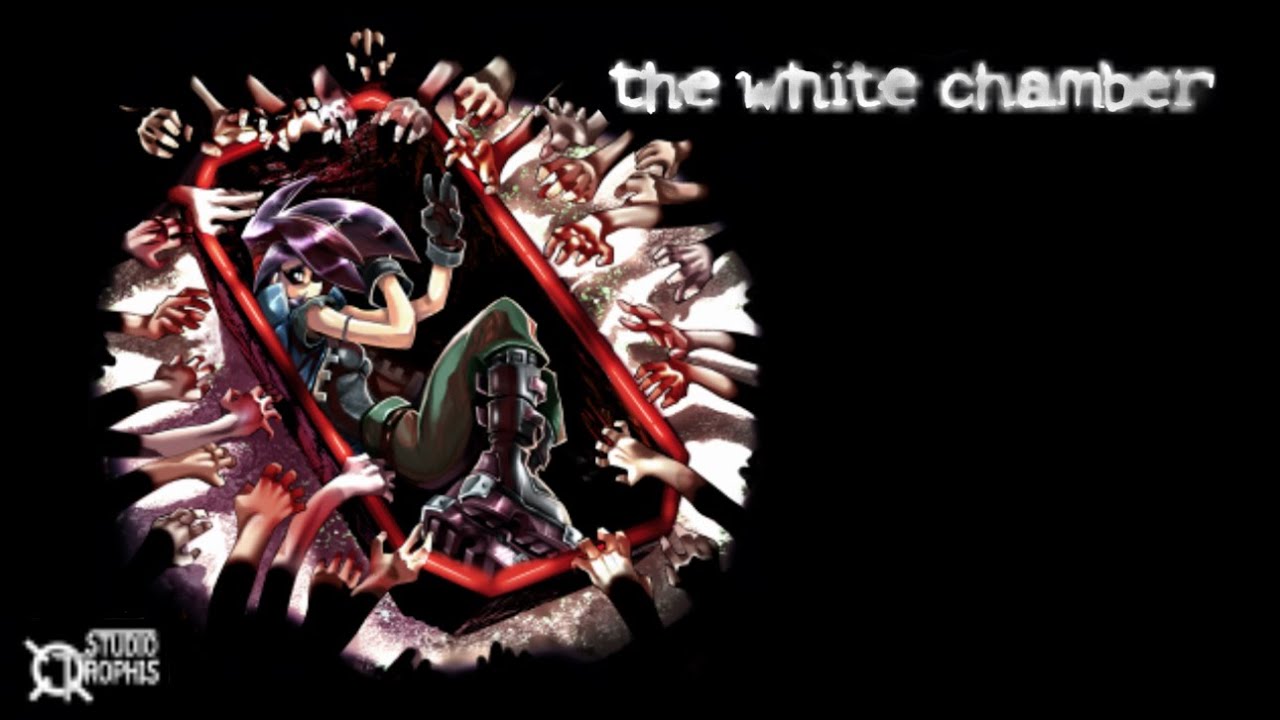This guide will show you the default Ys IX: Monstrum Nox gamepad controls. Please note that you can modify and change these controls by going to the settings menu of Ys IX: Monstrum Nox.
Ys IX: Monstrum Nox Gamepad Controls
| Button | Action |
|---|---|
| B | Attack |
| A | Jump |
| LB | Evade |
| LB | Dash |
| X | Change (Normal) |
| RB | Flash Guard |
| Y | Lock-on |
| RS | Change Target |
| RB | Skill |
| LB | Boost/EX Skill (RB+) |
| RS | Move Camera |
| R3 | Reset Camera |
| View Button | Ally Behavior (Offense) |
| View Button | Ally Behavior (Defense) |
| L3 | Resize Mini-map |
| X | Toggle Auto Text |
| RT | Crimson Line |
| R3 | ??? |
| LT | ??? |
| D-Pad Left | Map Menu |
| D-Pad Right | Item Menu |
| D-Pad Down | Fullscreen Mini-map |
| D-Pad Up | Message Log |
| Menu Button | Main Menu |
| B | Skill 1 |
| A | Skill 2 |
| X | Skill 3 |
| Y | Skill 4 |
| LB | Extra Skill |
| LS Up | Move Up/Forward |
| LS Down | Move Down/Backward |
| LS Left | Move Left |
| LS Right | Move Right |
Did we miss something? Please let us know by leaving a comment below.