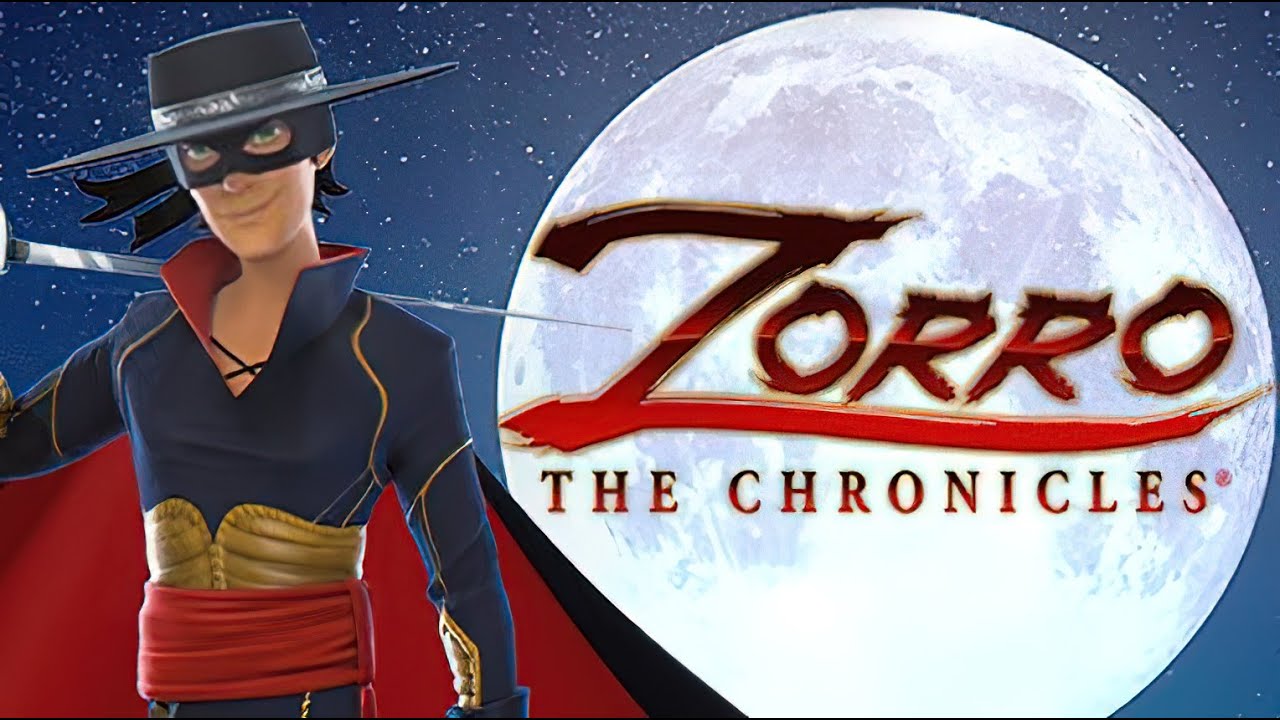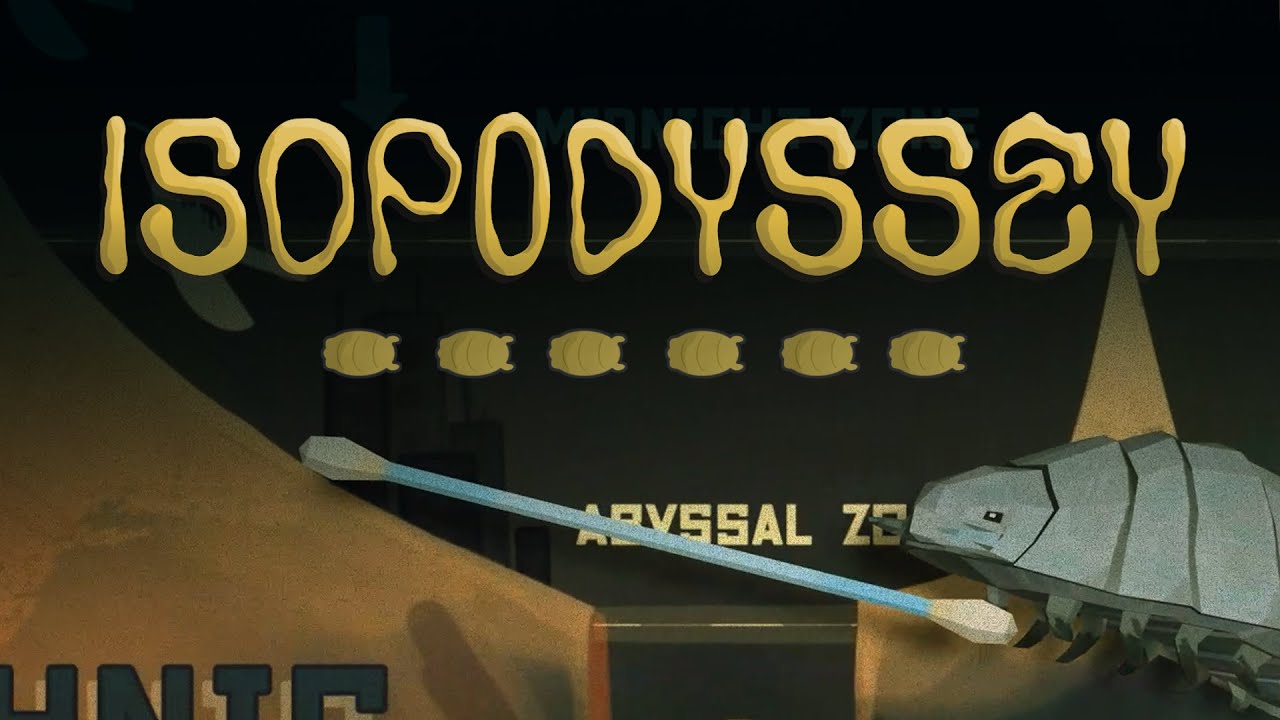Remember the legendary Zorro? Well, he’s back! But this time, you can now take control of him in the video game titled Zorro The Chronicles. If you’re one of the fans of this classic hero, you surely want to start playing his story in Zorro The Chronicles.
Before you start the restoration of justice in 19th-century Spanish California, make sure that you’re already familiar with the basic controls of the game. This page will show you the list of Zorro The Chronicles key bindings and shortcuts.
Zorro The Chronicles Controls
Before we continue, keep in mind that you can change and remap these default controls by simply going to the settings section of the game. You can find the option to customize the current key bindings of the game there.
| Function | Key |
|---|---|
| Movement | W A S D |
| Camera | Mouse Movement |
| Attack | Left Mouse Button |
| Counter | Right Mouse Button |
| Whip | E |
| Whip Lift | Q |
| Interact | R (Hold) |
| Run | Shift (Hold) |
| Dodge | Space |
| Crouch | Ctrl |
| Super KO | 1 |
| Multi-KO | 2 |
| Distract | 3 |
| Spyglass | 4 |
| Pause Menu | Esc |
Now that you already know the basics of Zorro The Chronicles, all that’s left is for you to head into the battlefield. Make sure that you don’t forget these game controls, as you will face some formidable enemies out there. Good luck, Zorro!