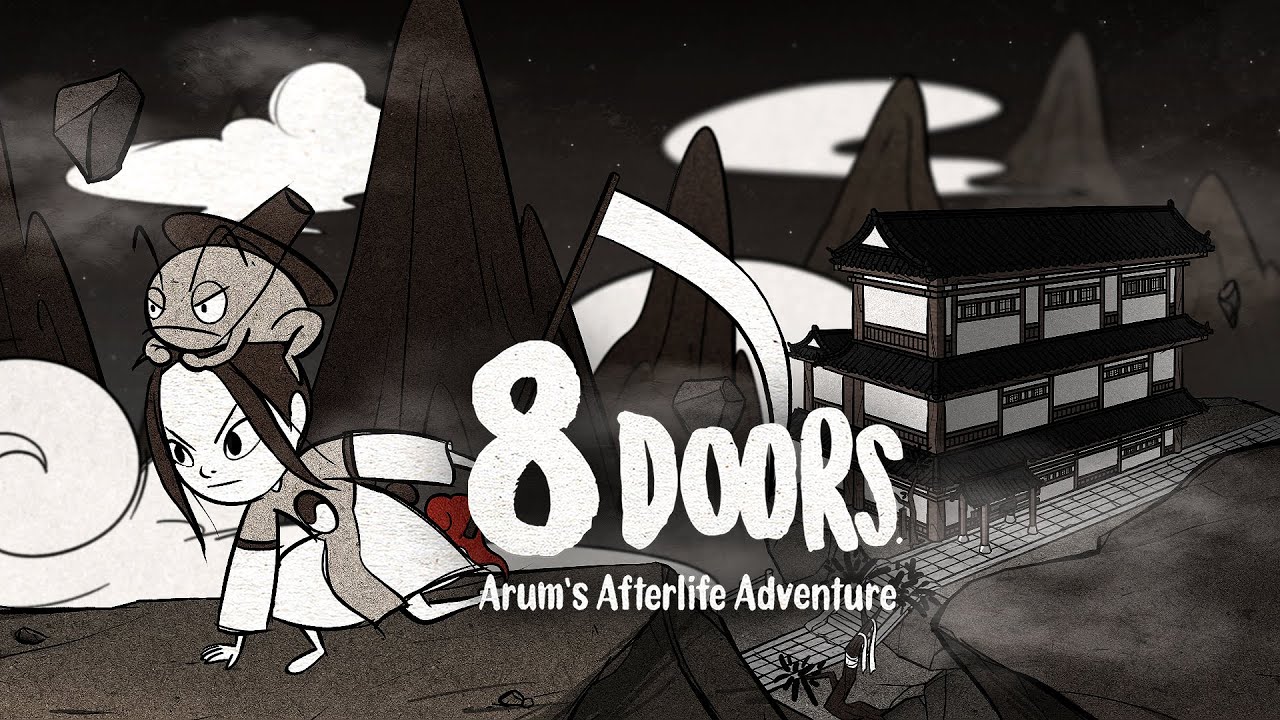Looking forward to playing the life of Arum? If so, here are the default 8Doors: Arum’s Afterlife Adventure keyboard controls to get your adventure started. As always, you can visit the settings menu of the game if you want to change the default control keys.
8Doors: Arum’s Afterlife Adventure Controls
| Action | Keyboard | Gamepad |
|---|---|---|
| Up | Up Arrow | Left Stick |
| Left | Left Arrow | Left Stick |
| Down | Down Arrow | Left Stick |
| Right | Right Arrow | Left Stick |
| Jump | Z | A |
| Attack | X | X |
| Dodge | Left Shift | LT |
| Transformation | F | RT |
| Potion | A | B |
| Skill | C | Y |
| Map | Tab | View |
| Talk with Ducroak | R | |
| Cancel / Menu | Esc | Menu |
| Previous Weapon | Q | LB |
| Next Weapon | W | RB |
| Swap Weapon | ~ | Right Stick |
| Weapon 1 | 1 | |
| Weapon 2 | 2 | |
| Weapon 3 | 3 | |
| Weapon 4 | 4 | |
| Weapon 5 | 5 | |
| Weapon 6 | 6 | |
| Weapon 7 | 7 |
Do you have any suggestions to improve this guide? Please let us know in the comments below.