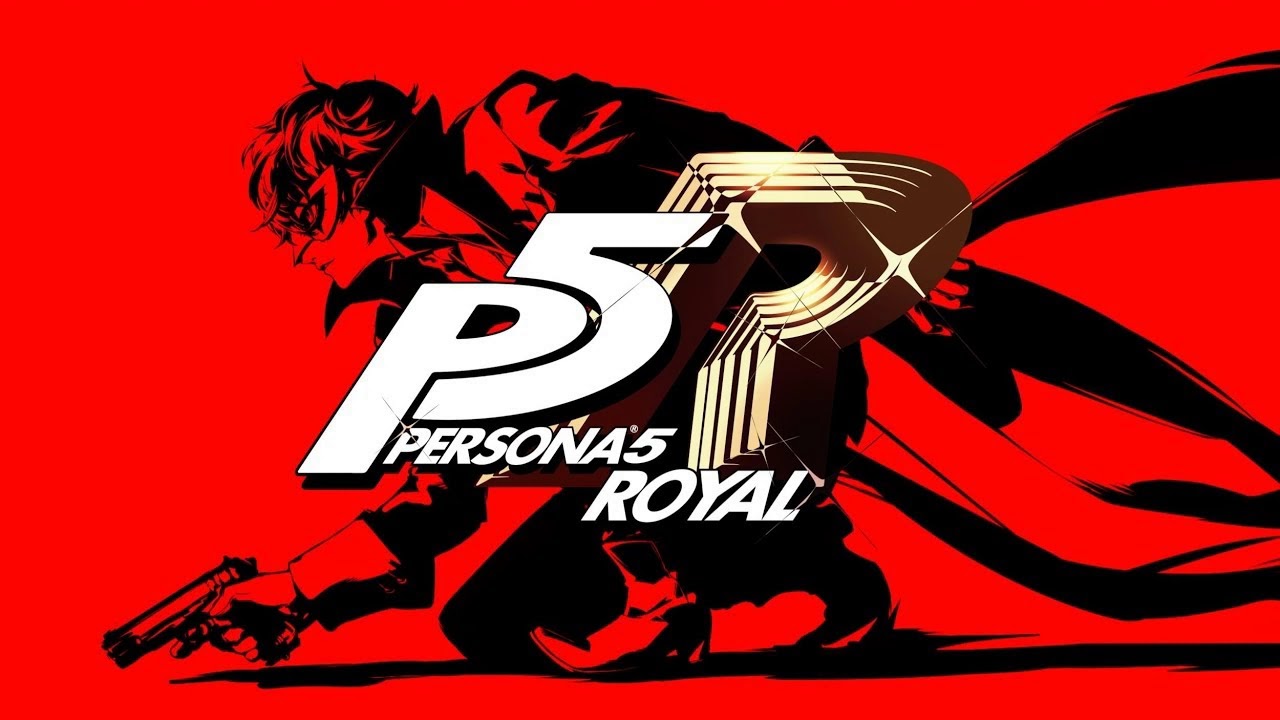Are you ready to dive into the world of Achilles: Legends Untold and defeat mythological creatures? If so, this guide will be showing you the complete list of Achilles: Legends Untold controls for Windows PC.
Achilles: Legends Untold Controls
Before we start, be reminded that you can modify and remap these default controls of Achilles: Legends Untold. You change the controls by going to Settings > Controls tab.
| Function | Key |
|---|---|
| Move Forward | W |
| Move Backward | S |
| Move Left | A |
| Move Right | D |
| Quick Attack | Left Mouse Button |
| Strong Attack | Right Mouse Button |
| Block | Ctrl |
| Dodge / Roll / Sprint | Spacebar |
| Lock on Target | Middle Mouse Button |
| Next Target | Mouse Wheel Up |
| Previous Target | Mouse Wheel Down |
| Interact | F |
| Equipment | Tab |
| Hades Vision | R |
| Weapon Skill 1 | Q |
| Weapon Skill 2 | E |
| Aim / Summon Shield | Left Alt |
| Item 1 | 1 |
| Item 2 | 2 |
| Item 3 | 3 |
| Item 4 | 4 |
| Track Quest Objective | G |
| Pause Menu | Esc |
You can also refer to the full controls in-game screenshot below:
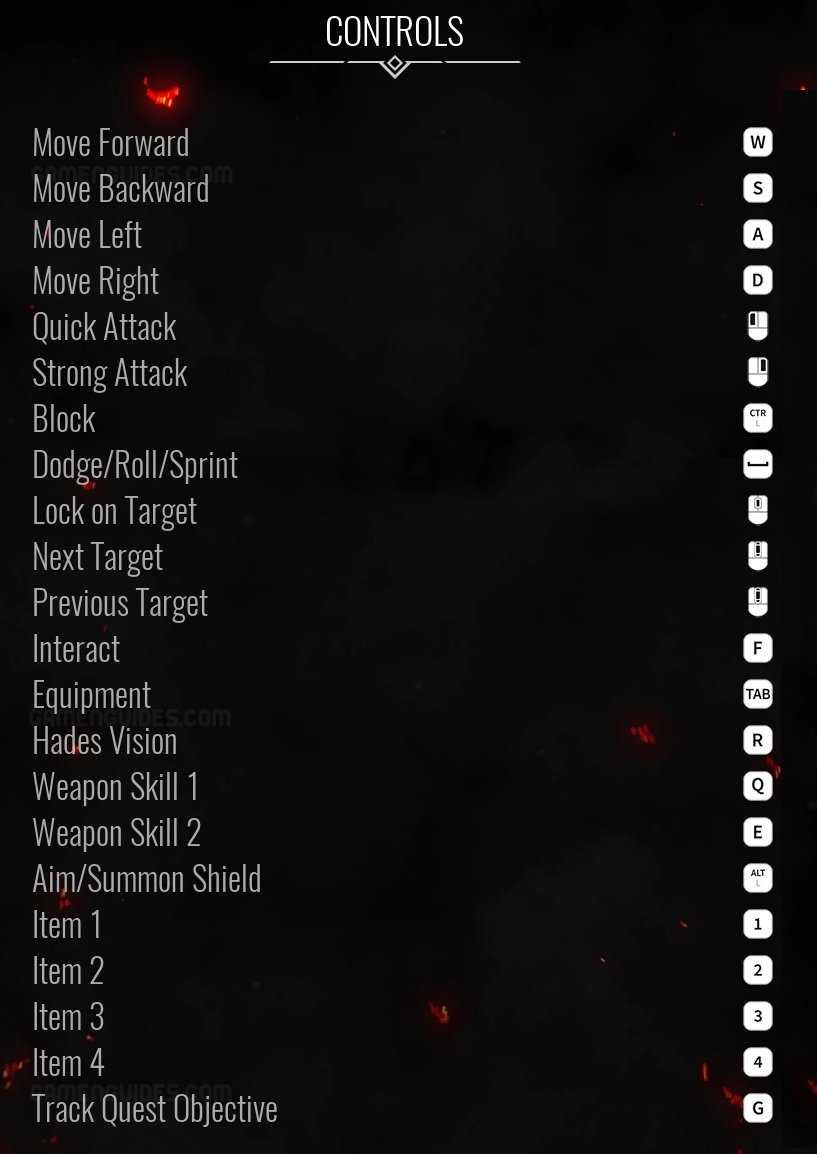
And this is everything you need to learn about the default Achilles: Legends Untold key bindings and shortcuts. Feel free to let us know in the comment section below if you have any suggestions to improve this guide.