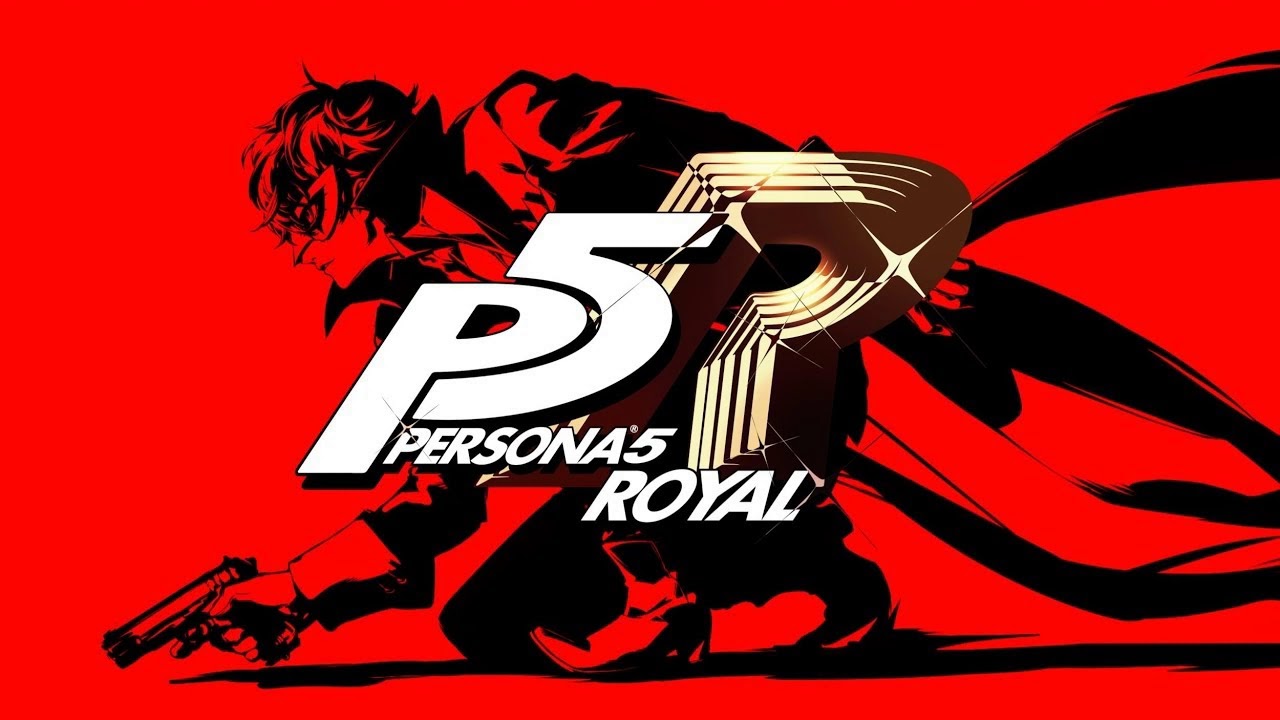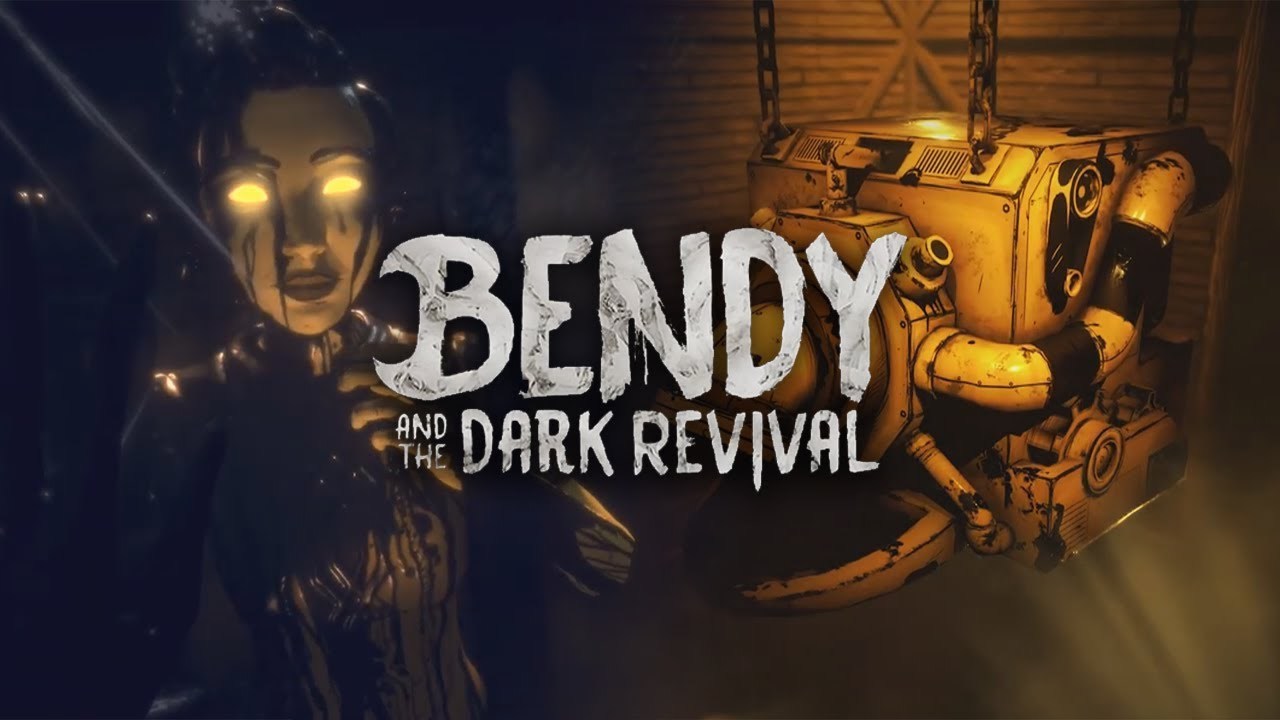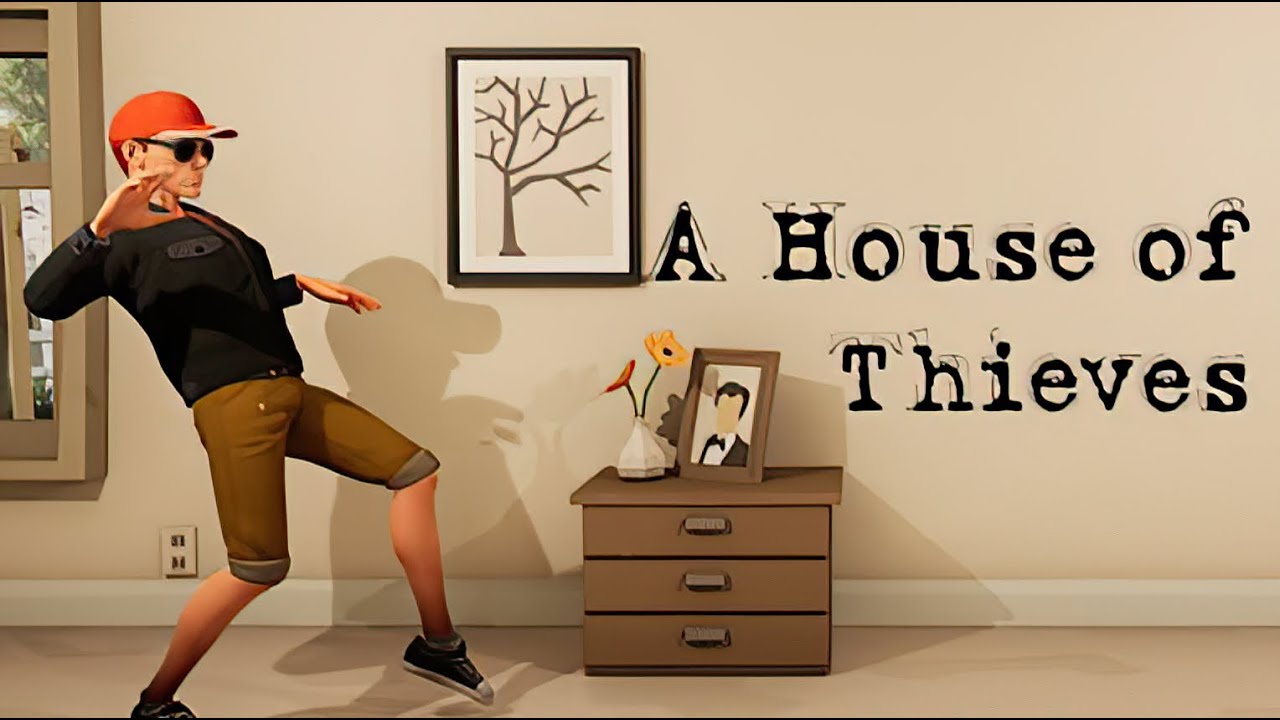This page covers the list of Persona 5 Royal controls for Windows PC. Persona 5 Royal is a single-player RPG developed by Atlus. The game is available on PC via Steam.
Persona 5 Royal Controls
The following are the default Persona 5 Royal key bindings. You can change these default controls in the settings section of the game.
| Function | Key |
|---|---|
| Character Move Forward | W |
| Character Move Backward | S |
| Character Move Left | A |
| Character Move Right | D |
| Confirm / Action | Spacebar |
| Cancel | C |
| General Menu Control | Tab |
| Open Details | N |
| Pages / Change List (Left) | Q |
| Pages / Change List (Right) | E |
| Log | B |
| System | H |
| Send Message | Shift |
| Auto | X |
| Fast-Forward | F |
| Pause / Skip | F |
| Network | Alt |
| Camera Zoom In | Z |
| Camera Zoom Out | X |
| Turn Camera Up | I |
| Turn Camera Down | K |
| Turn Camera Left | J |
| Turn Camera Right | L |
| Chat | N |
| Third Eye | Ctrl |
| Map | M |
| Map Zoom In / Zoom Out | Tab |
| Dash | Shift |
| Camera Reset | R |
| Assist Menu | Alt |
| Assist: Everyone’s Activity Log | G |
| Assist: Social Stats | Spacebar |
| Assist: Confidants | Tab |
| Assist: Hideout | N |
| Thief Assist | N |
| Grappling Hook | V |
| Thieves Den: Reveal | H |
| Thieves Den: Hide UI and Protagonist | Alt |
| Aim Gun | W |
| Select Target (Left) | A |
| Select Target (Right) | D |
| Check Intel | S |
| Melee Attack | Spacebar |
| Guard | C |
| Skill | E |
| Items | R |
| Analyze | Q |
| Order | T |
| Assist | F |
| Baton Pass | B |
| Showtime | Z |
| Rush | Tab |