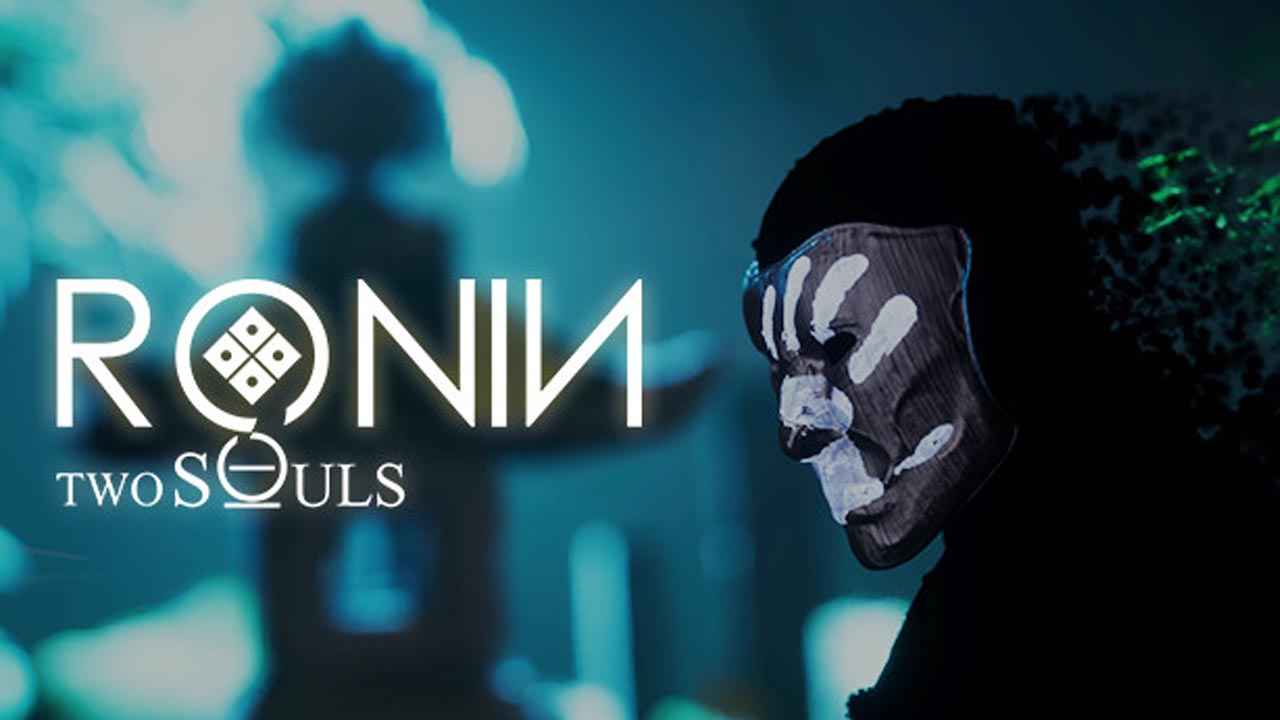Vignette is one of the effects that you will be seeing in Aliens: Fireteam Elite. For some players, the vignette is what makes the game exciting. However, there are some players who are not a fan of dark screens while playing the game.
Fortunately, the game developer is giving players a chance to disable the vignette feature in Aliens: Fireteam Elite. Disabling vignette is not done inside the game, instead, it will be done by making some changes with the configuration file of Aliens: Fireteam Elite. Below are the simple and easy steps to disable the vignette.
How to Disable Vignette
- Go to the configuration files of Aliens: Fireteam Elite. You can find the configuration file from this path:
C:\Users\<Username>\AppData\Local\Endeavor\Saved\Config\WindowsNoEditor
- Next, find and open the file named
Engine.iniusing any text editor. - Add the following codes below and save changes.
[SystemSettings] r.Tonemapper.Quality=0
After saving the changes, simply re-launch Aliens: Fireteam Elite and you should see that your screen is not dark anymore.