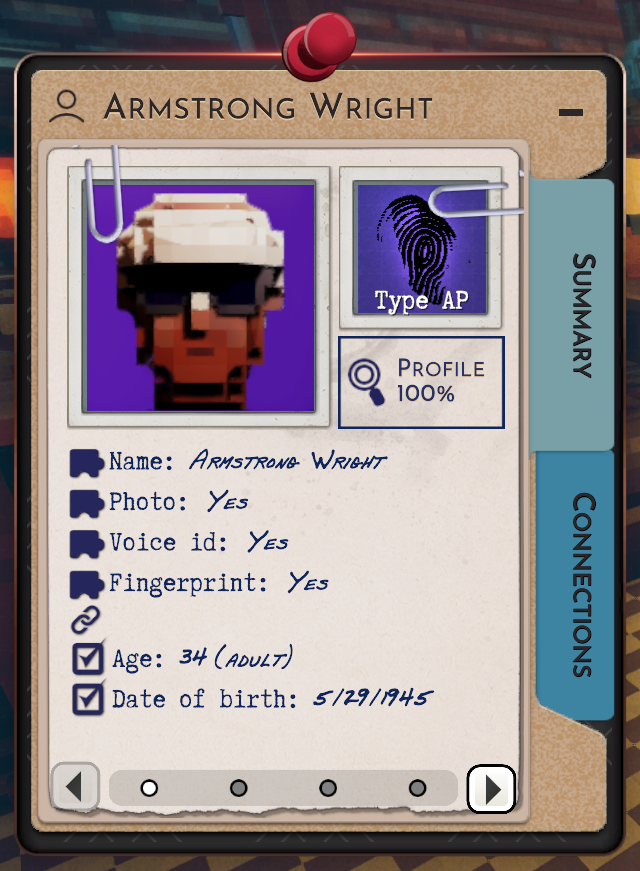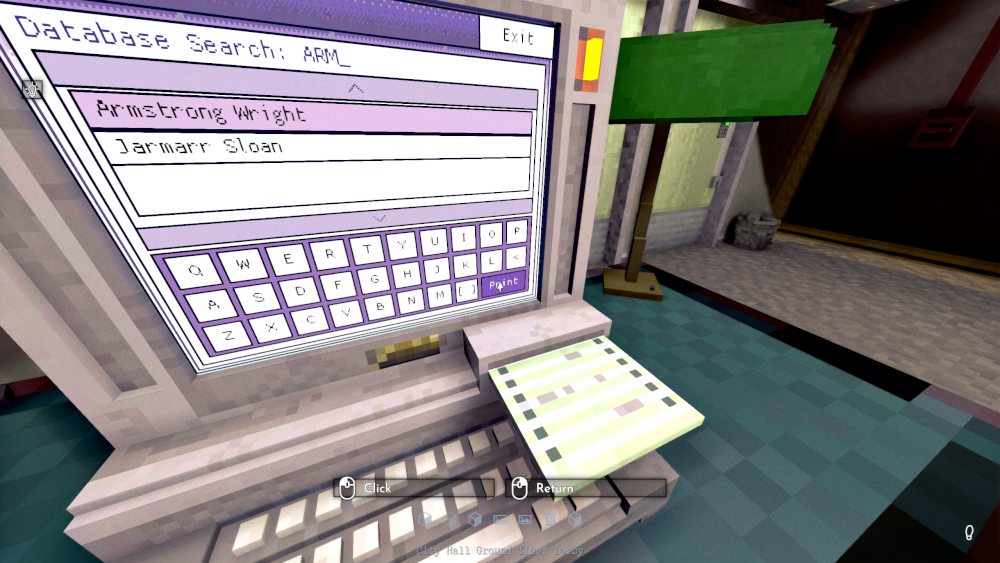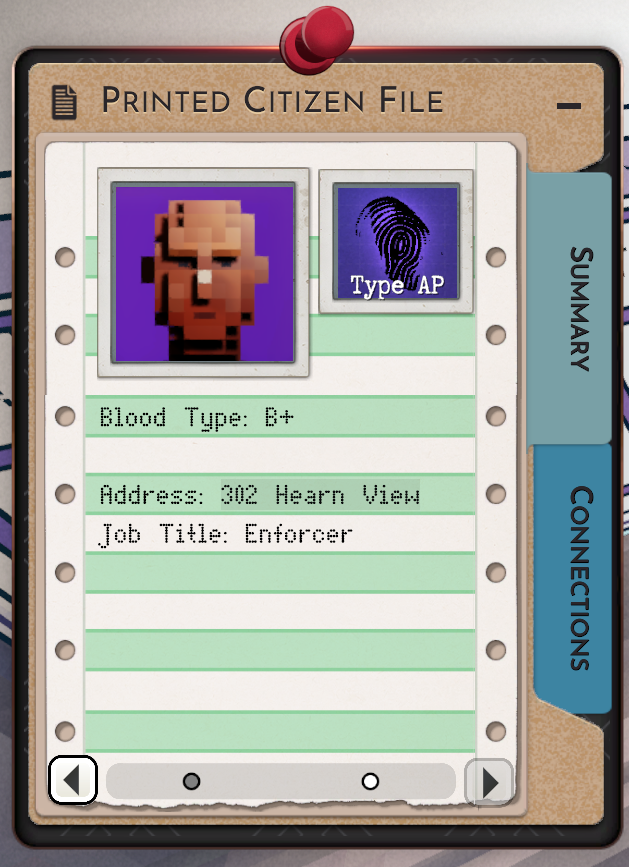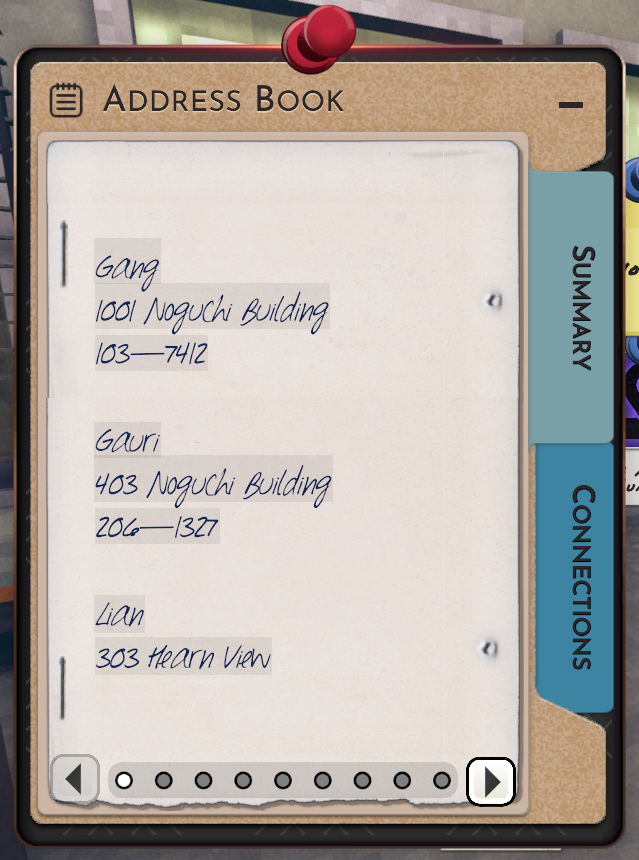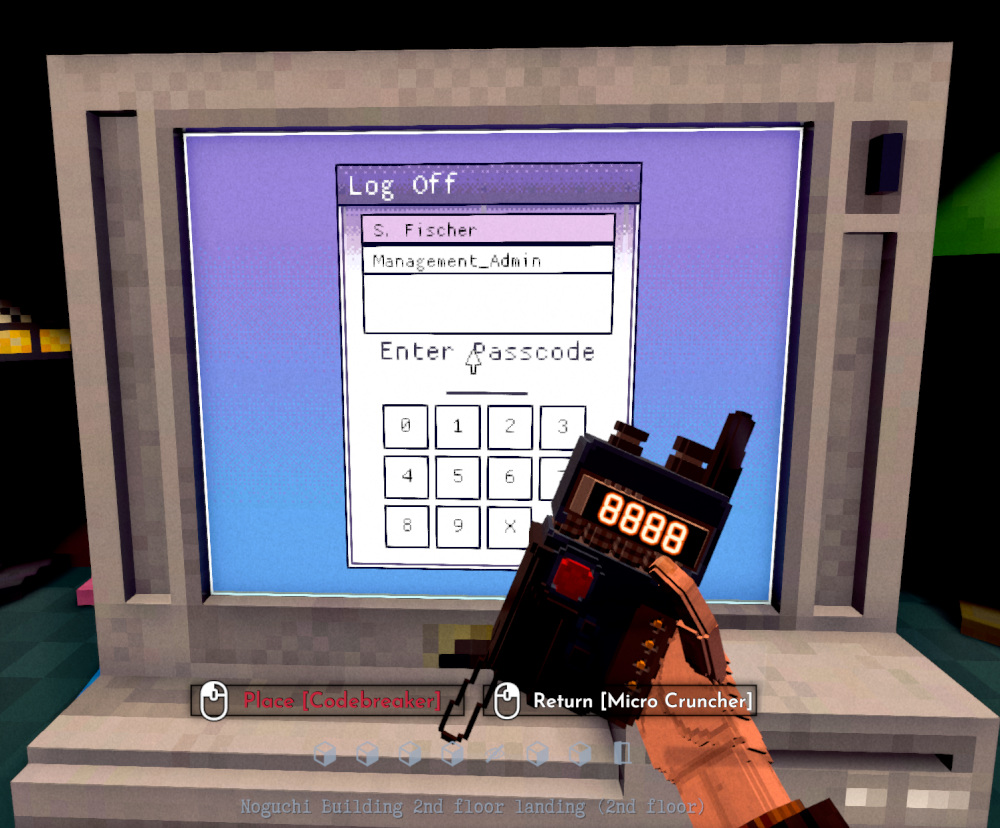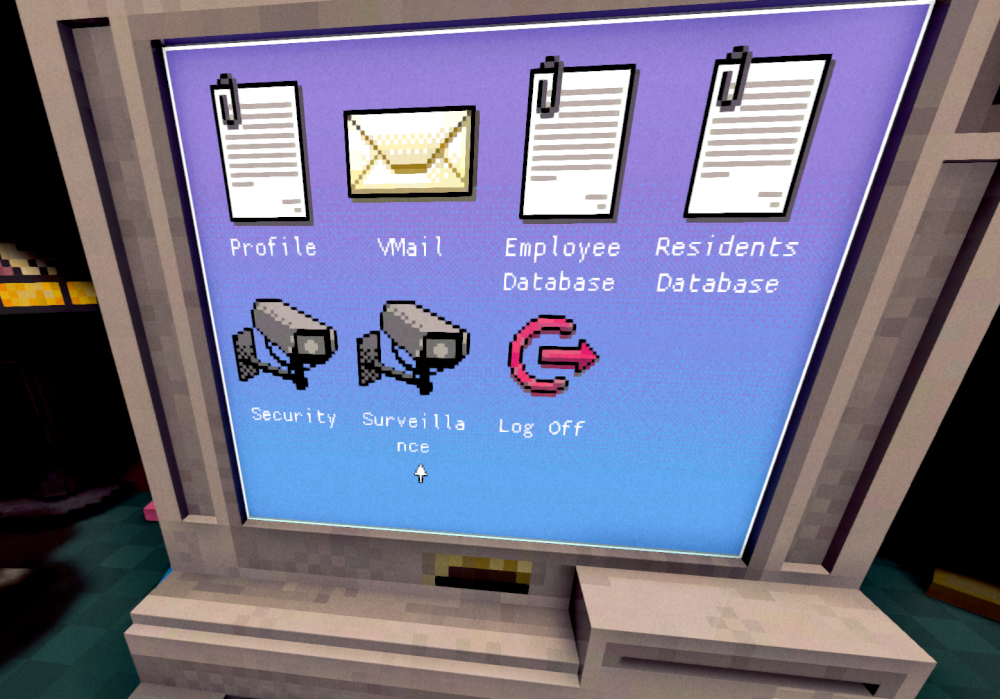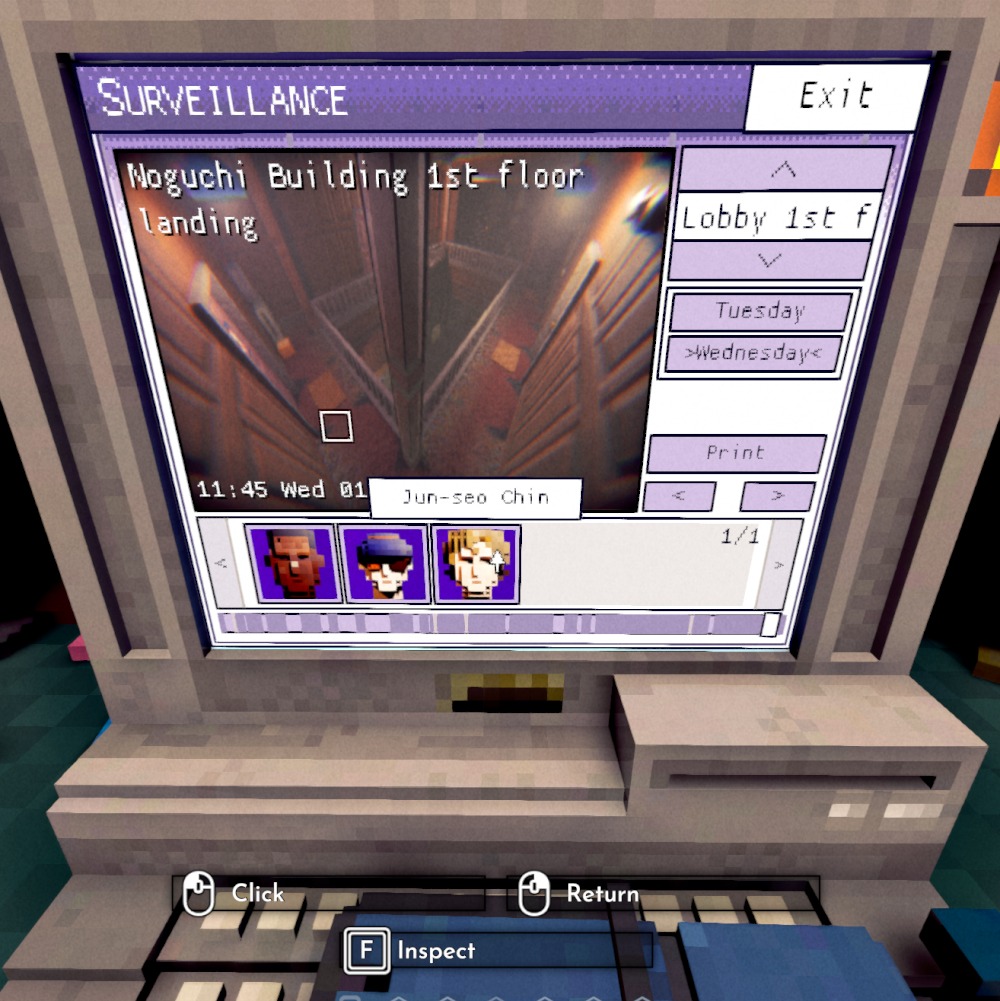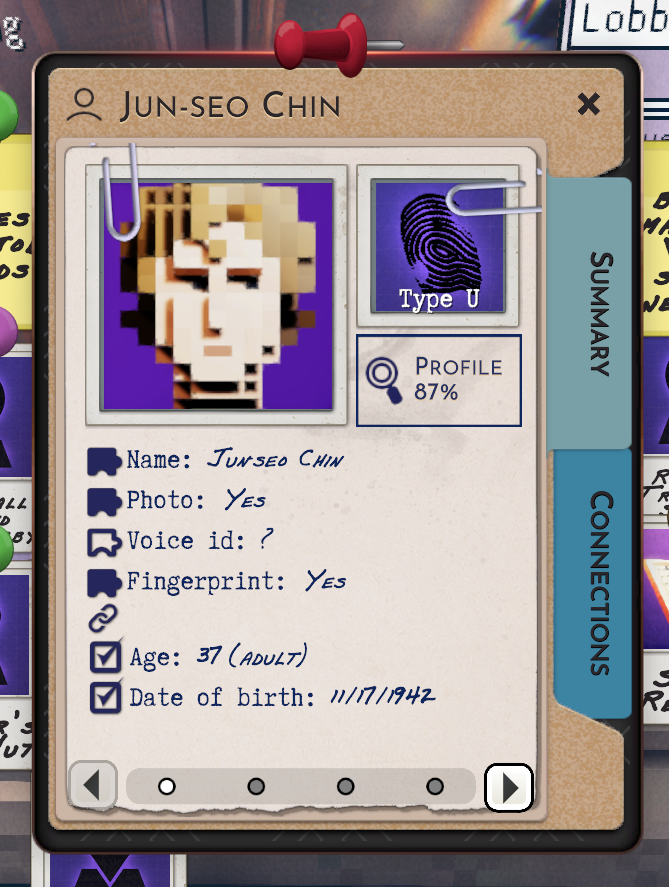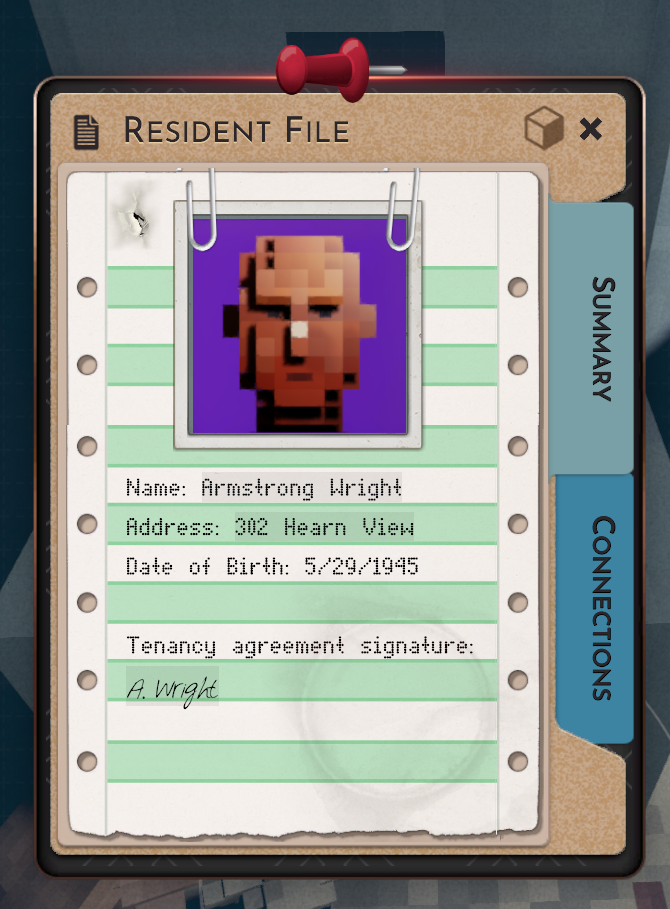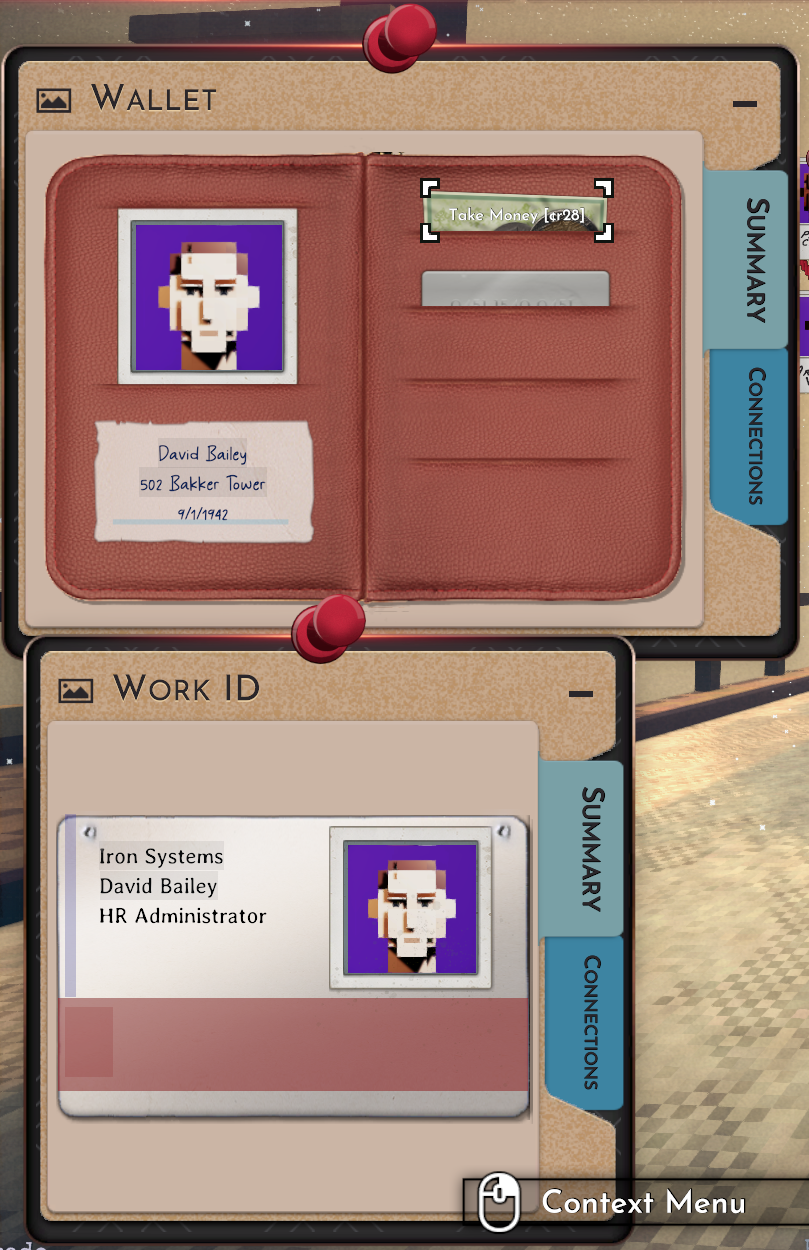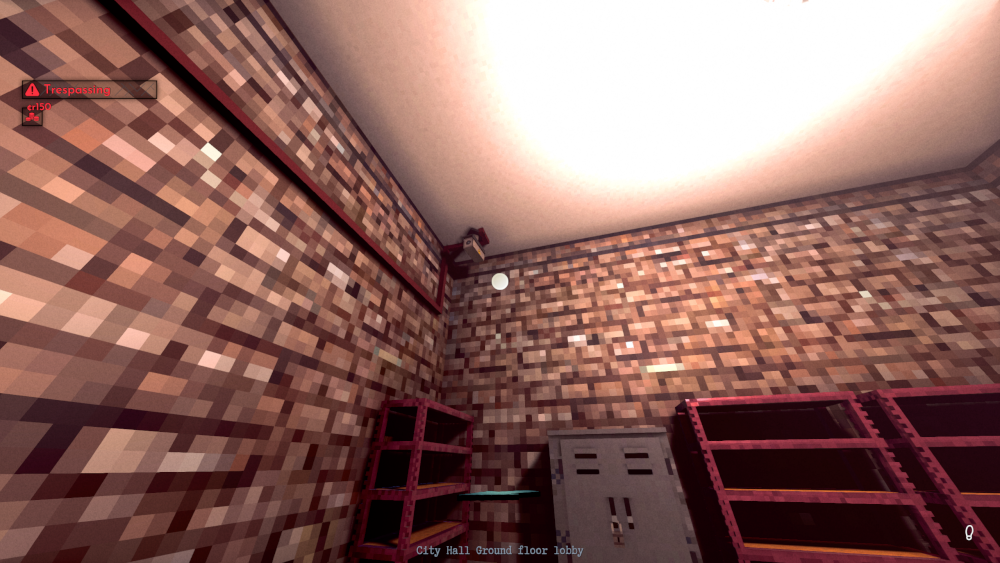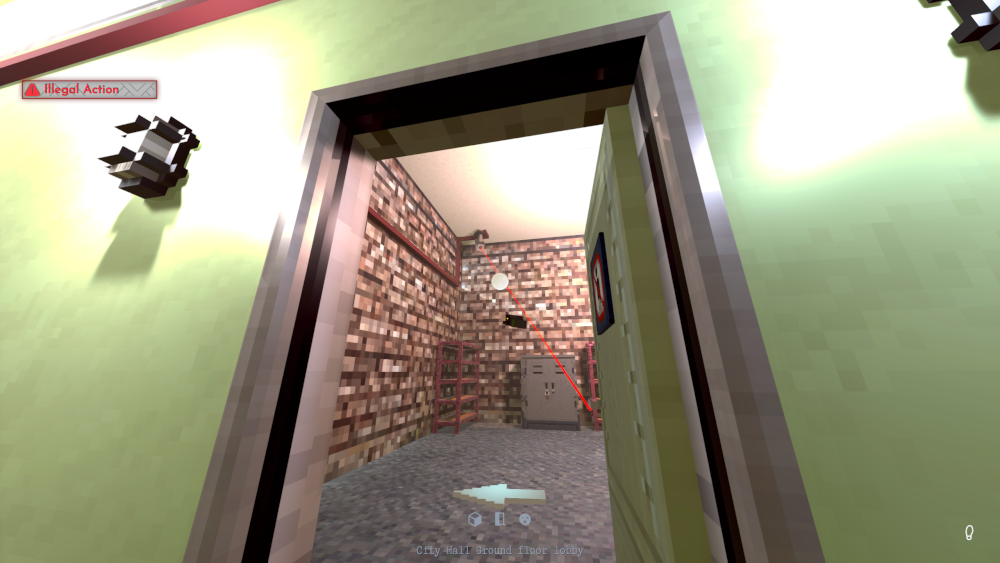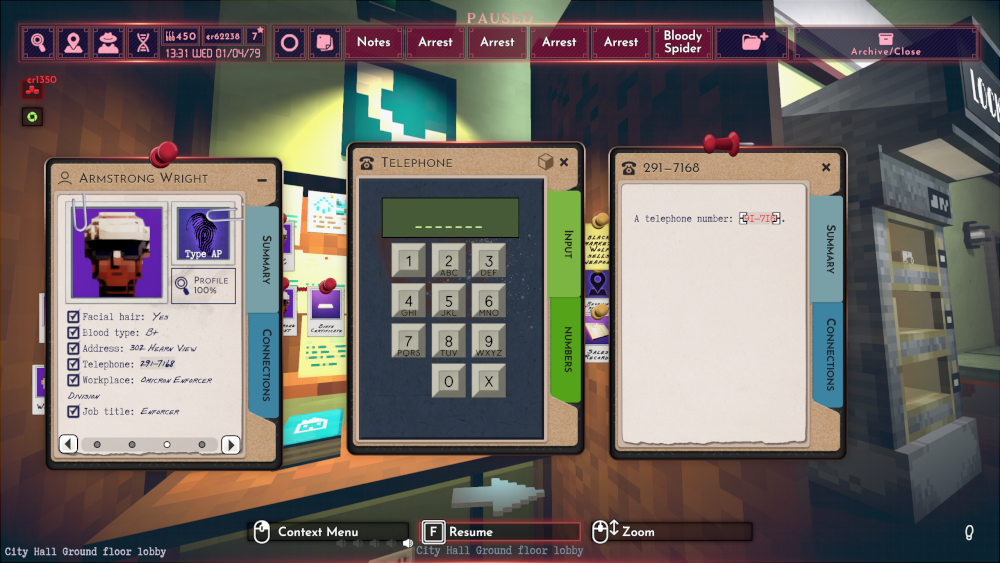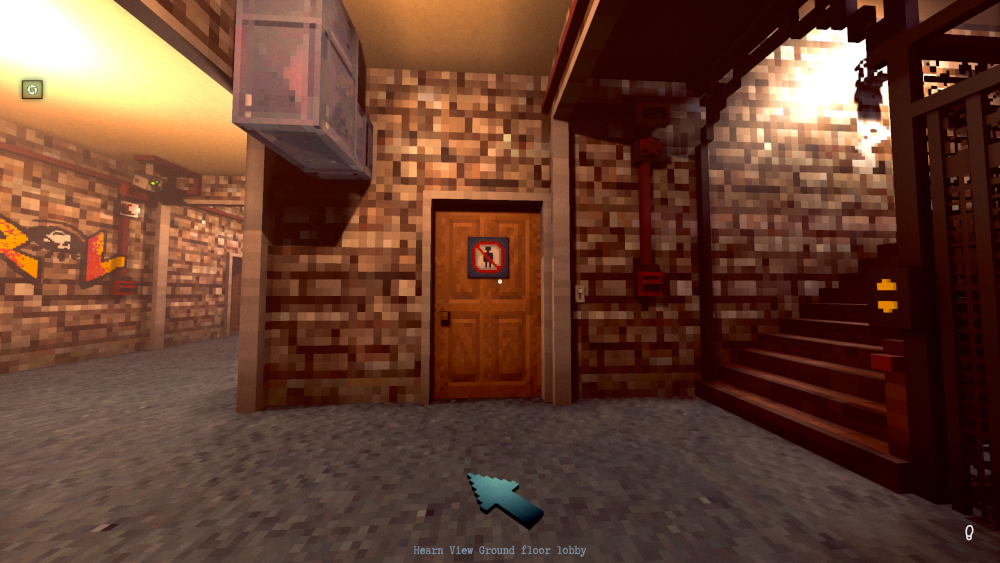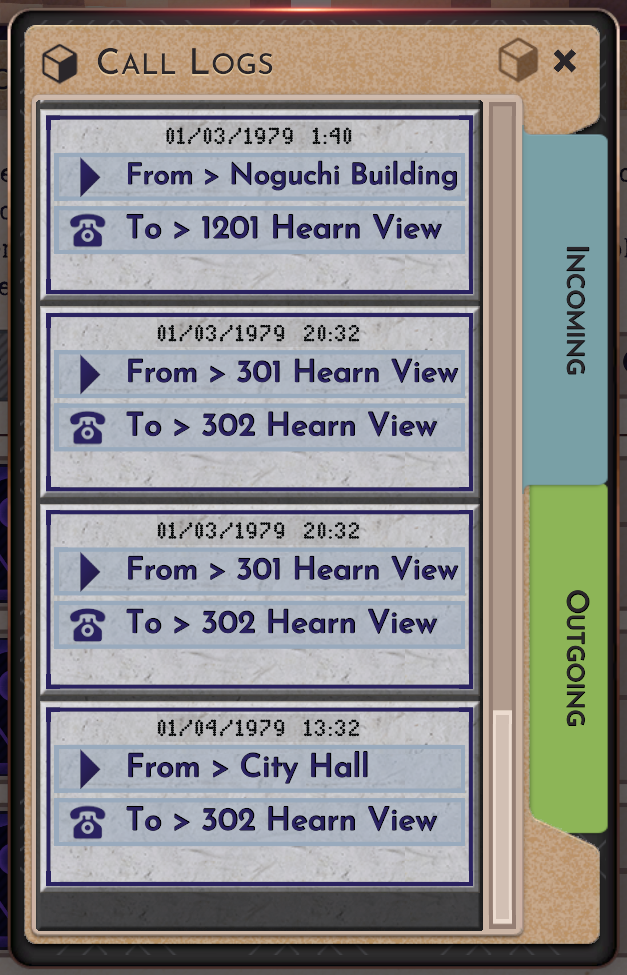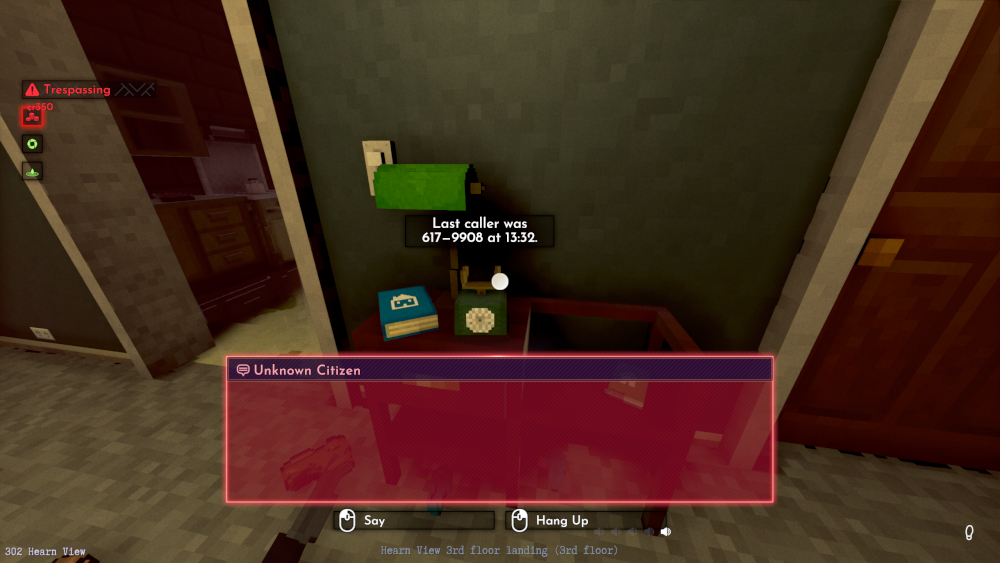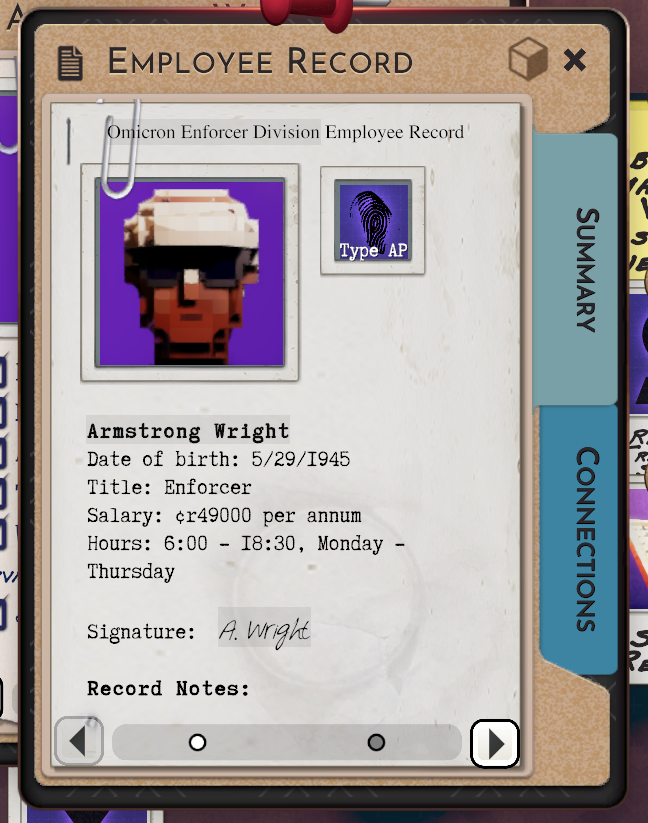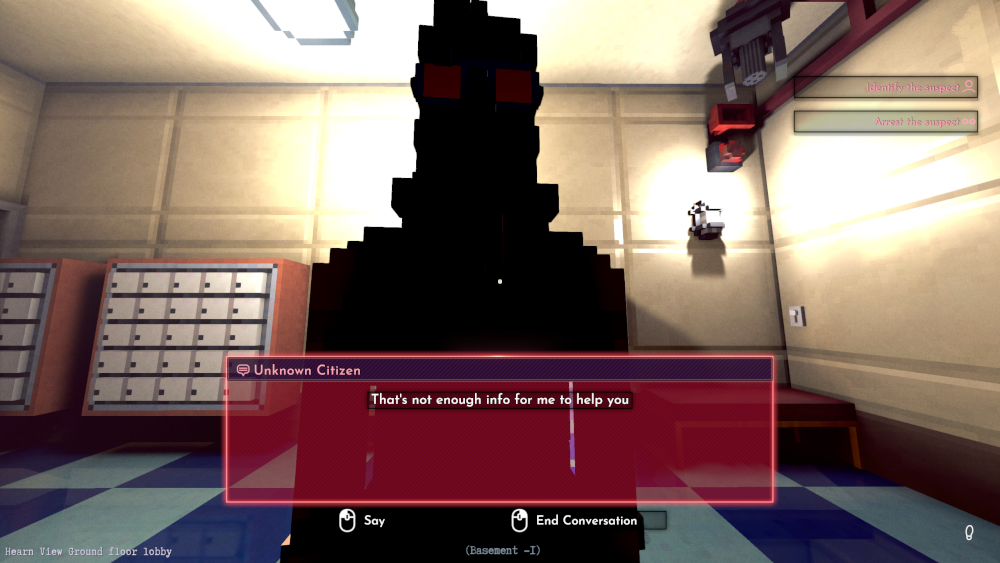A guide for all aspects of NPCs that show up in their Examine tab, and how to track down ‘Unknown Citizens” with these details.
The File: Where you start.
Every NPC has a file, for lack of an official term, that you can pin to your caseboard. If a side job has you chasing down an NPC, they’ll be represented as an “Unknown Citizen”, with a few random details filled in. Here I’ll contrast some random NPC this save has generated against a completely unknown side job target:
Name and face. These are the two most important ones to have- Mostly name, but face can be gotten off of a security camera if you’re lucky, as we’ll see.
Almost nothing. This side job tells me they’re 49 years old, they have short black hair, and a shoe size of 13. These random elements are typical of what a side job will give you.
There are 23 details a person’s profile can have in total, and we’ll go over how you can track down each one, if it’s the only detail you get about the person, sorted into Actionable and Non-Actionable.
Name
So, you’ve gotten yourself a name! Lucky you- This is the piece of evidence that breaks the case wide open.
This brings us to our home away from home, the last stop that confirms all the details for murderers but the murder weapon, and actually arresting them: City Hall.
On the map, City Hall always has this shape, which can be rotated in any direction:
The front of it always looks like this:
Where inside, you go to the first door on the right:
…And you enter a room with a computer.
This computer will usually be turned on. If it is, click Profile and grab the password to have it automatically fill back in if it ever gets turned off. If it isn’t, the password will be on a sticky note on the employee board- Sometimes it’s on the other walls, but here it’s next to the computer. It’ll be listed as a door code, but it’s also their terminal password.
Once you have it, this is the most convenient terminal to access the Government Database from.
You will need to enter at least two sequential letters of the person’s name you’re trying to search for. If they have special characters, like accent marks over the a letter, or a dash between them, don’t bother typing those: The game will not recognize their english letter equivalents. If their name starts with Ç, then “C” will not count for searching it. You’ll just have to pick out two letters of their name that are in english lettering and search those. Let’s check up on Armstrong again:
If we take our printed out paper, we get a Printed File. It lists their name and their finger print on the first page.
And their home address on the second page:
If you’re hunting down a killer, you might have an sales receipt from someplace that sold the murder weapon listing their last name:
Or, when investigating the murder victim’s home, you might grab their Address Book, which has a list of everyone they know socially. This is quite a long list to get through, and is more of a last resort. You can reduce the number of names to check by checking enough evidence to tie a handwriting sample to your victim, then only look up the names written in that hand, ignoring whatever extra contacts belong to their roommate:
There are other good ways to catch killers, but there are other guides for that. Onto the next detail!
Photo Part 1: Using Photos
So, let’s say you’ve gotten the rare side job that actually gives you a photo ID as one of the details. Or, you find someone you find suspicious for whatever reason leaving the crime scene, or just loitering around the area. Let’s stalk this random NPC off the street I don’t know the name of! For science. The next section will cover where to get photo IDs if you don’t already have one.
If we click Inspect with the right mouse button (by default) here…
We pull up their sheet. But all we have is their photo data and some description on the other pages.
You can’t look up a photo on the computer, unfortunately. But you can ask someone if they know someone you have a picture of. Hey, I bet this guy knows who this guy is!
Hey, they do know! Yes, you can ask someone if they know who they are to their face. It’s hilarious and it works, if they’re willing to humor your question at all. If they aren’t, you can bribe them into it. Or get the Charm sync disk for greater odds of free info.
Let’s say they aren’t cooperating- Murderers tend to be more resistant to questioning, for obvious reasons. Or you took down their face in case it became important and they’re long gone by the time you finish investigating. Or you got a face off a security camera near the murder around the right time, and never found them in person in the first place. We’ll cover doing that in Address below.
You can track down a random NPC off the street, and ask them if they’ve seen this face:
Ol Tom Greenhair there is homeless, I’m pretty sure, but in general, people will give you a location if they’ve seen them: Where they’ve passed on the street, or two specific buildings. One of those buildings will be where they work, and the other will be where they live, and are naturally spotted around both buildings frequently.
Visit those buildings, and ask people
thereif they’ve seen them. Their home will often narrow them down to a specific floor, and their neighbors will be able to ID them by name, and likewise for their business if they work in a multi-story business office sort of place. But I have more luck tracking down their home neighbors.
Once you’ve got a name, repeat back to the first section on how to find their home addresses and fingerprints with a name, which is usually all you need to catch a murderer. Onto the other details!
Photo Part 2 and Address: Management Offices.
So, you’ve gotten an address! That’s pretty rare. Usually it’ll just give you a more vague tip in Extra Notes, like “They live in This Building”, or “They live on This Floor in This Building”. The former is completely worthless, because it’s non-actionable: You’re not going to be breaking down every door in an entire apartment block just to brute force it.
You might get lucky, though. Most buildings have a Management office, which you can check in the phonebook, but you’ll have better odds just looking through the buildings. They’re always above ground level, usually over floor 3. Let’s check out Armstrong’s building to see if he has one.
Armstrong lives in a building that has a few apartments, but is mostly offices. The Management room always has a camera sign on the door, and in this building type looks like this:
Don’t, uh… Don’t worry about all the bodies. That definitely didn’t happen because the AI ♥♥♥♥♥♥ up with the guard constantly locked in an eternal loop of entering and leaving the management room, and then me having to fight off every ♥♥♥♥♥♥♥♥♥♥♥♥ on this floor just to gain access for this guide.
Anyway. Into the management room!
Inside the Management room will be the computer terminal for the security cameras for the building- Useful for grabbing a face from the above chapter if you have nothing else to go on. If the terminal is already unlocked as it often is, great! Access it, click Profile, and get the password to unlock it in future if needed.
If not… Well, while you’re here, grab the employee files for the security guards, then go snoop around their homes to find their passwords, pin them, and come back to use them on the terminal. Alternatively, you can use a code-breaker.
Assuming you’ve managed to get the computer ready for you one way or another, click Surveillance.
Here you can check for faces near the time and place of the murder, if you have little other leads. These only take snapshots every few minutes, so they mostly miss things. You can use the arrow keys to move between snapshots, or drag the white bar at the bottom to the estimated time of death, and then mouse over a face and hit F (by default) to bring up that profile. Once you have an ID, refer back to the prior section on tracking down photo IDs once you have them.
If it’s a murder case, grab a newspaper: There will be a quote from a neighbor. This neighbor will usually have seen something, so ask them if they’ve Seen Anything Unusual and note down whatever details they have on appearance. This will help you narrow down the faces you find on the CCTV as which ones are potentially relevant and which ones aren’t. They’ll forget in a day or two, so ask them quick.
What a Management room
will alsohave is a filing cabinet!
This shows a list of every worthwhile human being that lives in the building! Hey, it’s Armstrong again!
Unfortunately, like I said, this is only if you get lucky… And only for every worthwhile human being. See, the resident files only keep track of valuable members of society… Those who pay
rent. If your target is instead someone’s roommate, then that useless scum will not show up here. This is why if you don’t get lucky, “They live in this building” is not enough to go off of.
If they live on one specific floor… You might get lucky, and that floor only has one apartment, or only three, or only four. If they have six or eight apartments… Well, it’s a lot of brute force door kicking, but at least it’s not the whole building? You might want to pick the security box and shut off the cameras and lower the security barrier if you’re going to go full force- Oh, and disable the nearest alarm panel so they can’t raise the alarm once you start beating everyone unconscious to loot in piece.
So, we’ve found Armstrong’s apartment! Let’s go look.
Dang, they aren’t home. That would have been ideal. Oh well, let’s take a look around for clues with our fingerprint scanner.
If you already know who a fingerprint belongs to, it’ll show up with their name. On a weapon this’ll let you know who the weapon belongs to- Useful at murders to differentiate the victim’s owned weapon to the murderer’s, if they left it behind.
Needless to say, if two people’s fingerprints are all over the place, they probably belong to the people who live there. But there’s an easier way to check: Their personal files. Usually it’ll be in a box like this, but they can be in any filing cabinet or space that can hold full size files as well.
If you’re some kind of incorrigible snoop, you can find out who their landlord is, and their medical prescriptions, and their employment and all that… But let’s just skip right to the end of the files for their birth certificates.
Now, I’m
sureI don’t know why you’d be breaking into random apartments potentially full of loot if it’s not in the pursuit of justice, but if you happen to find an apartment, this’ll ID who lives there if you need that.
Let’s find some other apartment with someone who’s home. When people go home, they put their wallets and work IDs down around the place. Let’s pretend I found an apartment with someone home, and didn’t just find a random civilian and beat them unconscious with my sword:
Finding a wallet will give you a name to go with a face, and finding a work ID will always have the fingerprint on it, and automatically give you the fingerprint for that person. So if you see someone suspicious in front of you, and want a name to track them down later, I’m not saying you should beat them unconscious and rifle through their pockets for loose change and incriminating evidence.
But I am saying you could, if they’re not at home for you to loot peacefully. Onto the next!
Phone Number part 1
On occasion, a side job will give you a phone number. You can also get a phone number from address books, as seen in the Name section, but since address books also give you names and apartments, you’ll definitely be checking those instead.
You can track a phone number from virtually anywhere, but the best place to do so is in city hall. If we go back there…
…On the left side of the building, we have the pay phone, a side-job board, and a power room.
In most building types, power rooms are found in the basement layer of building. They contain Phone Boxes that have records of incoming and outgoing calls. Unfortunately, they also have…
…Laser emitters. Or motion detectors. These aren’t tied to security stations, so you can’t turn them off at terminals like you can cameras. They’re too tall for you to reach standing by yourself, so if you want to disable them by sabotaging them from undernearth, you’ll need a step stool or something to stand on underneath it.
But that’s risky. Let’s not do that.
For City Hall, there’s usually a power box it wires into. You can follow the red wires to the box that controls it, and temporarily shut it off there. Disabling it this way is temporary, but you can do it indefinitely, while disabling it from underneath is reset when you load a save.
In my City Hall- And I believe, in general, in the same right-most room with our favorite terminal, we have the box.
A quick lockpick and lever-throw later…
…And our power room is free to access without security interference.
Of course, there’s another way to disable motion sensors, if for some reason you have a pressing need to disable security in a place that is full of cameras and laser emitters between you and the
valuablessecurity terminals. And this is the other reason it’s convenient to do this at City Hall, if you can’t find the power box for some reason:
…Ready access to Flash Grenades.
Flash Grenades are quite powerful, and emit a wide radius that overloads security devices- It acts more like an EMP in that regard. They aren’t super useful against human targets compared to the Incapacitator grenade, and they’re fairly expensive as disposable items go, but if you’re in a hurry…
…It’ll do the trick. It’s loud, though- You may notice the gentlemen laying on the floor; He and his silenced pistol took offense to me catching him in my flashbang radius while disabling security. I and my huge sword took offense to his taking offense, and I won. Anyway, be aware that if people see you throw the thing that hit them, they’ll aggro on you.
Anyway.
Unlike most buildings, there’s a phone right next to the power room with the phone box. (A lot of basement apartments near the power rooms are too poor to have phones, and unfortunately cannot play Iiablo Dmmortal.) Pay phones cost a credit to use, but let’s be honest, you can afford it. Let’s call the number- You can type it manually, but if you’re in the phone dial menu you can also click it, like so:
This works for entering safe codes and door codes you have as pinned notes as well, by the way.
Weird, nobody picked up. Maybe that’s related to the fact I broke in earlier, and saw that no one was home to answer me?
No, they’re probably just antisocial and think they’re too good to answer random payphone calls. Jerks. Well, that’s okay, I don’t need them to answer. Let’s visit the phone box instead.
IM PICKIN’ THE LOCK.
And there.
We were the ones who called, so let’s check the outbound calls.
Unfortunately, calling the phone number only shows us the building the call was routed to, and not where IN the building. But it’s close enough. Let’s grab a flash grenade on the way out and visit Herne View.
Down here in the basement of this building, we find the sign that marks the power room again. This one’s a little different, though.
Yes, some power rooms have TWO motion detectors, so standing underneath one and picking it is not a good idea, because you’ll get caught by the other. In the hallway is the breaker box for the security system to shut down both… And if you couldn’t find that for some reason, that’s what the Just In Case flash-grenade is for.
We’ve already done all this, so lets skip to the box here. We called this building, so let’s check Incoming Calls.
Much like outgoing calls, it’ll only show you the building incoming calls came from, not which specific phone. But for ones in the building, it’ll show you what room it was routed to. And, as you can see at the top of this chapter, the phone number matches the room we were looking for, and that room belongs to ol’ Armstrong.
Phone Number part 2
Before we go, let’s cover one last trick- Where you might get a phone number. Lets say your murderer called the victim because they were a stalker or wanted to threaten them or to do a good old fashioned villainous monologue or something. Let’s check our ‘victims’ phone.
Don’t mind the guy who opened the door on the floor. He’s just taking a nap. If we open our Dial menu, we can check the Numbers tab.
Every phone has these options. Identify Number will tell you what phone number you’re calling from, if for some reason you want to know the number of the apartment you’re currently in. Call Enforcers will send the Enforcers to your location- But this won’t divert Enforcers from crime scenes I don’t think, and they’ll fight you if they catch you tresspassing, so there’s no known reason why you’d want to do this.
But there IS Identify Last Caller. Let’s call that one. It shows who the last caller was, when the call happened.
…And then, immediately opens it in note-form for you to pin to your caseboard. You now have a number to follow! Maybe it’s the murderer! Or maybe it’s a dead end, because NPCs just… Call each other, sometimes.
If you got no other immediately obvious leads in a murder case, you might as well give this a shot. And once you have this number, you can go ahead and follow up on it with the above tricks on stalking phone numbers. If you’re lucky, you might not even need to:
…Even if they won’t give you their full name, they’ll answer the phone with who they are- You can keep calling until they do.
Make a note of what first name you got…
…And look that up. Might be the killer, might be their roommate, but either way, it gets you an address full of more evidence to loot through.
Onto the next!
Workplace
This one’s pretty easy. If you get a job where the extra notes tell you “Works at X”, then you just go to X and take a look. Armstrong works at Omnicron Enforcer Divison, which may look familiar:
Yep, that’s right: He works in our favorite room in City Hall. And probably the game. But let’s go over and take a look into that camera-marked door. Since we have the password from the sticky note, we’ll just unlock it. If we didn’t, we could just Bash it down.
Businesses will have filing cabinets. Often it’ll be in the security room, like it is here.
If a business has a storeroom, however, it’ll be in there.
Security offices have door codes that are often found on sticky notes around the place, either publically or inside. Or can be bashed open. Store rooms have keys that are always found somewhere in security offices… Or, again, can be bashed open.
If it’s not in either, which is more rare, in office settings you can find the desk of the administrator among the regular desks instead of in the secure room, and the employee files will be in their desk drawer instead.
Once you find a filing cabinet in each, you can go through employee files.
This’ll give you a name, a face, and a fingerprint for everyone who works there- More then enough to follow up through other means. Onto the next!
Fingerprint
Ouch. That’s it? You’ve got just a fingerprint to work with? What are you gonna do, check everyone in the city for prints? How many people do even Small cities generate with, anyway?
Yeah… No. No, you’re not gonna investigate 300 NPCs in anything like a meaningful time frame. If it’s a murder case, you’ll get infinitely more lucky just investigating people the victim knew instead- Their neighbors, their fellow employees wherever they work, and everyone in their address book. Check the security cameras for anyone nearby. Or just wait for the killer to kill again and make new evidence. I would not try to follow up on
justa fingerprint. This is barely out of “Non-Actionable” territory.
But.
But, if you absolutely must… There is one place where you can find a gigantic collection of fingerprints tied to addresses, if you really have no other leads.
Mailboxes.
Every mailbox will have fingerprints on it, from people checking their mail. These fingerprints will be on the front, or the top, or the bottom, of the edges of the door. Sometimes the insides, but that is a LOT of lockpicks to burn for what is almost certainly no gain.
…And there’s a lot of them. That’s only half the mailboxes of this building.
This is, technically, something you can try. But I’d really chase every other lead- Any other lead. Onto the rest, unfortunately…
The Rest: Non-Actionable Intel
And then there’s the rest.
Voice ID, Age, Date Of Birth, Gender, Height, Build, Hair Color/Type, Eye Color, Shoe Size, Glasses Status, Facial Hair Status, Blood Type, Job Title, Work Hours, Salary, Handwriting Type, Pass Code…
All worthless for identifying them. Salary can be used to narrow down their job type with an external list, but how are you gonna track down one janitor or one secretary or one head of HR short of brute forcing it by memorizing every business in town and their employees? It’s not gonna work through anything short of brute forcing it by having already looked them up.
The only actionable jobs are Enforcer, Nurse, and Security Guard, because Enforcers and Nurses only work in City Hall, and Security Guards only work in Management rooms in buildings. Well, those and Black Market workers, but if you get those I assume you have the IQ to visit each of the three black market locations in the entire city, assuming you haven’t already been there and skimmed their files.
You can show Face IDs to random people. Unfortunately, even if you know their height, build, hair color, and all that, if you don’t have a face ID…
…There’s no way to look for those specifically.
And forget ones where the extra info is just “Hard of hearing”, “has asthma”, or “Likes baseball”. You’re not finding anyone with those- You’ll get more out of having a workplace for them. You’re not breaking into every apartment in the city to find people’s hearing aids or asthma inhalers- If you’re systematically breaking into every apartment in the city, I assume you’re doing it for completely unrelated purposes.
Only side jobs give you completely non-actionable clues like this. And there’s only one thing to do: Completely bin the mission and give up without looking back. In this state of early access, there’s absolutely nothing you can do with these. Pick up a different mission or go to bed until a murder happens or something.