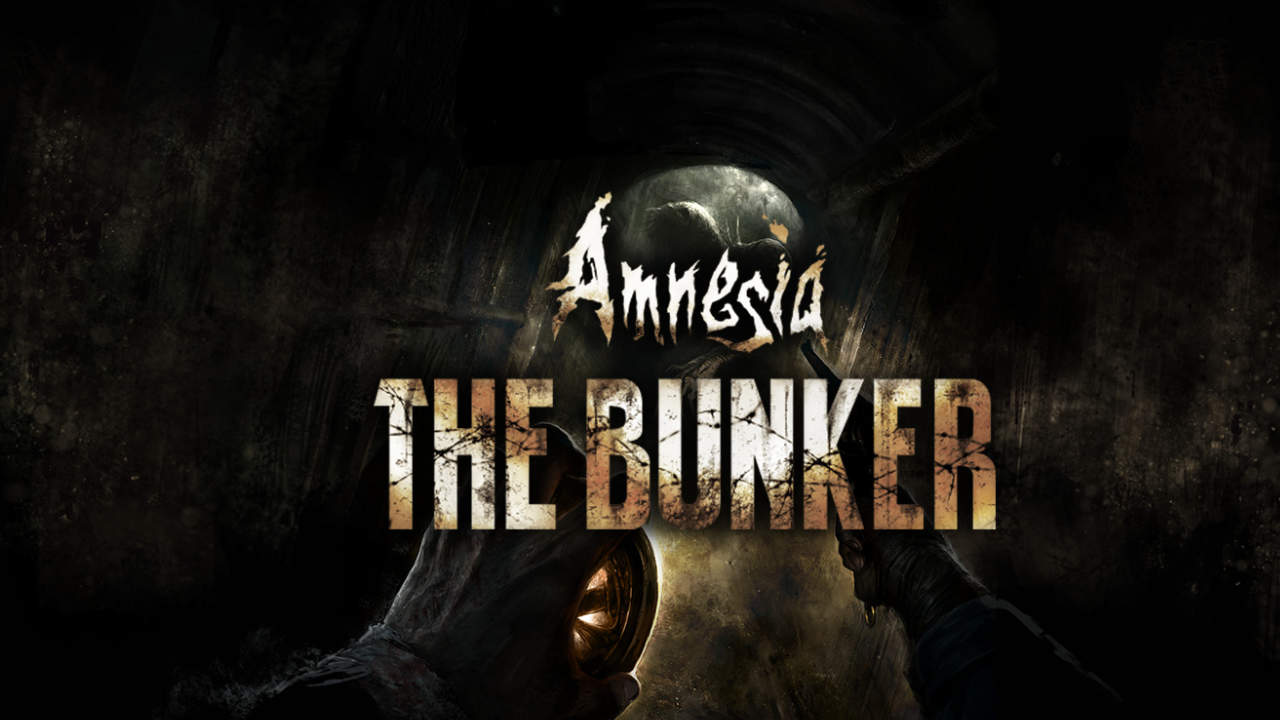In this guide, you will find a comprehensive list of controls and keyboard shortcuts for Amnesia: The Bunker on PC and consoles. Amnesia: The Bunker is a horror video game created and published by Frictional Games. It is currently accessible on various platforms including Xbox One, PlayStation 4, Xbox Series X and Series S, as well as Windows PC via Steam.
Amnesia: The Bunker Controls
The following are the default Amnesia: The Bunker key bindings. You can change these default controls by going to Options > Controls > Keybindings option. Unfortunately, the controls for gamepad controllers are fixed.
| Function | Key |
|---|---|
| Forward | W |
| Backward | S |
| Strafe Left | A |
| Strafe Right | D |
| Jump | Spacebar |
| Crouch | Left Ctrl |
| Run | Left Shift |
| Lean Right | E |
| Lean Left | Q |
| Interact / Use Equipment Item | Left Mouse Button |
| Cancel Interact | Right Mouse Button |
| Rotate | T / Middle Mouse Button |
| Toggle Flashlight | F |
| Toggle Gun | R |
| Toggle Gas Mask | X |
| Throw | Right Mouse Button |
| Inventory | Tab |
| Toggle Text Overlay | E |
| Ready Equipped Item | Right Mouse Button |
| Holster Equipped Item | C |
For the controller mapper, you have two options to choose from – the classic and the alternative. Here is the default controller mapping for Amnesia: The Bunker.

This concludes our Amnesia: The Bunker controls guide. If you have any suggestions to improve this guide, please don’t hesitate to let us know.