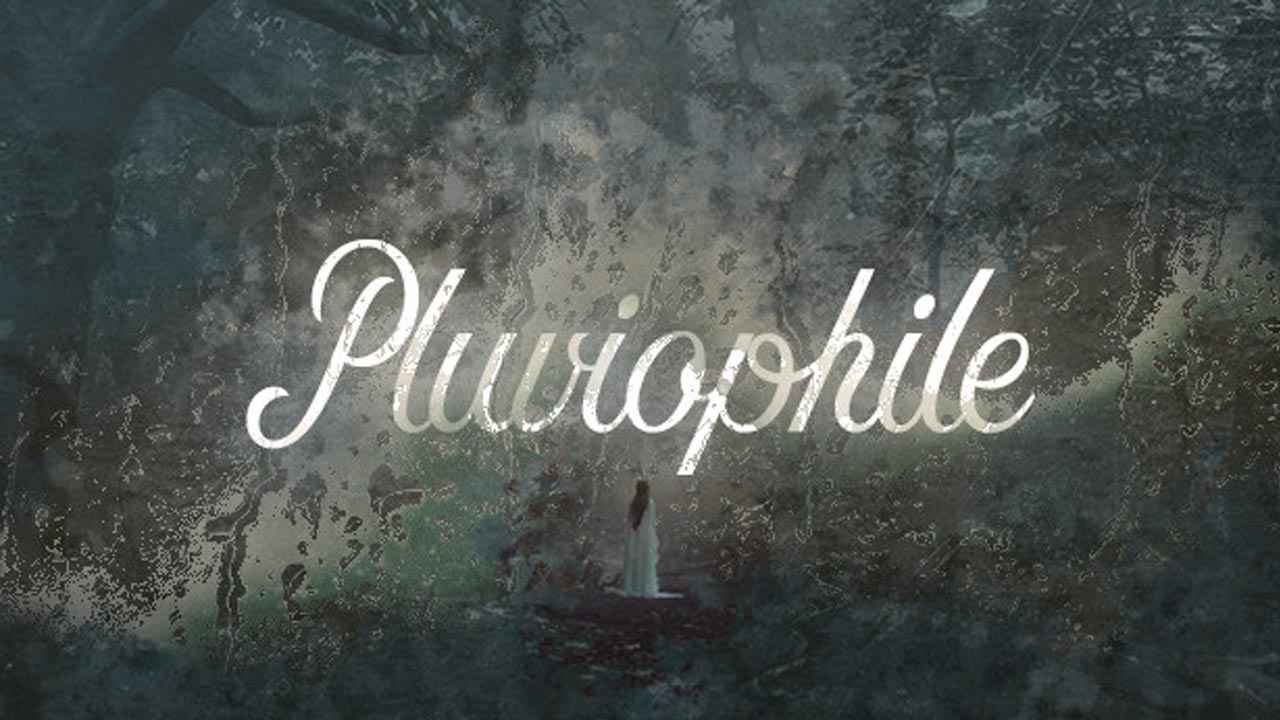For players of ArcRunner on PC, it may be useful to know all the controls and keyboard shortcuts available in the game. ArcRunner is a third-person cyberpunk video game developed by Trickjump Games Ltd and published by PQube.
The game is currently playable on multiple platforms, including PlayStation 5, PlayStation 4, Xbox One, Xbox Series X/S, and Microsoft Windows via Steam. Below, you will find a comprehensive list of all the controls and keyboard shortcuts for ArcRunner on PC.
ArcRunner Controls
ArcRunner comes with default key bindings assigned to its controls. However, if you prefer a different setup, you can change these default keyboard controls in the game’s settings. To access the Controls tab, navigate to Settings and select it. From there, you can modify and customize the default ArcRunner controls to your liking.
| Function | Key |
|---|---|
| Move Forward | W |
| Move Back | S |
| Move Left | A |
| Move Right | D |
| Jump | Spacebar |
| Sprint (Hold) | Left Shift |
| Dodge (Tap) | Left Ctrl |
| Fire Primary | Left Mouse Button |
| Activate Special (Hold) | Right Mouse Button |
| Activate Ultimate | Z |
| Melee | Q |
| Reload | R |
| Use Gadget | F |
| Primary Weapon | 1 |
| Secondary Weapon | 2 |
| Heavy Weapon | 3 |
| Interact | E |
| Interact Alternate | Q |
| Inventory (Tap or Hold) | Tab |
| Emotes Wheel | V |
| Swap Shoulder Side | G |
| Execute Hack 1 | Left Mouse Button |
| Execute Hack 2 | E |
| Execute Hack 3 | F |
| Execute Hack 4 | Q |
| Pause Menu | Esc |
Trickjump Games Ltd, the developer of ArcRunner, has confirmed that the game offers full gamepad controller support in addition to mouse and keyboard support. This means that players should be able to use a gamepad to play the game without encountering any significant problems. However, if you do experience issues with your gamepad, a guide is available to assist you.