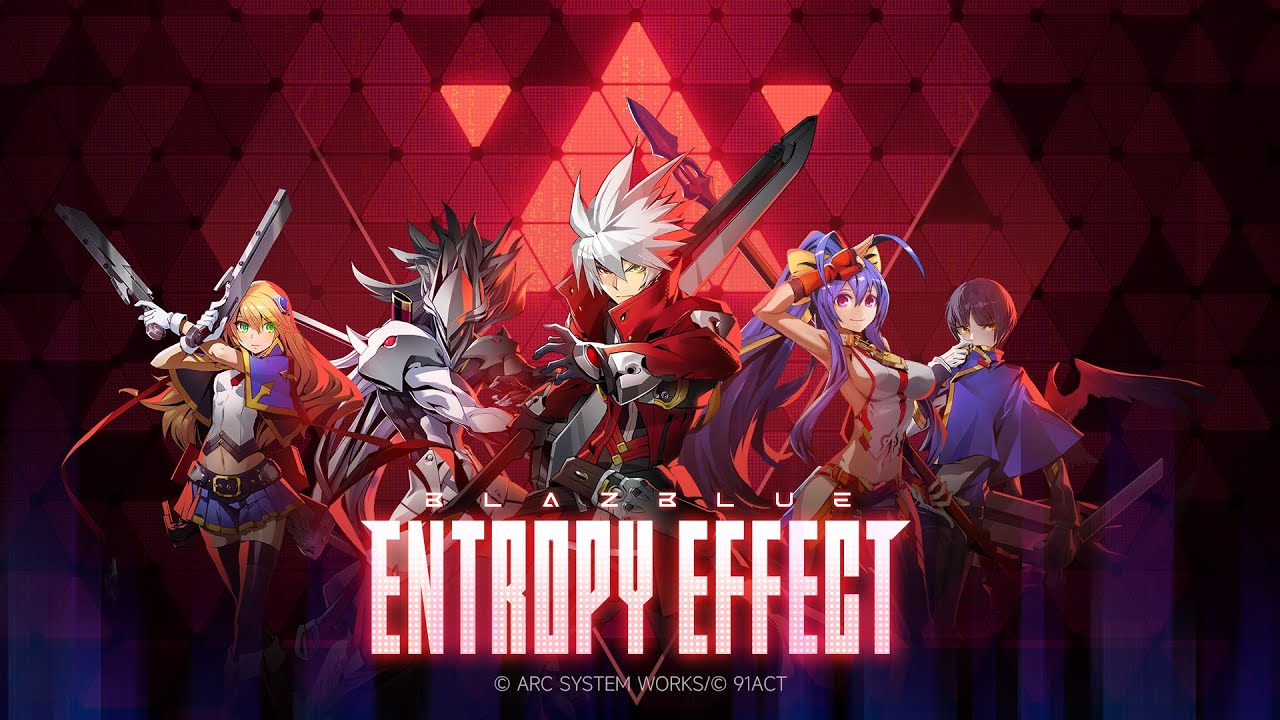Knockout City has sadly shut down the public servers making them unplayable as of June 6th of 2023, but there is still a way you can keep playing the game officially to keep on brawlin’ like old times!
Introduction
The servers of Knockout City have gone offline, however that doesn’t mean that you can’t play the game anymore… the way to do so is via the Private Hosted Server Edition, this version of the game was released by the developers so you can trust it and it allows you to play Knockout City like if the game never shut down, is almost identical to the original but with minor changes that were done since the game is no longer connected to the public servers.
How to Download
In case you’re having trouble on how to download and setup the Private Hosted Server Edition of Knockout City, then this part of the guide will help you step by step on how to get started with this version of the game:
When you are inside the website that I prompt above, scroll down until you find the box that says BRAWL + HOST, once there you must select whether you want to download the game with high graphics or low graphics, choose what fits you best and lastly click on the buttom that says Download after you accepted the User Agreement.
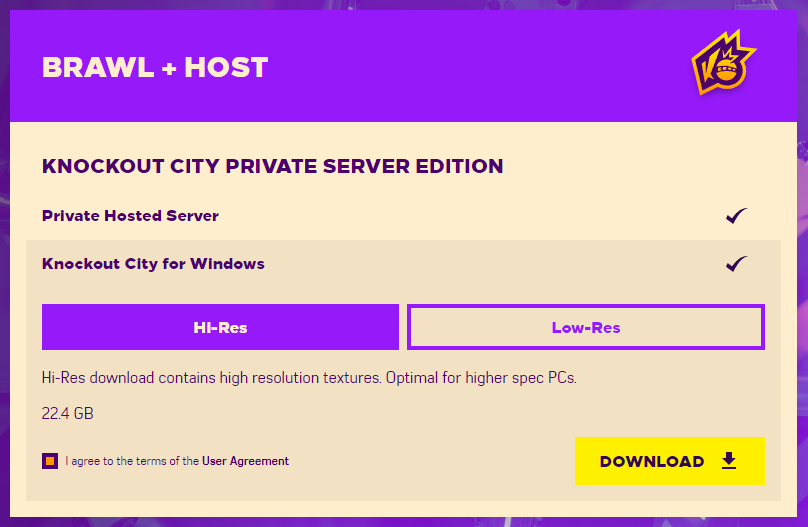
Choose your graphics and hit download on the website I prompted above.
ㅤ
Once your download is finished, what you do next is extract the contents by right clicking the zip file that you just downloaded and clicking where it says Extract All.
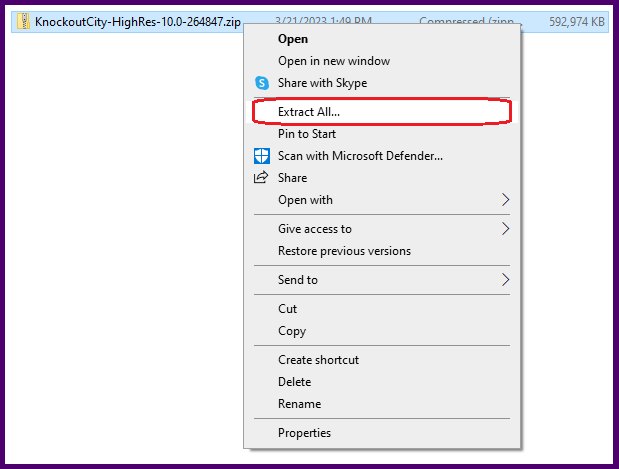
Click Extract All on the Zip File you downloaded.
ㅤ
After you’re done, you can then open the KnockoutCity folder and click on the game icon to launch the game, keep in mind that in order to play you need to be connected to a server.

How to Host
So after launching the game you might notice that the game tells you that it cannot connect to the servers, this is because you have to create or join someone else’s server to be able to play. So in this part of the guide I will show you how to create a server so you can play with bots or with people you invite.
First head to the extracted files that we did in the steps above and open the one named KnockoutCityServer, then inside the file you will find the application with the KO game logo, so right click it and create a shortcut.
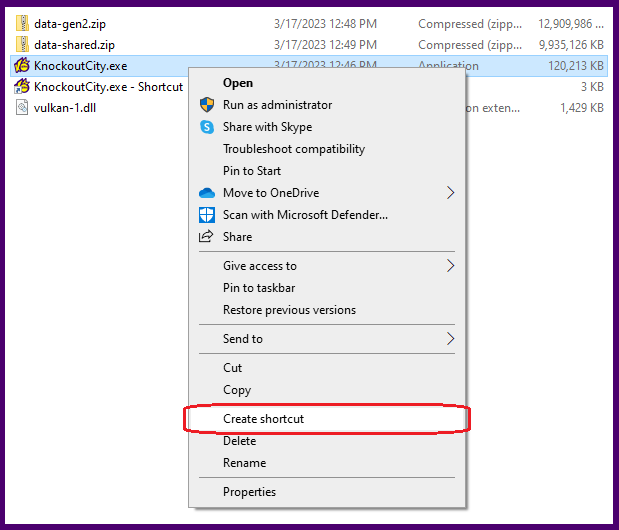
After you create the shortcut, right click it and go to properties, once inside the properties, above you will see some tabs and you must click the one that says Shortcut.
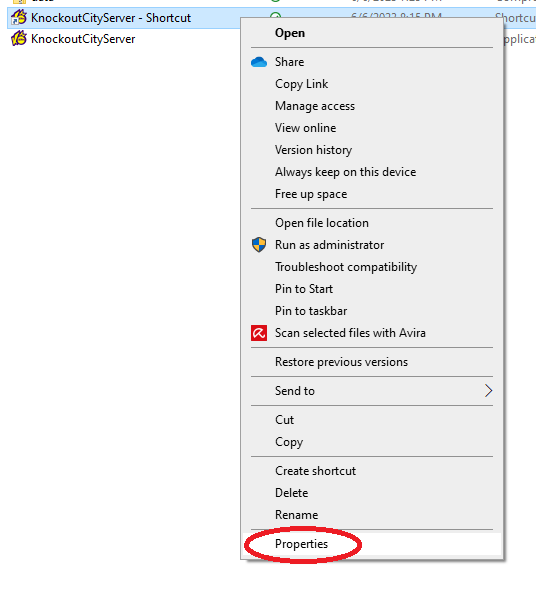
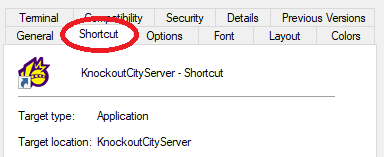
Once you are in the Shortcut tab, head to the textbox that says Target and add a spacebar at the end of the text, after that you must now copy and paste some information (I put it below the image) depending on your TDP port and UDP port range of your router.
(If you don’t know what that means, then just try all of them until it works)
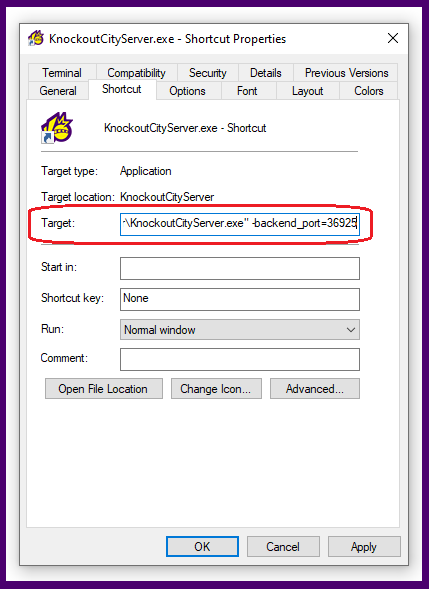
CTRL+V one of this on the textbox like the image I showed:
-backend_port=[23600] -server_min_port=[23600] -server_max_port=[23699]
OPTIONAL: If you want a password on your server, then add a spacebar after the text we put in the previous step and now copy and paste this at the end: -secret=InsertPasswordHere
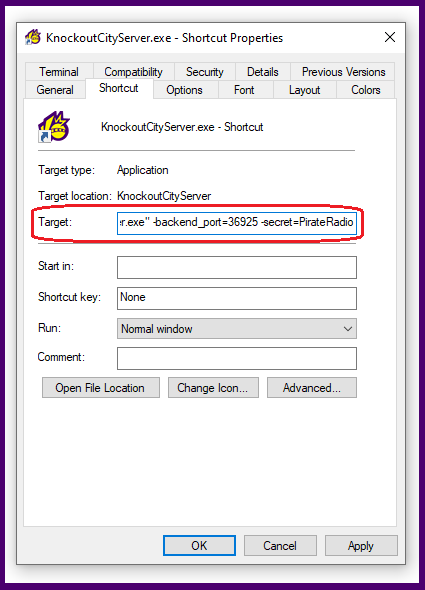
Type -secret=InsertPasswordHere on the Target textbox.
When you finish all the steps, now run the shortcut like any other application and it will open a black screen with a bunch of text, you must leave this open if you wanna play, closing this will disconnect everyone inside your server including yourself.
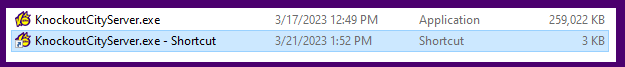
Run the server application and keep it open while you play.
How to Join
If you created the server, then the game will automatically connect to that server when you launch the game. However if you wanna invite people to your server or if you wanna join a server that isn’t yours, then this part of the guide will help you on how to join one.
WARNING: You need to share your IP Address for people to join your server, so avoid doing this with people you don’t trust!
To join a server you must open the KnockoutCity folder that you extracted at the start of the guide, so right click and create a shortcut of the application that has the game logo in it.
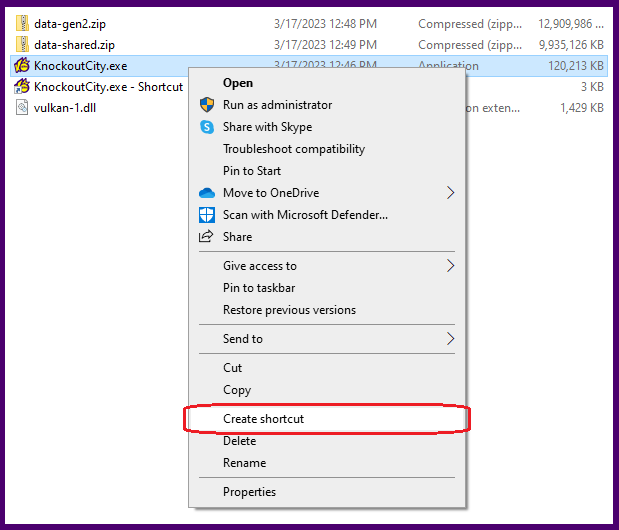
After creating the shortcut, right click it and press properties, once inside you will see on top some tabs, click the one that says Shortcut.
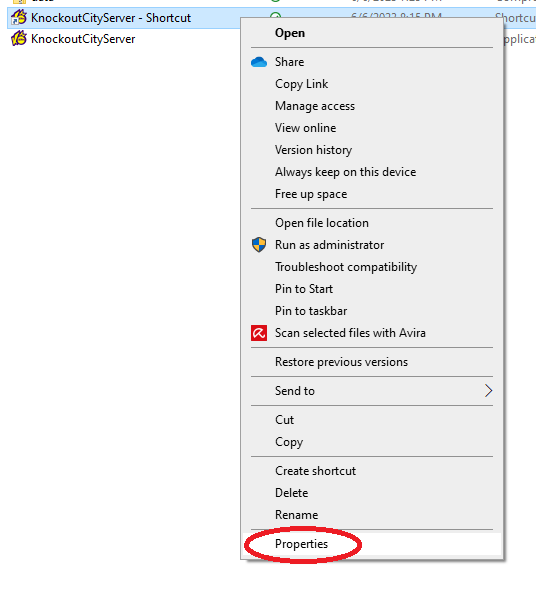
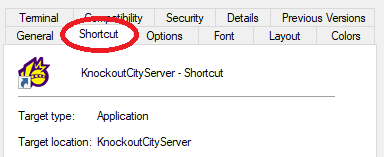
Click on Properties and then head to the Shortcut tab.
Once you done the previous step, head to the textbox that says Target, add a spacebar at the end of the text and type this information: -backend=IpAddressHere
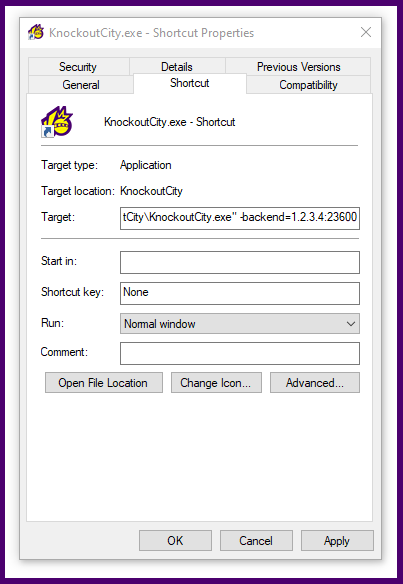
Type -backend=IpAddressHere on the Target textbook and now you can play the game.
Notes
- If you wanna have a unique username, then on the Target textbox on the KnockoutCity shortcut (not the server one), add a spacebar and type: -username=InsertNameHere
- This is a private server of Knockout City, so you cannot play with random people like you used to do when the public servers were still online, you can only play with people via LAN or if they joined your private server.
- This version has all the cosmetics unlocked and with 100,000 Holobux to spend on drinks, you can still level up and complete contracts but is mostly for fun purposes.
- This version is not connected with any platform such as Steam, meaning you cannot transfer your progress nor complete any achievements you might have missed.
- All modes are available, including limited time event ones and you can play with bots in case there is not enough players to start a game.
- This is only available for Windows PC.
- There is no voice chat in this version of the game.