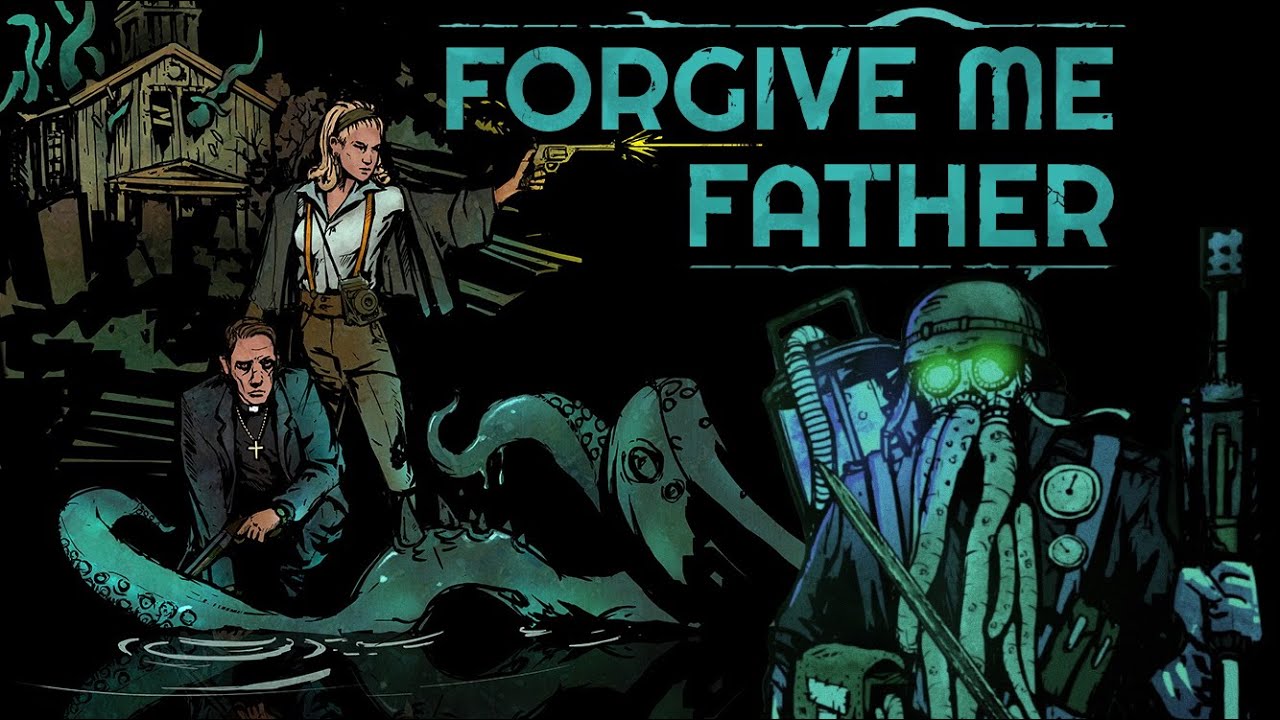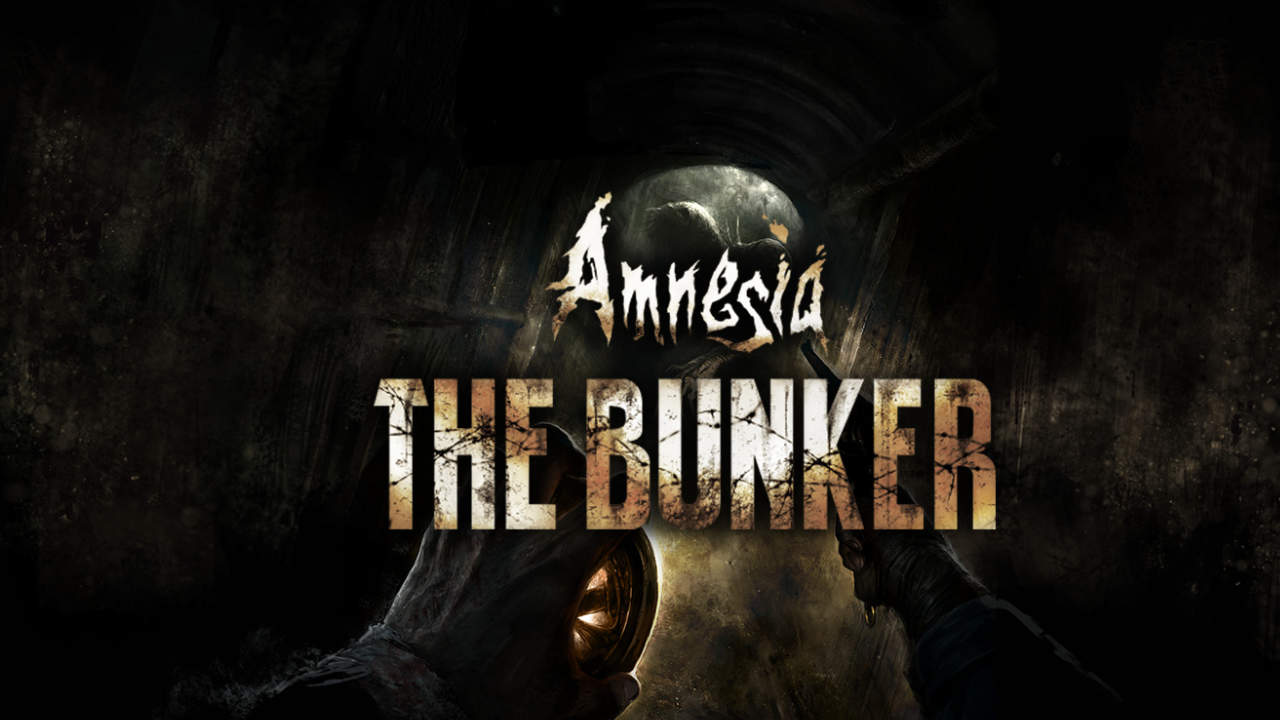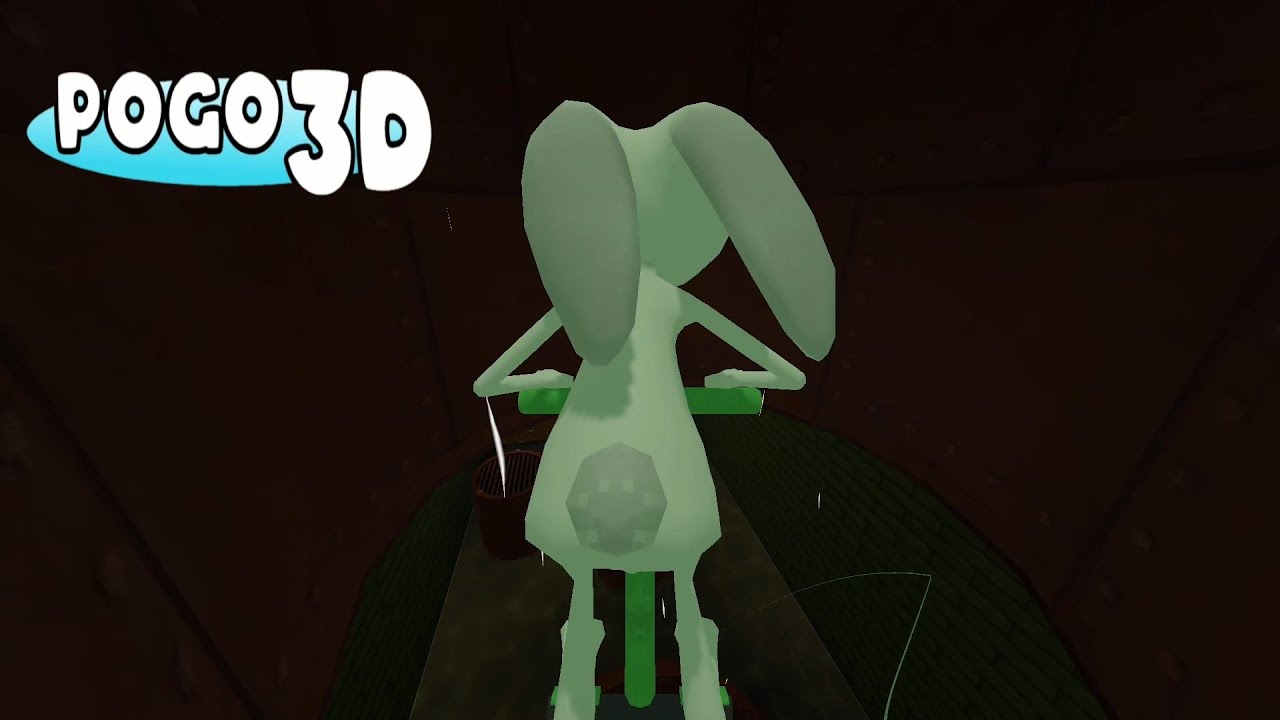Developer Byte Barrel has officially released Forgive Me Father on PC. If you’re planning to play this new horror FPS game, here are the default Forgive Me Father controls to help you get started.
You can change these default Forgive Me Father keybindings by going to Options > Controls > Key Bindings or Gamepad Bindings. Choose any of the two depending on what device you are using. Assuming that you only use your keyboard, select the Key Bindings option.
Forgive Me Father Controls
Keyboard
- W – Move Forward
- A – Move Left
- S – Move Backward
- D – Move Right
- Spacebar – Jump
- E – Interact
- Left Mouse Button – Attack
- Right Mouse Button – Light Skill
- Q – First Skill
- R – Second Skill
- F – Third Skill
- G – Fourth Skill
- Tab – Open the Skill Menu
- Esc – Pause Game
- 1 – Knife Weapon Slot
- 2 – Revolver Weapon Slot
- 3 – Shotgun Weapon Slot
- 4 – SMG Weapon Slot
- 5 – Rifle Weapon Slot
- 6 – Harpoon Weapon Slot
- 7 – Energy Weapon Slot
- 8 – Rocket Weapon Slot
Gamepad
- Left Stick – Movement
- A – Jump
- X – Interact
- RT – Attack
- RB – Switch to the Next Weapon
- LB – Switch to the Previous Weapon
- D-Pad Right – Third Skill
- D-Pad Left – Fourth Skill
- D-Pad Up – Open the Skill Menu
- Menu Button – Pause Game
- Unbound – Use Skill
- Unbound – First Skill
- Unbound – Second Skill
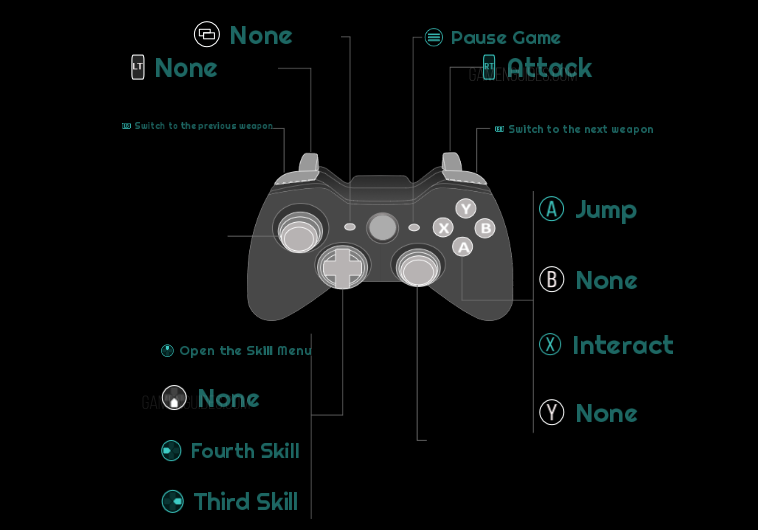
By default, the gamepad default controls didn’t set the Use Skill, First Skill, and Second Skill. Feel free to assign any available buttons to the three unbounded actions if you’re planning to use a game controller.
And that’s everything you need to know about Forgive Me Father controls. Do you have any suggestions to improve this controls guide? Feel free to let us know in the comments below.