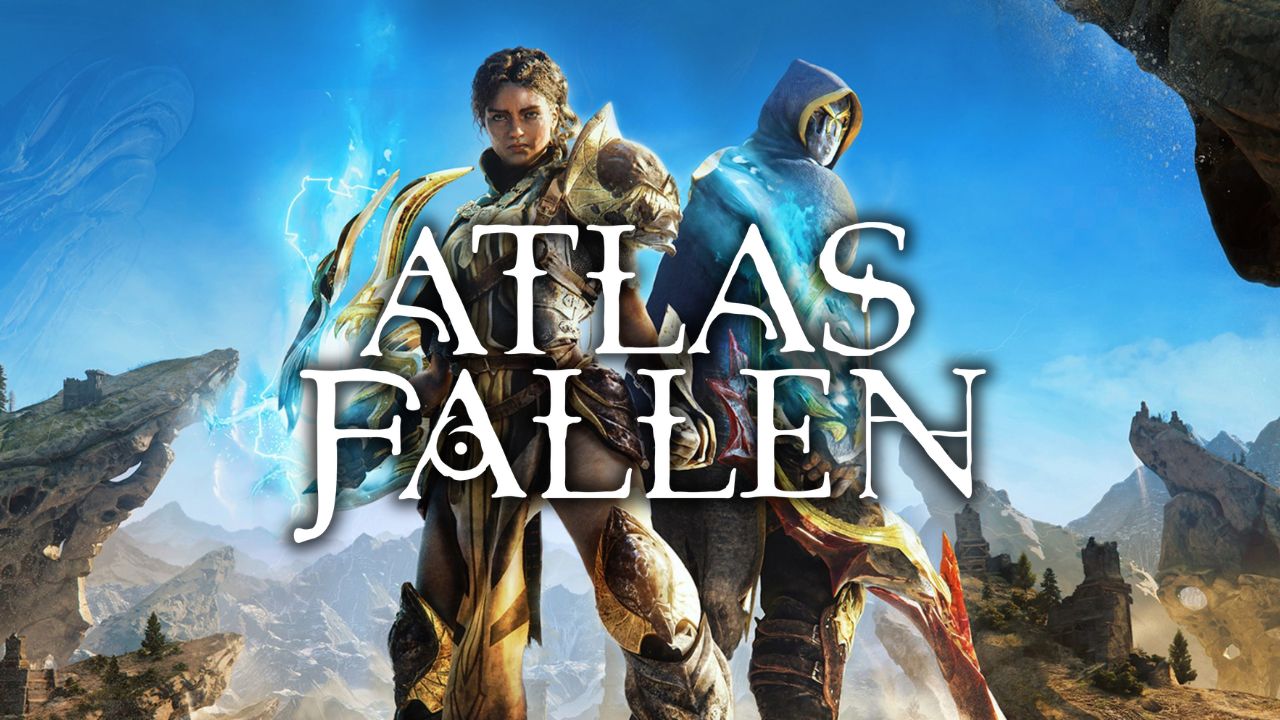The guide describes how to fix a stuck rise in the “A source in the Swamp” quest. There are a few ways to fix this, one of them is to restart the puzzle.
Downloading & Extracting
1) Download and Install Python 3.
2) Download Savegame utility Altas Fallen Savegame
3) Extract atlas-fallen-savegame-main.zip.
4) Open Atlas Fallen savegame folder <path\to\steam>\userdata\<user id>\1230530\remote>.
5) Copy autosave*.sav last modified file to the previously extracted folder.
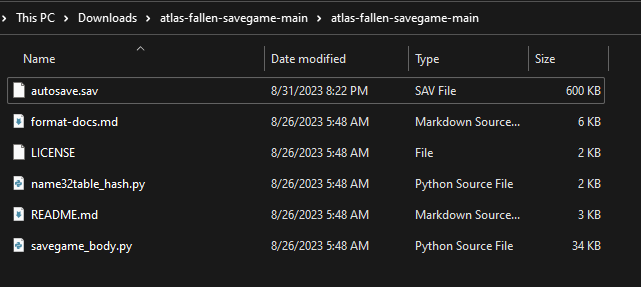
Extract as Json
Run Command Promt\Power Shell or something else in utility folder and type:
python savegame_body.py extract_json autosave.sav autosave.json
Usage:
python savegame_body.py extract_json <sav file in> <json body out> {options}
-> Extracts the body from a save file as json.
Options:
- –skip-era: Skips processing the game-specific portion of the save game body. May help with bugs or new game versions.
- –keep-inner-json-as-string: Will export the inner json as a raw string, to produce a 1:1 representation down to the characters.
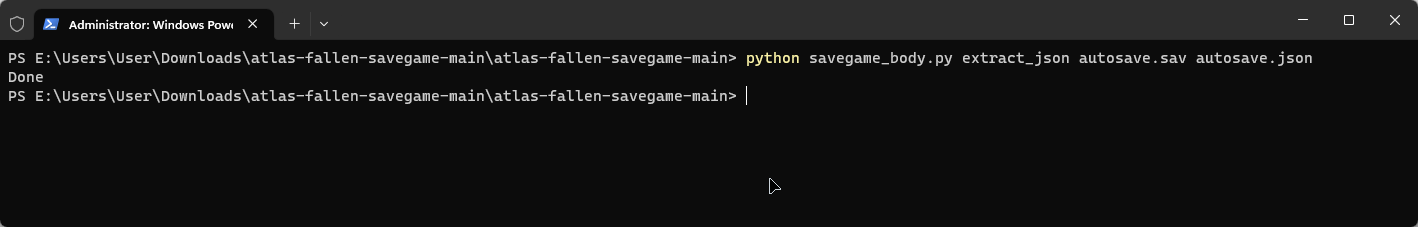
Editing .json file
1) Open the output file autosave.jsonwith any text editor, e.g. Notepad.
2) Press Ctrl+F or open Find window and type “lvl5_af_access_switch_puzzle_swamp”.
3) Scroll down and find the AccessSwitchFailed line, then replace the value false with true
"AccessSwitchFailed": {
"bool": true
},
3) Save!
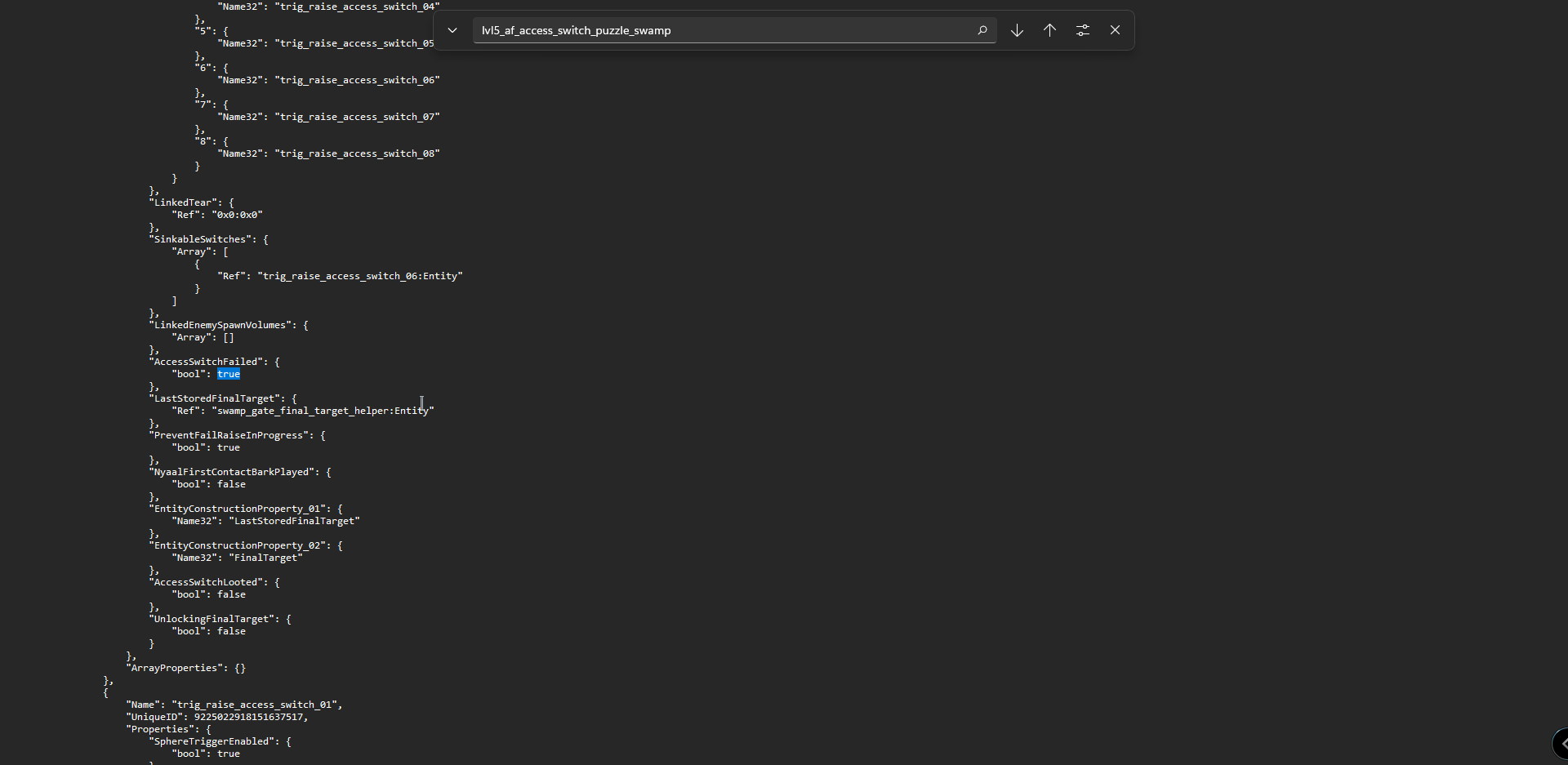
Compose
Open Terminal and type:
python savegame_body.py compose_json autosave.sav autosave.json autosave1.sav --compress
Usage:
python savegame_body.py compose_json <sav file in> <json body in> <sav file out> {options}
-> Replaces the body in a save file from a json representation.
Options:
- –compress: Compresses the contents.
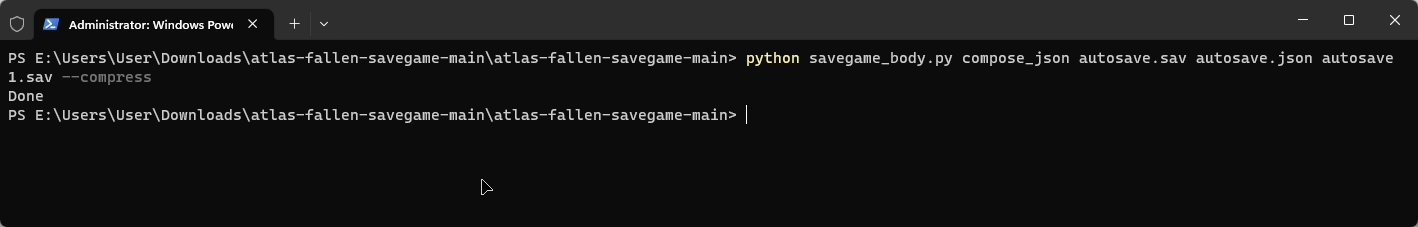
Move the game save file
1) Move changed autosave1.sav file to savegame folder.
2) Restart the game.