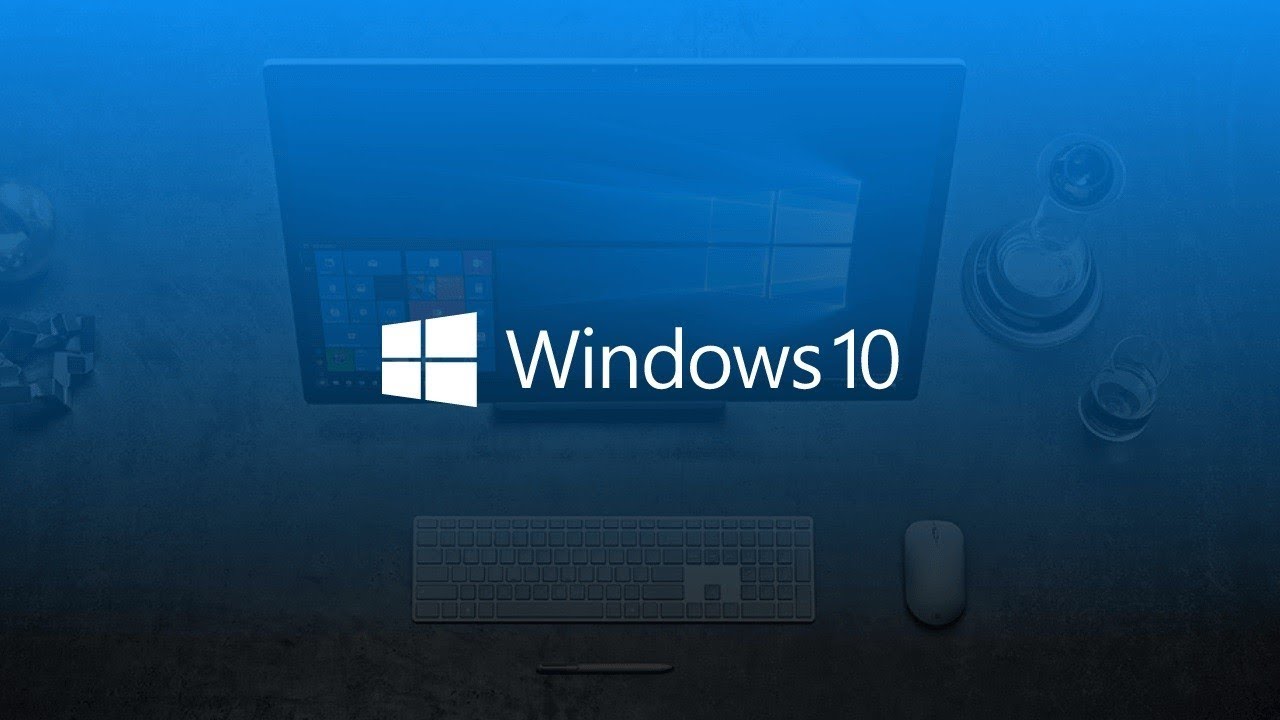If your Windows 7 computer is running slowly, there are a few things you can try to fix the issue.
First, try restarting your computer. This can help reset your system and free up memory and resources that may be in use.
Next, check to make sure your computer is not infected with malware or viruses. Use a reputable antivirus program to scan your system and remove any malicious software.
You can also try disabling unnecessary startup programs and services. This can help speed up your computer’s boot time and improve its overall performance. To do this, go to the Start menu and type “msconfig” into the search box. Click on the “Startup” tab and uncheck any programs or services that you don’t need to start automatically when your computer boots up.
Additionally, make sure you have enough free space on your hard drive. Over time, as you install and uninstall programs, your hard drive can become cluttered and fragmented, which can slow down your computer. You can use the Disk Cleanup tool to free up space on your hard drive.
Finally, make sure you have the latest drivers and updates installed for your operating system and hardware. Outdated drivers can cause performance issues, so it’s important to keep them up to date. You can check for updates in the Windows Update section of the Control Panel.
If these steps don’t help fix the issue, you may need to consider reinstalling Windows 7 or upgrading to a newer operating system.
What is causing my Windows 7 computer to run slowly?
- There can be many different reasons for a slow-running Windows 7 computer, such as malware or viruses, a cluttered hard drive, outdated drivers, or insufficient memory or resources.
How do I check for malware or viruses on my Windows 7 computer?
- To check for malware or viruses on your Windows 7 computer, you can use a reputable antivirus program to scan your system and remove any malicious software.
How do I free up space on my hard drive in Windows 7?
- To free up space on your hard drive in Windows 7, you can use the Disk Cleanup tool. This tool can help delete temporary files, system files, and other types of files that are no longer needed.
How do I update my drivers in Windows 7?
- To update your drivers in Windows 7, you can go to the Device Manager in the Control Panel. From here, you can see a list of all the installed devices on your computer. Select the device you want to update, right-click on it, and select “Update Driver Software.”
Should I consider reinstalling or upgrading Windows 7 if it’s running slowly?
- If you have tried all the steps to troubleshoot and fix a slow-running Windows 7 computer, but it’s still not performing well, you may want to consider reinstalling or upgrading the operating system. A fresh installation of Windows 7 can help improve performance, and upgrading to a newer operating system may provide even better performance and features.