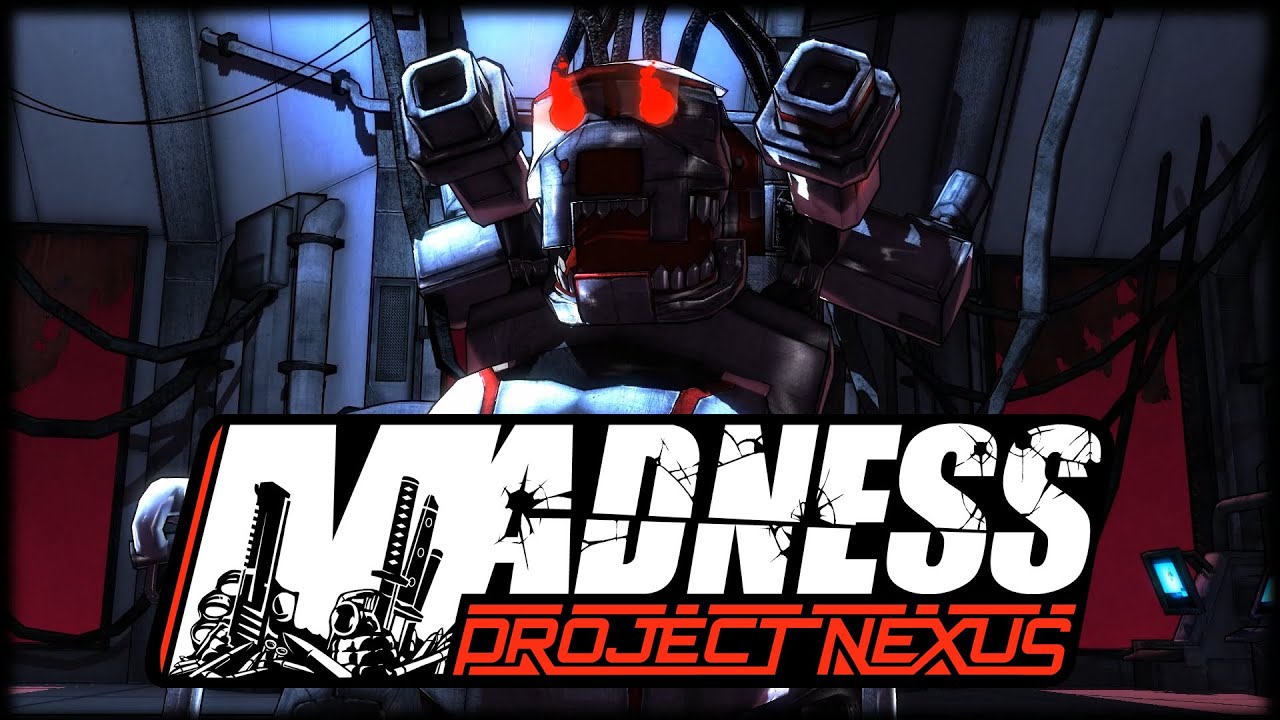Want to experience the fun-filled arcade style in MADNESS: Project Nexus? If yes, here are the MADNESS: Project Nexus controls to help you get started. Please be reminded that you have the option to modify these default controls to your desired keys by going to the settings section of MADNESS: Project Nexus.
MADNESS: Project Nexus Controls
| Action | Keyboard |
|---|---|
| Movements (Double tap to run) | W A S D |
| Attack | Left Mouse Button |
| Block / Brace Aim / Shoot Left Hand | Right Mouse Button |
| Kick / Pistol Whip | Mouse Wheel Button |
| Pick Up Weapon | Q |
| Deploy Throwable | G |
| Interact | E |
| Dodge | Spacebar |
| Swap Weapons | Tab |
| Swap Team Mate (Hold to issue order) | Ctrl |
| Heavy Attack / Headshot | Shift + Left Mouse Button |
| Pick Up to Off-Hand | Shift + Q |
| Throw Weapon | Shift + Q + Left Mouse Button |
If you’re confused with the listed keys above, you can also refer to the visual controls guide below. In addition, you can also find the default MADNESS: Project Nexus gamepad controls setup.
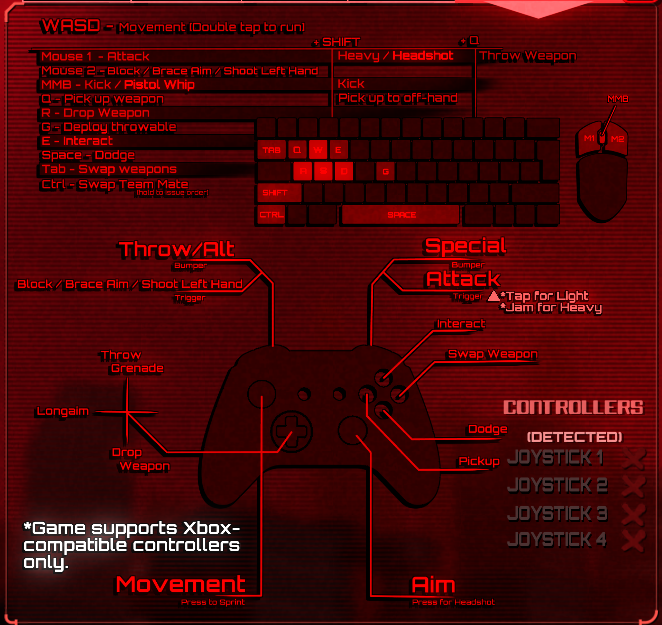
Do you have any suggestions to improve this MADNESS: Project Nexus controls guide? Please let us know in the comment section below.