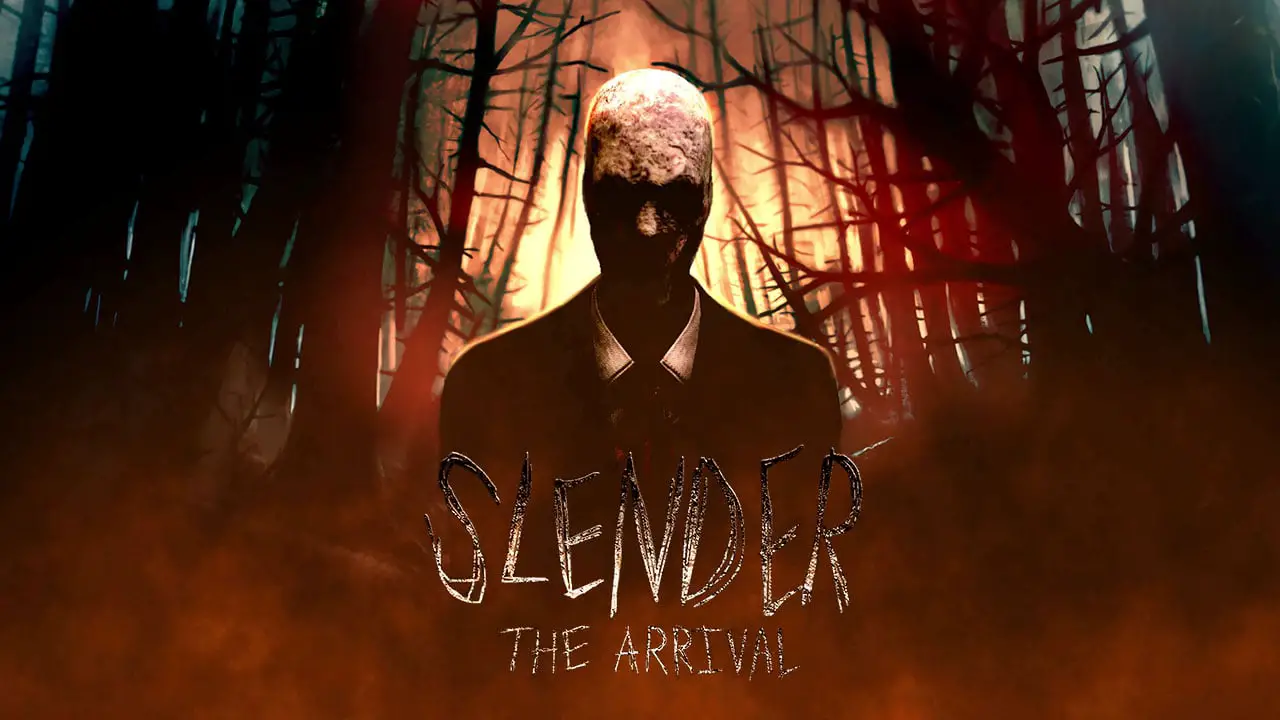A short guide on how to set the resolution correctly if the game starts with an other resolution than the desktop.
Launch Options
If you rightclick the game in your library and click on “Properties” you can set the launch options for the game.
--fullscreen=0
With –fullscreen=0 you start the game in windowed mode.
--width=1920 --height=1080
With –width=1920 –height=1080 you start the game in full HD resolution. If you want another resolution just change the numbers to the resolution you want to have.
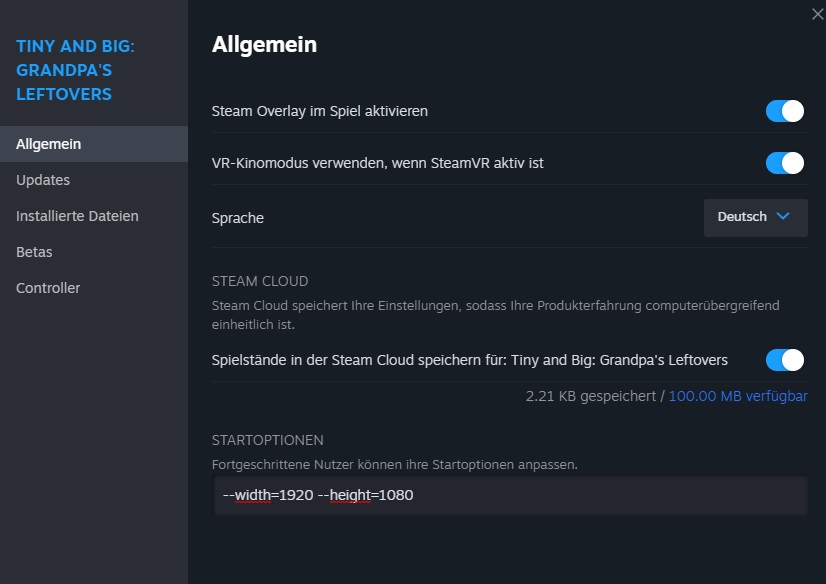
This guide about Tiny and Big: Grandpa's Leftovers was written by
King Käses†ange one.
You can visit the original publication from this link.
If you have any concerns about this guide, please don't hesitate to reach us here.