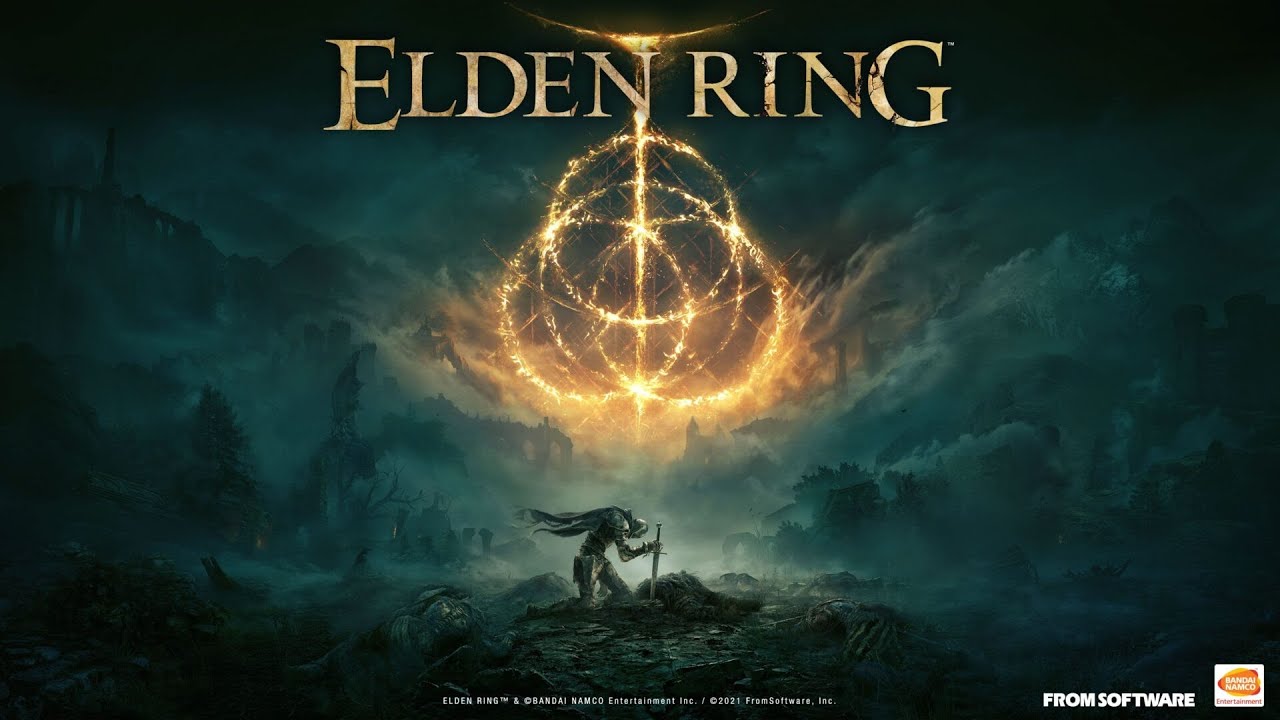Running a 4k or greater res and having issues? Flashing black screen on startup/game won’t run?
Summary of issue
I was trying to run this for the first time, and it wouldn’t start. I have searched around for quite awhile with no solutions that worked (changing Nvidia control panel settings, hex edit settings, etc).
Basically, it boils down to the game trying to run at a low resolution (1080p) and my 4k monitor didn’t like that, so it was trying to switch back and forth continuously, never actually starting.
High Res and Flashing Black Screen Fix
Simple solution:
- set your monitor to 1080p – run the game, and change the in-game settings to windowed.
- Exit game
- Put monitor back to correct settings
- The game will now run and you can adjust the settings as you see fit it should work
Finalizing 4k – Borderless Mode
If you are finding that the 4k res will not stay when set to borderless mode (limits to 2k) just do the following:
- set to fullscreen
- set to 4k
- apply (restart game)
- change to borderless and it should keep the 4k setting in place
- apply and restart
This guide about Train Simulator was written by
BilloT.
You can visit the original publication from this link.
If you have any concerns about this guide, please don't hesitate to reach us here.