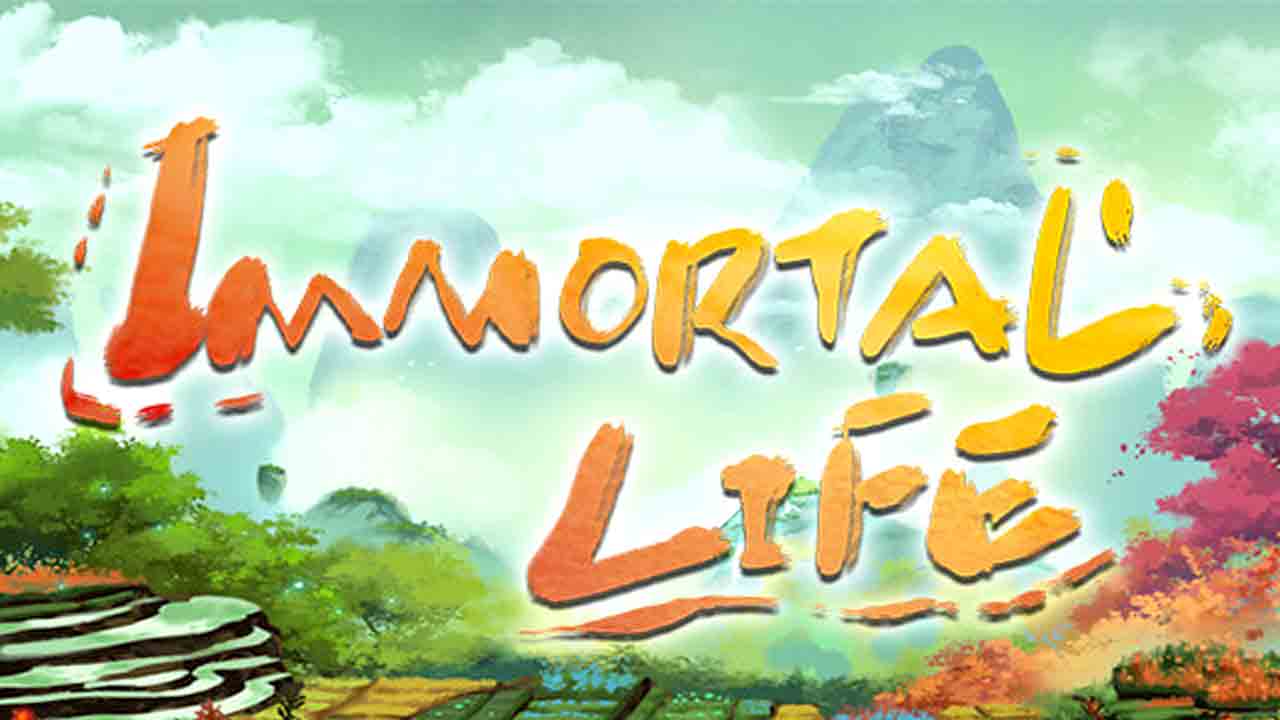Are you having a hard time navigating into the world of Blacktail? If so, this guide is exclusively for you. On this page, you will be able to find the complete list of all BLACKTAIL controls and keyboard shortcuts. BLACKTAIL is a story-rich action-adventure video game developed by The Parasight. The game is currently available on PlayStation 5, Xbox Series X and Series S, and Windows PC via Steam, Epic Games Store, and GOG.
BLACKTAIL Controls
The following are the default BLACKTAIL key bindings. These default controls can be changed and remapped by going to Settings > Controls tab.
| Function | Key |
|---|---|
| Move Forward | W |
| Move Backward | S |
| Move Left | A |
| Move Right | D |
| Sprint | Shift |
| Toggle Sprint | Alt |
| Jump | Spacebar |
| Crouch | Ctrl |
| Dash | Middle Mouse Button |
| Interact | E |
| Equip / Hide Bow | R |
| Shoot / Draw | Left Mouse Button |
| Aim | Right Mouse Button |
| Wooden Arrow | 1 |
| Sticky Arrow | 2 |
| Crystal Arrow | 3 |
| Antidote | 4 |
| Hunter Potion | 5 |
| Broom | Q |
| Hocus | F |
| Quick Inventory | Tab |
| Inventory | I |
| Journal | J |
| Skills | K |
| Morality | L |
| Almanac | O |
| Map | M |
| Show Legend | Spacebar |
| Place Waypoint | Right Mouse Button / E |
| Place Pin | Middle Mouse Button |
| Focus on Player | F |
| Rotate Left (Cooking) | A / Left Arrow |
| Rotate Right (Cooking) | D / Right Arrow |
| Cancel | Right Mouse Button |
| Next Option (Dialogue) | W / Up Arrow |
| Previous Option (Dialogue) | S / Down Arrow |
| Confirm | Enter / Left Mouse Button |
| Skip | Spacebar |
| Move Up | W / Up Arrow |
| Move Down | A / Down Arrow |
| Move Left | S / Left Arrow |
| Move Right | D / Right Arrow |
| Primary Action | Left Mouse Button / M |
| Secondary Action | Right Mouse Button / Spacebar |
Apart from the mouse and keyboard support, the developer of the game has also confirmed that the PC version of the game has full controller support. This only means that you should not be facing any major issues while playing BLACKTAIL using a gamepad controller. If you’re having some problems, you can check this troubleshooting guide.
If you’re planning to play the game on a PC with a controller, you can refer to the Xbox control scheme below.
| Function | Button |
|---|---|
| Movement | Left Analog Stick |
| Camera | Right Analog Stick |
| Toggle Sprint | L3 |
| Jump | A |
| Crouch | D-Pad Down |
| Dash | RB |
| Interact | X |
| Shoot / Draw | RT |
| Aim | LT |
| Equip / Hide Bow | B |
| Antidote | D-Pad Right |
| Hunter Potion | D-Pad Left |
| Broom | Y |
| Hocus | R3 |
| Quick Inventory | LB |
| Grimoire | D-Pad Up |
| Map | View Button |
| Show Legendy | Y |
| Place Waypoint | A |
| Place Pin | X |
| Focus on Player | R3 |
| Cancel | B |
| Confirm | A |
| Skip | B |
| Primary Action | X |
| Secondary Action | A |
This concludes our BLACKTAIL controls guide. If you have any questions or suggestions to improve this guide, please don’t hesitate to let us know.