Bassmaster Fishing 2022 is a competitive bass fishing simulation game for PC and consoles. If you missed the tutorial during your first playthrough or just want to learn more about casting in Bassmaster Fishing 2022, this guide will show you the basic and total cast controls in the game.
Basic Cast Control
- Basic Cast Control is enabled in the settings menu under “Game Settings” by changing the ‘Casting Method’ to ‘Basic Cast Control’.
- In order to enter the casting ‘state’, press Right Click (LT) while in-game by the water’s edge, and a power bar will then appear.
- Hold down Left Click (RT) to start filling the power bar.
- Release the button to cast. However, avoid going into the red zone, as the accuracy of the cast will be lost.
Total Cast Control
- Total Cast Control is enabled in the settings menu under ‘Game Settings’. Set the ‘Casting Method’ to ‘Total Cast Control’.
- In order to enter the casting ‘state’, hold Right Click (LT) while in-game by the water’s edge.
- Move the mouse down (right thumbstick) to bring the rod back over your head.
- Move the mouse forward (right thumbstick) to push the rod forward.
- Release Right Click (LT) as the lead is traveling forward over your head.
Fishing User Interface
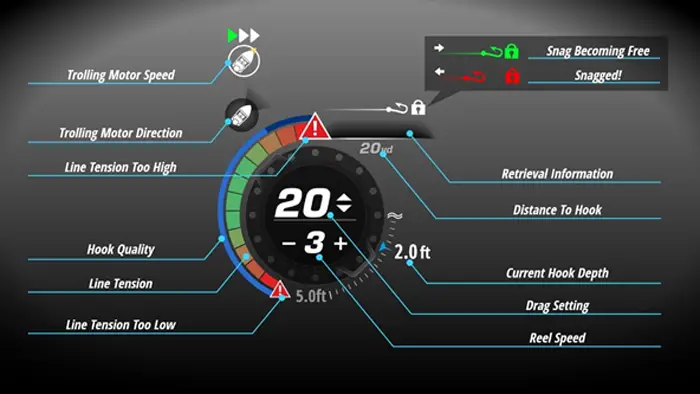
Note: On the guide above, we are using the Xbox version of the game. If you’re playing the game on PC, you can refer to this Bassmaster Fishing 2022 keyboard controls. For PlayStation players, feel free to check this Bassmaster Fishing 2022 PS4 controls guide.


