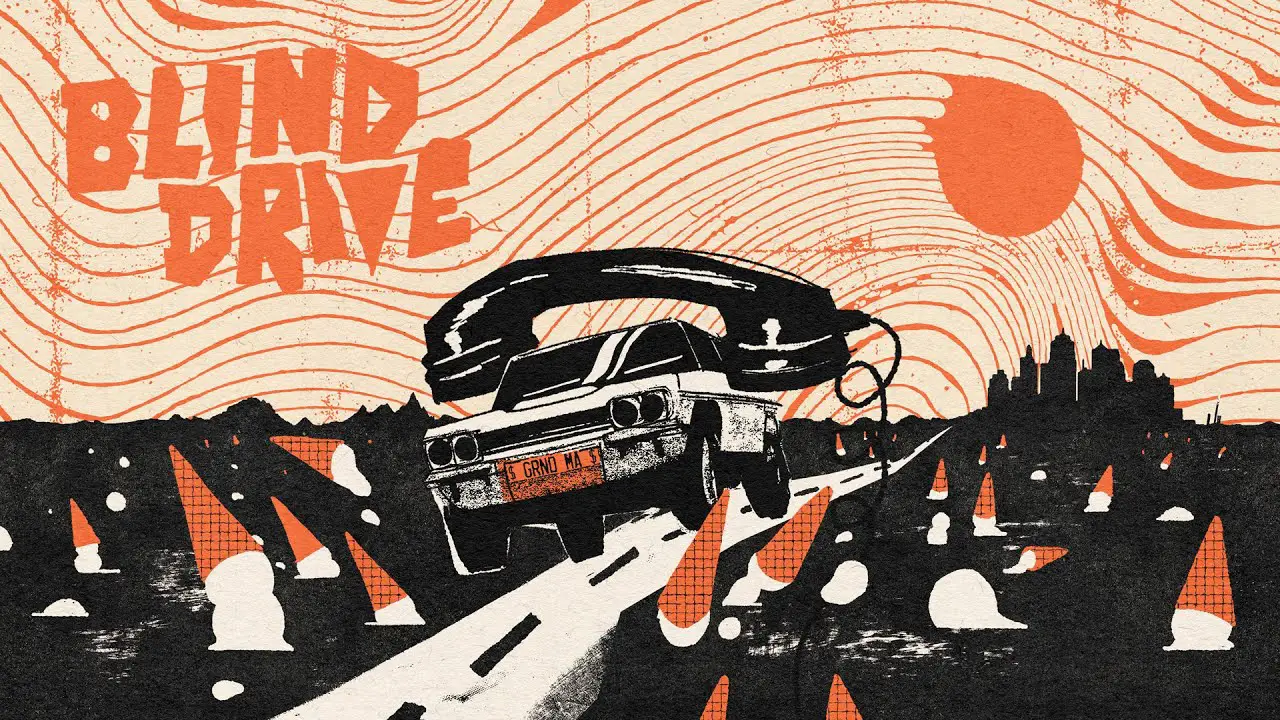Dreaming of becoming a motorcycle mechanic? In this guide, you will be able to learn the complete list of Biker Garage: Mechanic Simulator controls. Unfortunately, it seems that the game does not allow you to modify or change these default Biker Garage: Mechanic Simulator keybindings.
Biker Garage: Mechanic Simulator Controls
| Function | Key |
|---|---|
| Pause / Back | Esc |
| Sprint | Shift |
| Show Available Parts / Camera / Look at Part (Click) | Ctrl |
| Movement | W A S D |
| Quality Check | E |
| Tablet | T |
| Accept | Spacebar |
| Inventory | I |
| Parts List | P |
| Accept | Enter |
| Part Action | Left Mouse Button |
| Add Part to List | Middle Mouse Button |
| Cursor / Mode Selection (Click) | Right Mouse Button |
And this is everything you need to learn about the Biker Garage: Mechanic Simulator controls and shortcuts. Did we miss any key controls for the game? Let us know in the comments below. Also, if you love being a mechanic, check out this Motorcycle Mechanic Simulator controls guide.