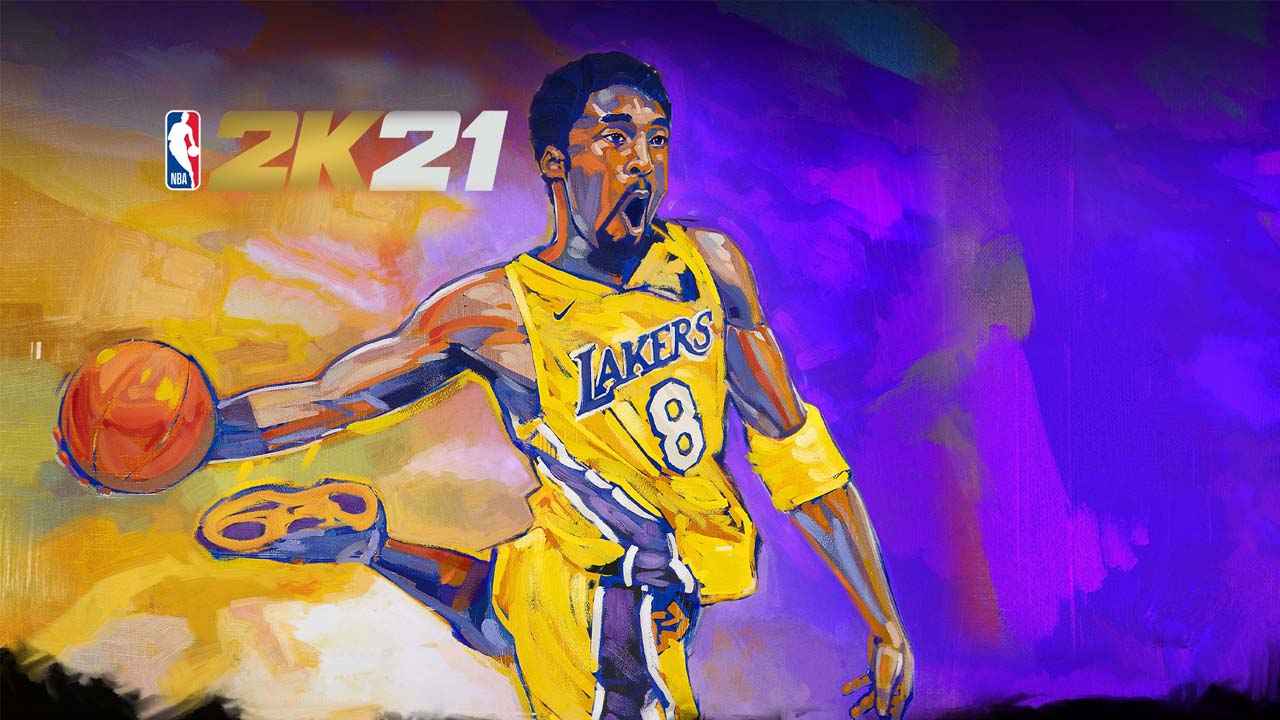Similar to the previous installment, Bus Simulator 21 developer has confirmed that you can unlock the FPS in the game. However, there are no settings in the game menu to uncap the FPS. Instead, players need to edit the configuration file of Bus Simulator 21 to uncap the FPS.
How to Uncap FPS in Bus Simulator 21
- First, go to the configuration file directory. By default, it can be found here:
C:\Users\<Username>\AppData\Local\BusSimulator21\Saved\Config\WindowsNoEditor\ - Find and open the file named
GameUserSettings.iniusing any text editor. - Copy and paste the following code:
FrameRateLimit=144.000000
- Save changes and re-launch the game.
Note that <Username> corresponds to the profile name that you used when you set up your Windows OS. In case the FrameRateLimit tag exists, simply edit the value to any desired frame rate that you want.