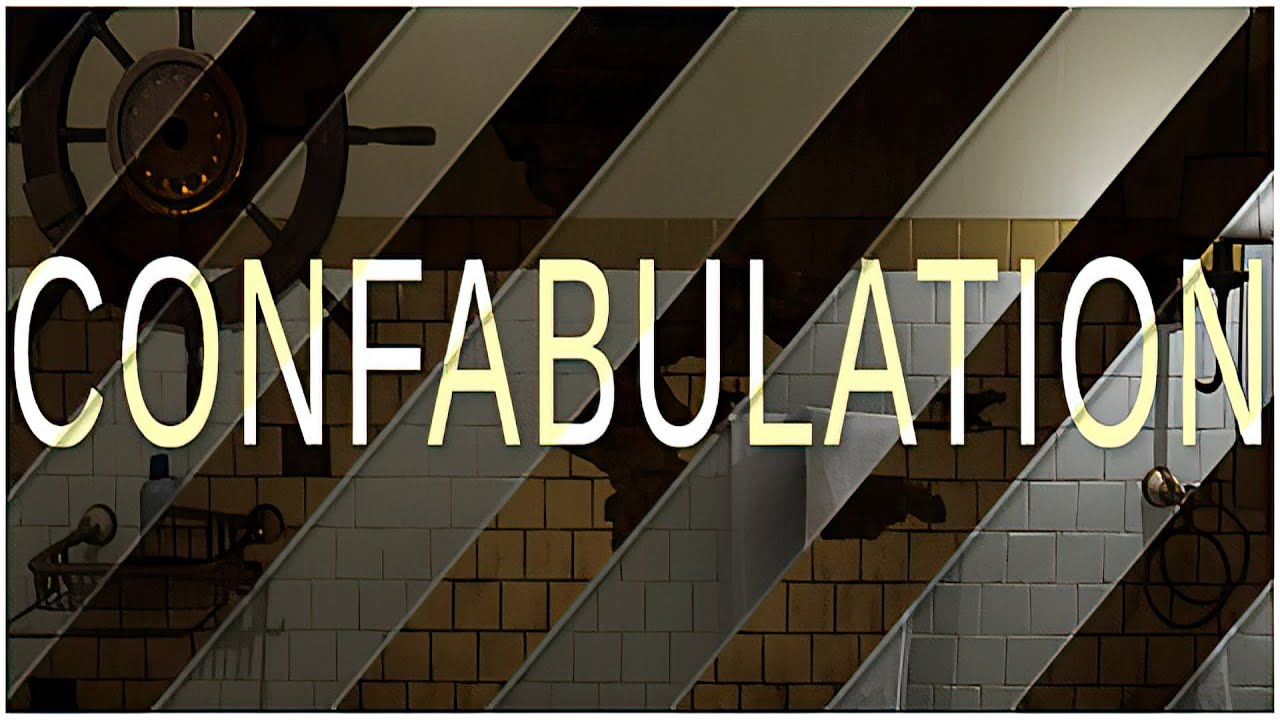This page covers the complete list of Choo-Choo Charles controls using a gamepad controller and keyboard. Choo-Choo Charles is a survival FPS game developed and published by Two Star Games. The game is currently available on PlayStation 4, Xbox One, and Windows PC via Steam.
Choo-Choo Charles Controls
The following are the default Choo-Choo Charles key bindings. You can change these default controls by going to Settings > Input Mappings section.
| Action | Key |
|---|---|
| Move Forward | W |
| Move Backward | S |
| Move Left | A |
| Move Right | D |
| Interact / Action | Left Mouse Button |
| Inventory | I |
| Map Zoom Up | Mouse Wheel Up |
| Map Zoom Down | Mouse Wheel Down |
| Place Waypoint | Right Mouse Button |
| Open Map | M |
| Exit / Back | Esc |
| Pause | Esc |
| Jump | Spacebar |
| Sprint | Left Shift |
| Lean Left | Q |
| Lean Right | E |
| Skip Tutorial / Dialogue | Tab |
Apart from the mouse and keyboard support on PC, the developer of the game has also confirmed that Choo-Choo Charles has full controller support. This means that you can use your gamepad controller without facing any major issues. If you do experience some controller problems, you can refer to this guide on how to fix them.
Speaking of gamepad controls, here are the default Choo-Choo Charles gamepad controls.
| Action | Key |
|---|---|
| Movement | Left Analog Stick |
| Look Around | Right Analog Stick |
| Interact / Action | RT |
| Inventory | Y |
| Map Zoom Up | A |
| Map Zoom Down | Y |
| Place Waypoint | RT |
| Open Map | LT |
| Exit / Back | B |
| Pause | Menu Button |
| Jump | A |
| Sprint | L3 |
| Lean Left | LB |
| Lean Right | RB |
| Skip Tutorial / Dialogue | X |
This is everything that we have for this Choo-Choo Charles controls guide. In case you have any questions or suggestions to improve this guide, please don’t hesitate to let us know. Good luck!