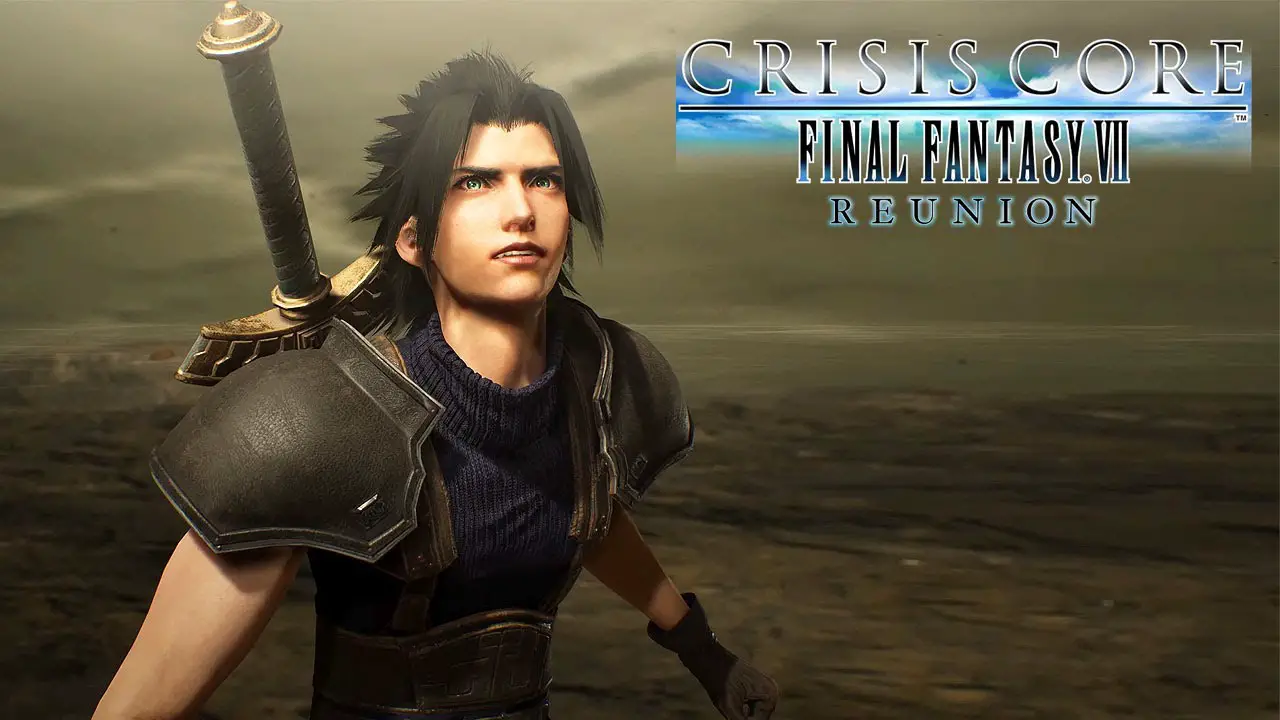Are you having a hard time navigating the world of Crisis Core FFVII Reunion? Worry no more as this guide will show you the complete list of Crisis Core Final Fantasy VII Reunion controls to help you get started. Crisis Core FFVII Reunion is an action role-playing video game developed and published by Square Enix. The game is currently available on PlayStation consoles, Xbox Consoles, Nintendo Switch, and Windows PC via Steam.
Crisis Core Final Fantasy VII Reunion Controls
The following are the default Crisis Core FFVII Reunion key bindings. These default controls can be changed and remapped in the settings section of the game.
| Action | Key |
|---|---|
| Move Forward | W |
| Move Backward | S |
| Move Left | A |
| Move Right | D |
| Camera Up | I / Up Arrow |
| Camera Down | K / Down Arrow |
| Camera Left | J / Left Arrow |
| Camera Right | L / Right Arrow |
| Open Main Menu / Pause | M |
| Attack | F / Left Mouse Button |
| Dodge | R |
| Use Item | Middle Mouse Button |
| Move Command Left | C |
| Move Command Right | V |
| Guard | Ctrl |
| Show Materia Commands | Alt |
| Materia Command Slot 1 | 1 |
| Materia Command Slot 2 | 2 |
| Materia Command Slot 3 | 3 |
| Materia Command Slot 4 | 4 |
| Materia Command Slot 5 | 5 |
| Materia Command Slot 6 | 6 |
| Character Limit Breaks | T |
| Summon and Chocobo Limit Breaks | Y |
| Target Lock / Release Target Lock | G |
| Switch Target Left | Z |
| Switch Target Right | X |
| Take Battle Stance | E / Right Mouse Button |
| Examine / Talk | E / Enter / Left Mouse Button |
| Dash | Ctrl |
| Restore HP to Full | |
| Mail Screen Shortcut | C |
| Mission Screen Shortcut | V |
| Open Map | N |
| Reset Camera | G |
Apart from the mouse and keyboard support, the developer of the game, Square Enix, has also confirmed that the PC version of Crisis Core Final Fantasy VII Reunion has full controller support. This only means that you should not be facing any major controller issues when playing the game with a gamepad controller. If you experience controller issues, you can refer to this troubleshooting guide.
Here’s the gamepad controls for Crisis Core FFVII Reunion for PC:
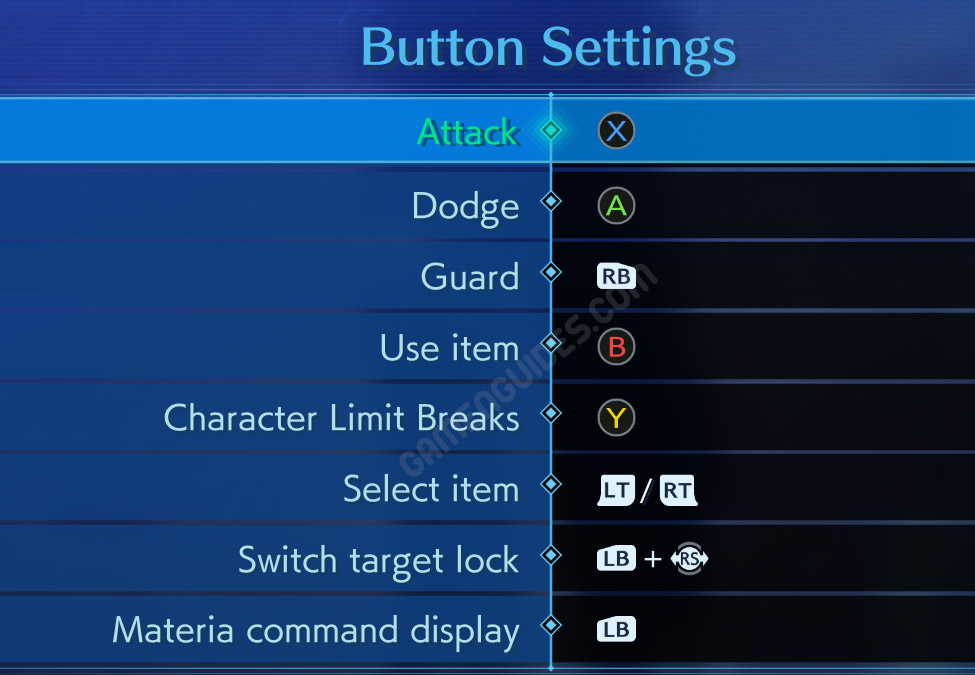
Similar to the mouse and keyboard, you can also change these default controller scheme.