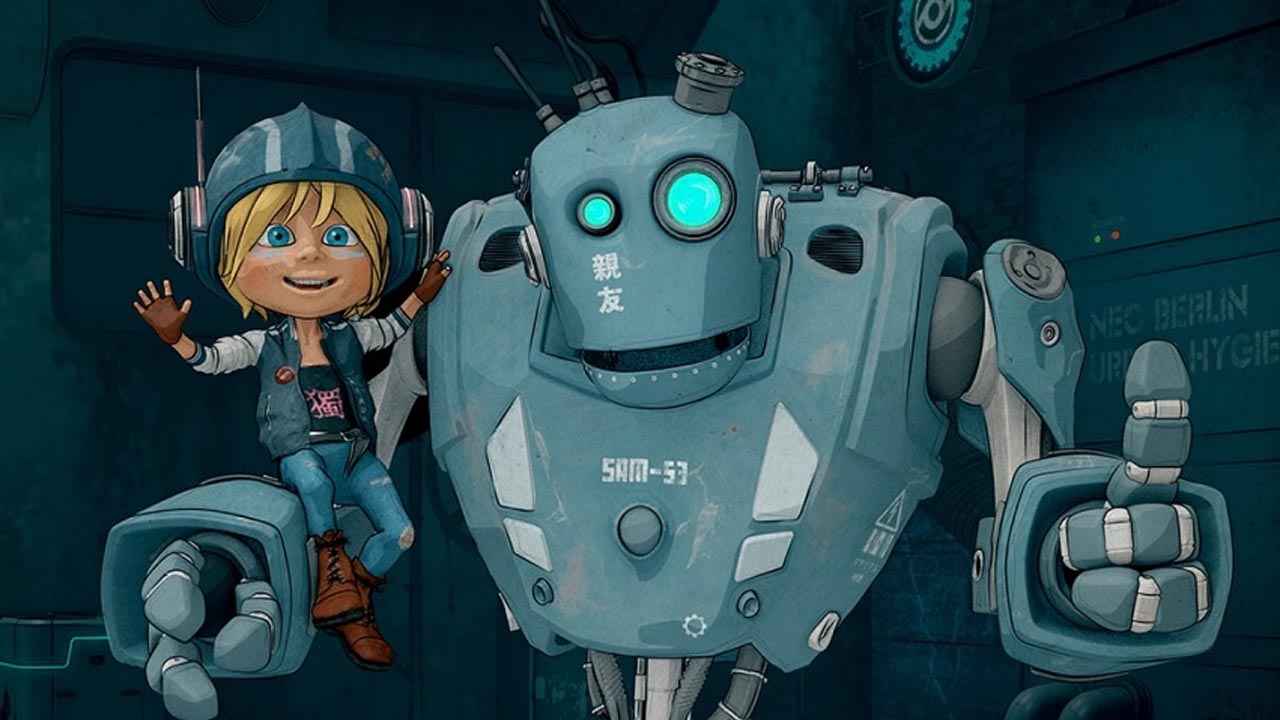Developer Chunkybox Games has officially released their newest chaotic shooter game Wildcat Gun Machine. The game is currently available on PC and consoles and if you’re planning to test your skills on this game, you surely want to know the basic controls of Wildcat Gun Machine.
So, in this guide, we will show you the complete list of Wildcat Gun Machine keyboard and gamepad controls.
Wildcat Gun Machine Controls
Before we get started, please note that you can change and remap these default Wildcat Gun Machine controls.
To start off this guide, here are the keyboard and mouse controls for Wildcat Gun Machine.
| Function | Key |
|---|---|
| Move Up | W |
| Move Down | S |
| Move Left | A |
| Move Right | D |
| Shoot | Left Mouse Button |
| Switch Weapons | Mouse Wheel |
| Dash | Right Mouse Button |
| Gun Machine | F |
| Grenade | G |
| Map | Tab |
| Use | E |
| Pause Menu | Esc |
For players who prefer using gamepad controllers, here are the controls that you should remember.
| Function | Button |
|---|---|
| Movement | Left Analog Stick |
| Shoot | RT |
| Switch Weapons | Y |
| Dash | LB |
| Gun Machine | X |
| Grenade | LT |
| Map | Touchpad |
| Use | A |
| Pause Menu | Menu Button |
And this is everything you need to know about the Wildcat Gun Machine key bindings and shortcuts. Feel free to let us know in the comments if you have any suggestions or questions about this guide.