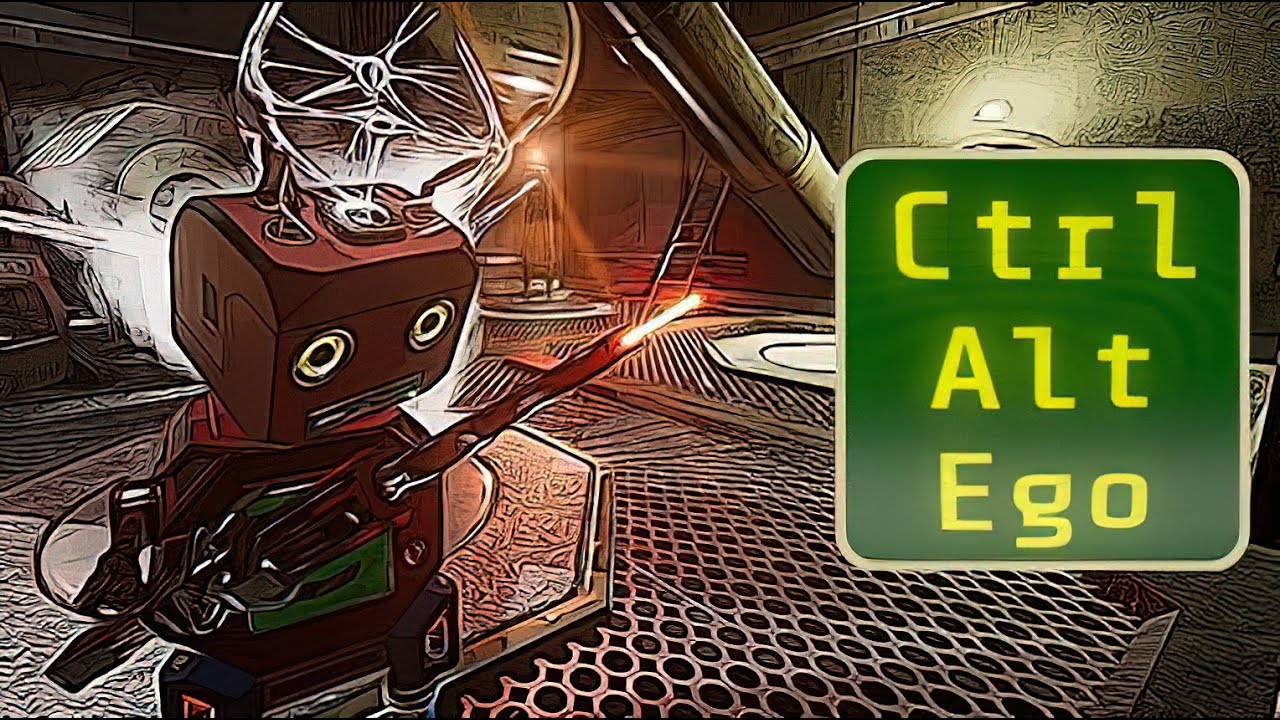Developer and publisher MindThunk has just launched their newest FPS video game, Ctrl Alt Ego. The game features a lot of exploration and some out-of-the-world techs. If you’re one of the players looking for a fresh and engrossing gaming experience, Ctrl Alt Ego is for you!
There are lots of actions that can be performed in the game. Some of these may be confusing if you don’t know the basics. This is why we’re here to give you the list of Ctrl Alt Ego controls to help you get started.
Ctrl Alt Ego Controls
Just like any other PC game, you have the option to remap the default Cltr Alt Ego key bindings. Just go to the Key Bindings option in the settings section to remap the controls. Anyway, here are the default controls of the game.
| Function | Key |
|---|---|
| Forward | W |
| Back | S |
| Left | A |
| Right | D |
| Thrust / Jump | Space |
| Use / Interact | E |
| Host Func | Space |
| Host Func Alt | Right Mouse Button |
| Ego Mode | Ctrl |
| Ctrl / HOP | Left Mouse Button |
| Fire | Left Mouse Button |
| Bach | B |
| Ego Filter | Middle Mouse Button / Q |
| TAB | Tab |
| Tasks | T |
| Host | H |
| Metas | M |
| Grabber | ` |
| Rocket | Double Space |
| Shotgun | 1 |
| VaQ | 2 |
| Drill | 3 |
| Fault | 4 |
| Shift | Shift |
| Download | Alt |
| Grenade | 5 |
| Ego Sucker | 6 |
| Virtual | V |
| Shield | Z |
| Tool Wheel | Middle Mouse Button / Q |
| Frame Rate | F3 |
| Show / Hide UI | F4 |
| Quick Load | F9 |
You can also refer to the full in-game controls screenshot below:

Apart from the mouse and keyboard support, the developer of the game has also confirmed that Ctrl Alt Ego has full controller support. This means that you can use a gamepad controller while playing Ctrl Alt Ego without encountering any major controller issues.
This concludes our Ctrl Alt Ego controls guide. In case we missed any important key controls of the game, please don’t hesitate to let us know.