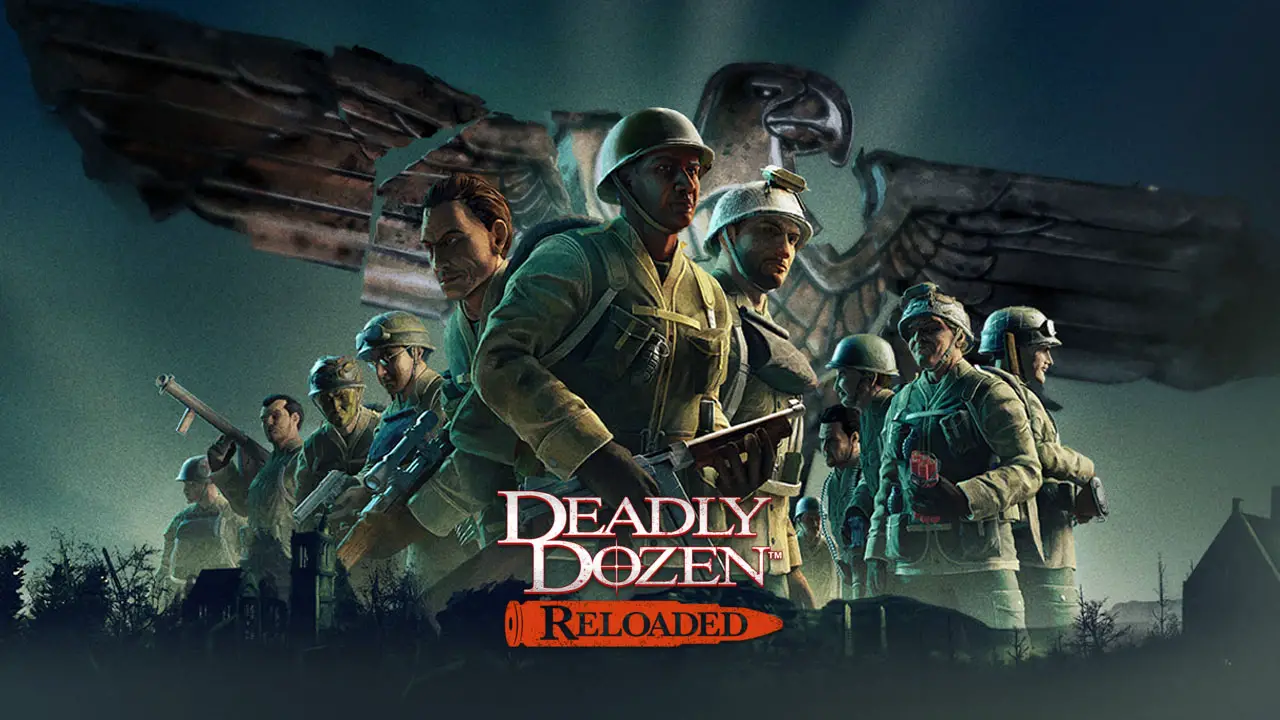Developer Arrowfist Games and publisher Super.com have officially released their newest roguelite RPG game, Deflector. With the new experience that the game is offering, players are surely hyped to play Deflector. For those who are just getting started, this guide will show you the complete list of Deflector controls for PC.
Deflector Controls
Before we get started, note that you can change and modify these default Deflector keybindings by going to the Settings > Controls tab. Make sure that you hit the apply button to save the changes that you’ve made.
| Function | Key |
|---|---|
| Move Up | W |
| Move Down | S |
| Move Left | A |
| Move Right | D |
| Attack | Left Mouse Button |
| Deflect | Right Mouse Button |
| Dash | Spacebar |
| Primary Attack | E |
| Interact | F |
| Pause | Esc |
| DNA Table | Tab |
| Back | Q |
You can also refer to the full in-game controls screenshot below:
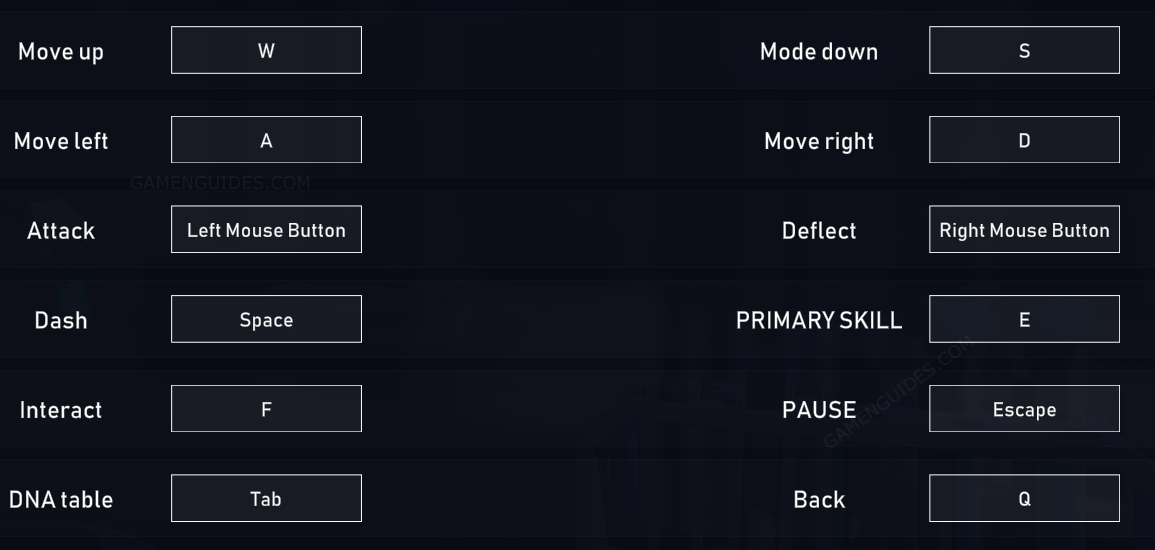
And this is everything you need to know about the Deflector controls and shortcuts for PC. Let us know in the comment section below if we missed any key controls for the game or you have any suggestions to improve this guide. Also, check out our Life is Strange Remastered controls guide for PC.