This page covers the list of all Dream Bright controls and keyboard shortcuts for PC. Dream Bright is a single-player adventure game published by Digital Arts & Entertainment. The game is currently available on Windows PC via Steam.
Dream Bright Controls
The following are the default Dream Bright key bindings. This game also supports gamepad controllers, so you’re free to play it with using your keyboard or controller.
| Function | Key |
|---|---|
| Movement | W A S D |
| Crouch | Ctrl |
| Blind / Dash | F |
| Sprint | Shift |
| Vault / Jump | Spacebar |
| Interact | E |
As mentioned earlier, you can also use a gamepad controller to play Dream Bright. You can refer to the gamepad controls mapping below:
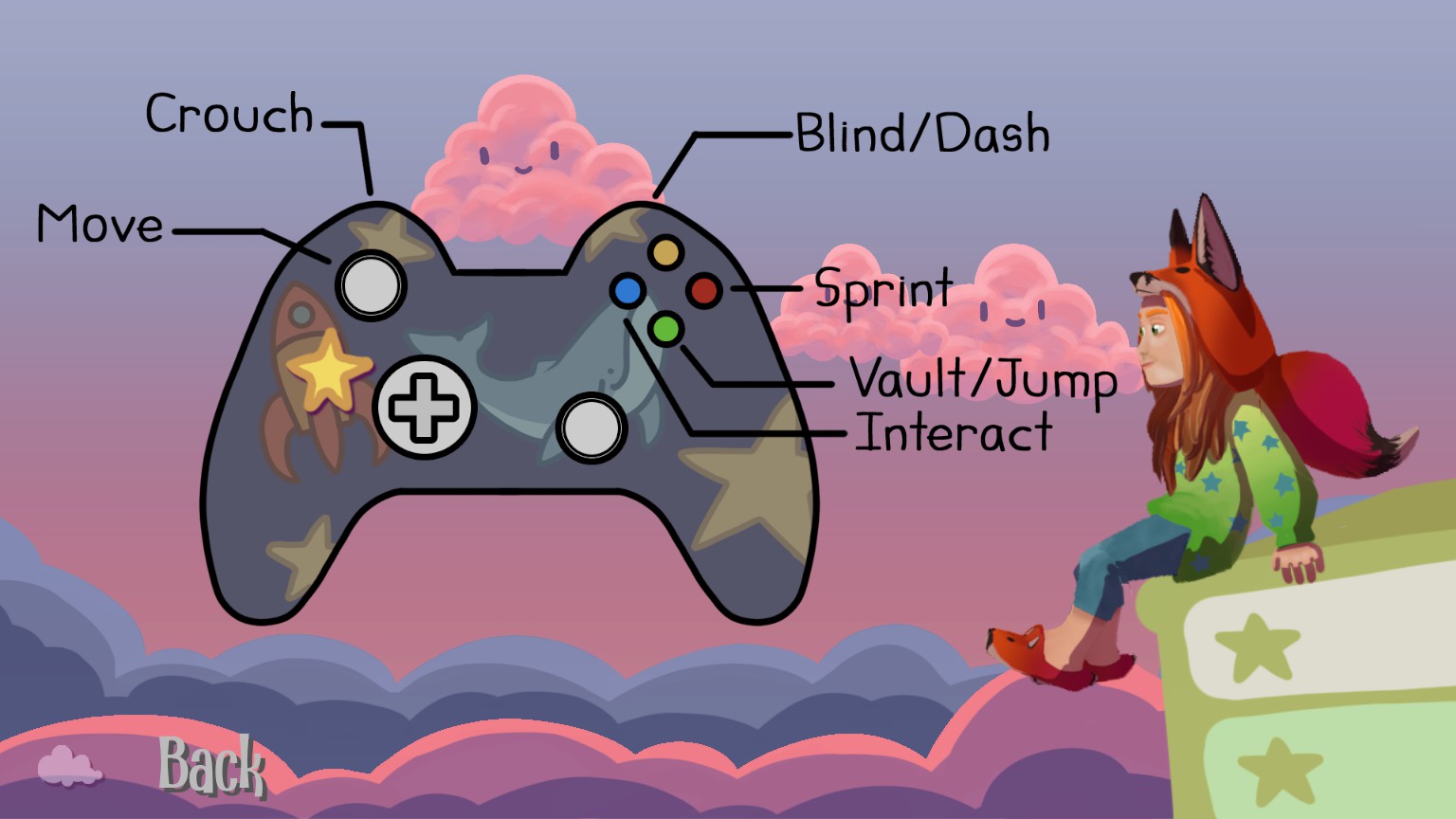
This concludes our Dream Bright controls guide. If you have any questions or suggestions to improve this guide, please don’t hesitate to reach us.



