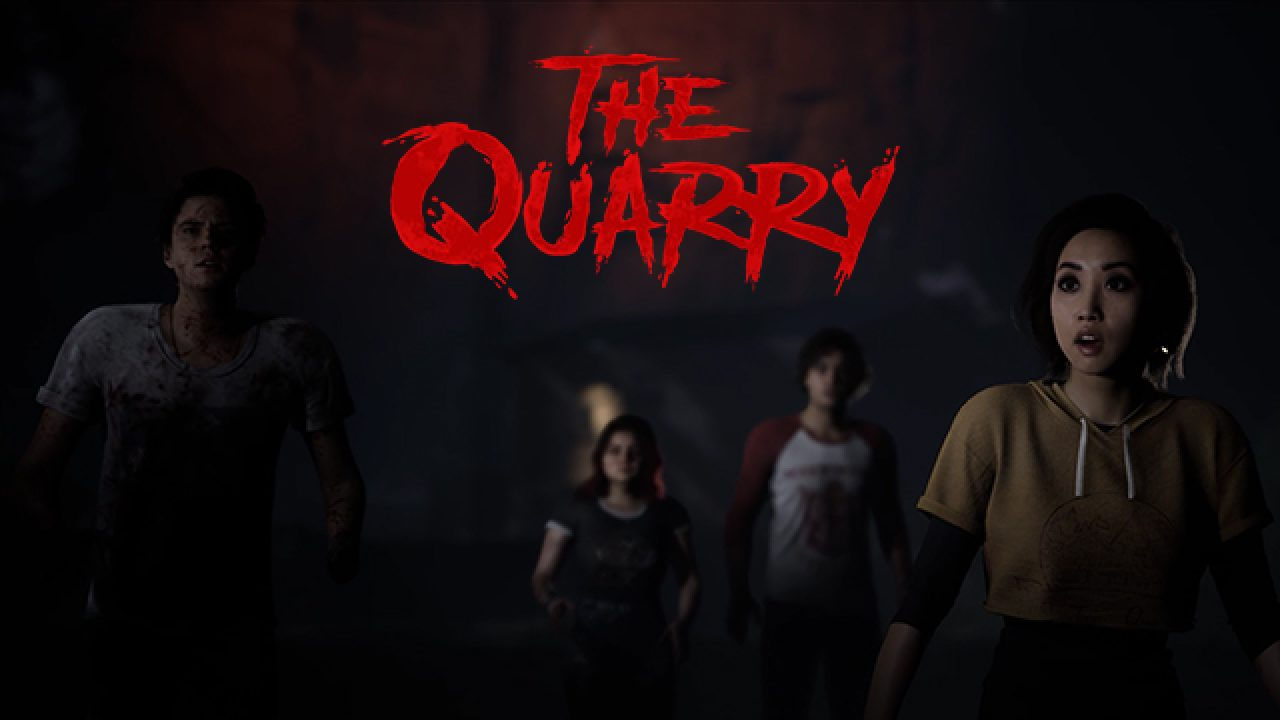This guide covers the complete list of Earth’s Shadow controls for Windows PC. Earth’s Shadow is a third-person action game developed and published by WRF Studios. The game is currently available on PC via Steam. A demo version is also available for download from the official Steam store.
Earth’s Shadow Controls
The following are the default Earth’s Shadow key bindings. You can change these default controls in the settings section of the game.
| Action | Key |
|---|---|
| Move Forward | W |
| Move Backward | S |
| Move Left | A |
| Move Right | D |
| Fire | Left Mouse Button |
| Alt Fire | Right Mouse Button |
| Melee | X |
| Dash | Middle Mouse Button |
| Alien Organ (Heal) | Q |
| Use Plant (Remove Poison) | R |
| Interact / Pickup Item | E |
| Crouch | Left Ctrl |
| Jump | Spacebar |
| Sprint | Left Shift |
| Inventory | Tab |
| Scan | F |
| Camera Toggle | C |
| Dance | K |
| Hotbar Key 1 | 1 |
| Hotbar Key 2 | 2 |
Apart from the mouse and keyboard support, Earth’s Shadow also has full controller support. You can find the default controller controls below:
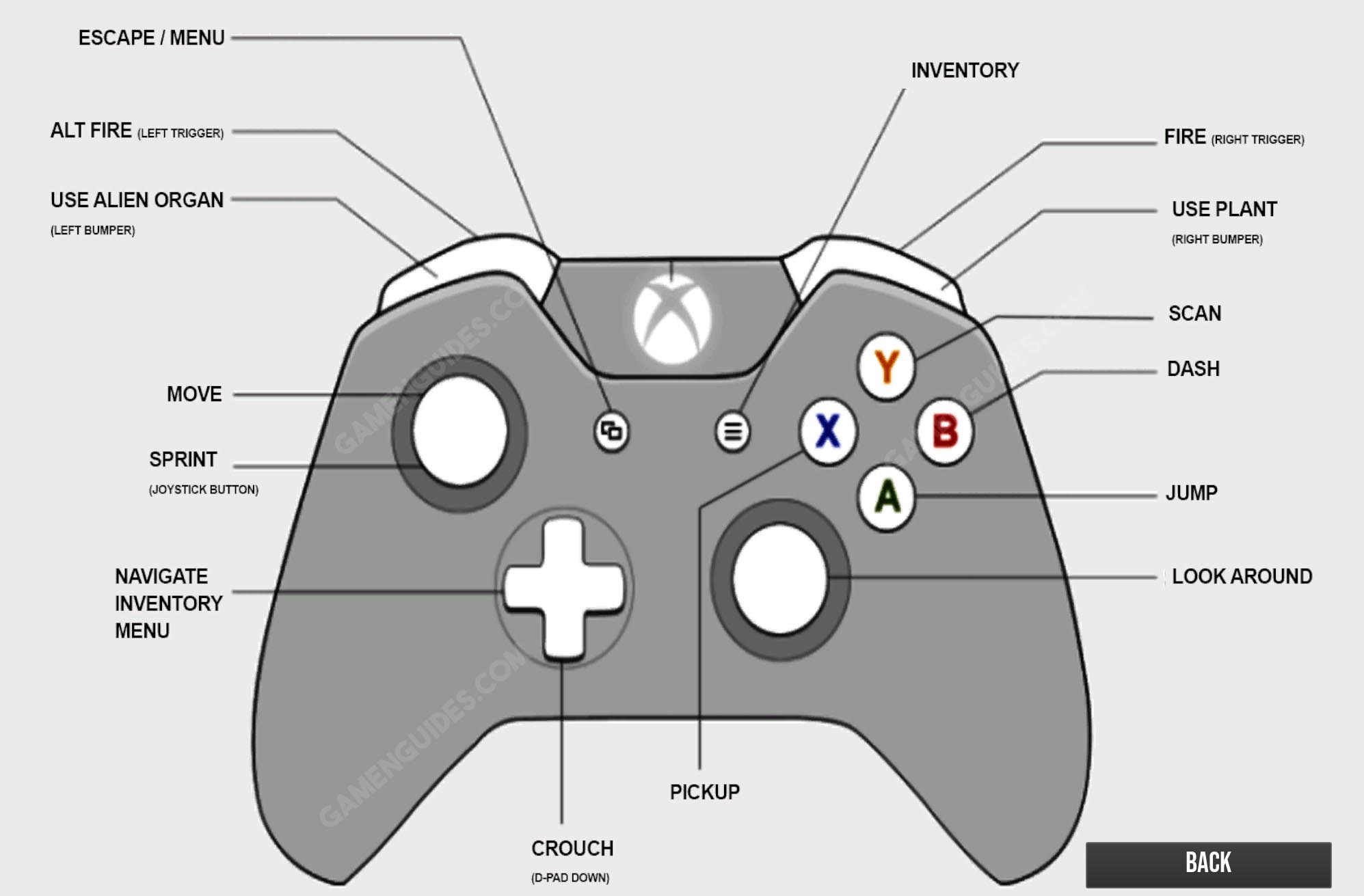
This is everything about the default Earth’s Shadow controls. Please don’t hesitate to contact us in case we missed any key controls of the game.