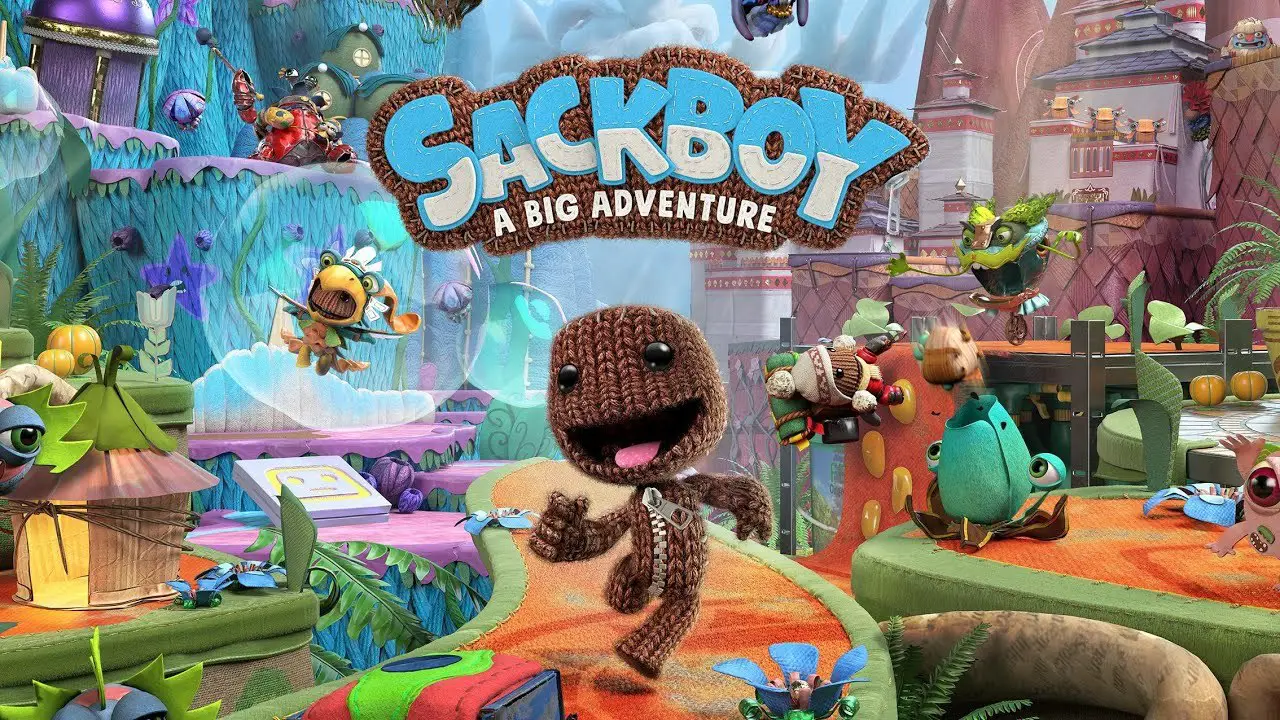Take IT Studio’s newest electrician simulation game is here. For players who want to experience the life of an electrician, here are the controls for the Electrician Simulator to help you get started. You can change the following default Electrician Simulator keybindings by going to the settings section of the game.
Electrician Simulator Controls
- W – Forward
- S – Backward
- A – Left
- D – Right
- Shift – Sprint
- Ctrl – Crouch
- Spacebar – Jump
- Left Mouse Button – Interact
- Right Mouse Button – Interact Second Button
- I – Open Inventory
- T – Flashlight
- U – Show Cables
- R – Place Cables at the Right Angle
- X – Delete Item
- E – Add to Inventory
- Right Mouse Button – Return
- Backspace – Return
- Right Mouse Button – Rotate
- ] – Next Equipment Slot
- [ – Previous Equipment Slot
- 1 – Slot One
- 2 – Slot Two
- 3 – Slot Three
- Tab – Change Mode
And this is everything you need to know about the Electrician Simulator controls and shortcuts. Let us know in the comments if you have any suggestions to improve this guide.