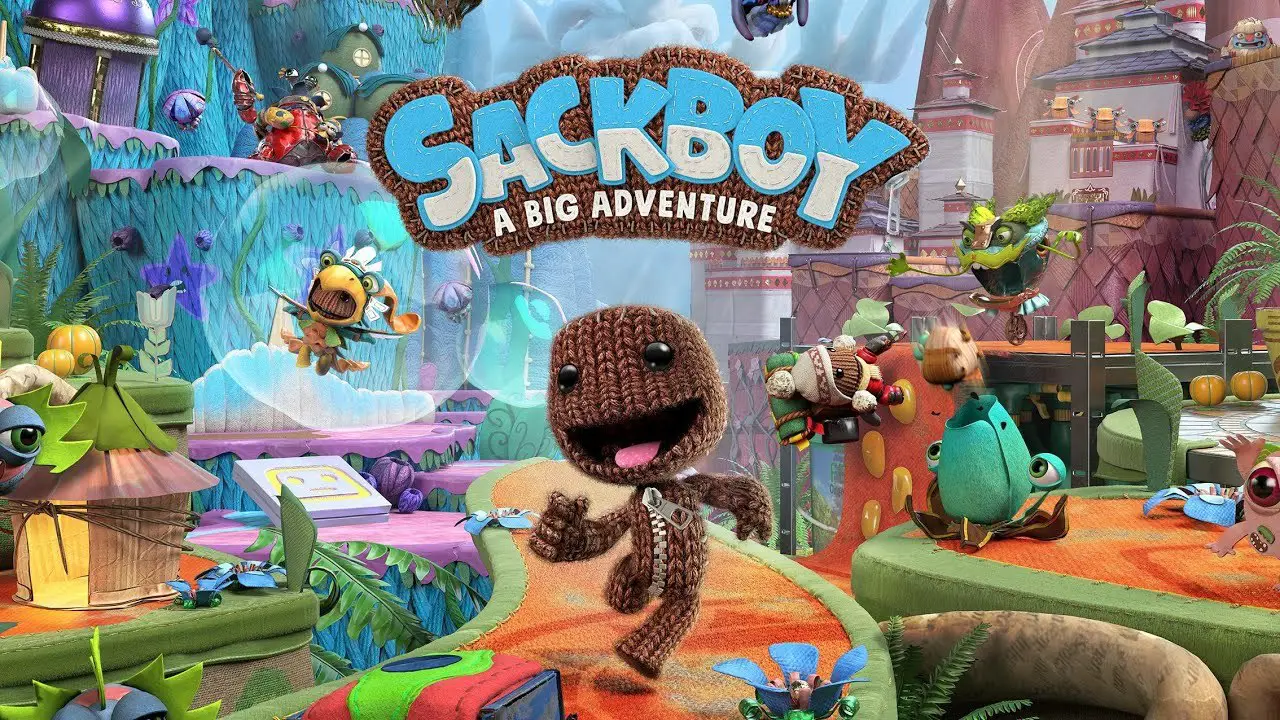This page offers the complete list of Sackboy: A Big Adventure controls for Windows PC. Sackboy: A Big Adventure is a 3D-platformer adventure game developed by Sumo Digital. After being a PlayStation-exclusive video game, Sony and PlayStation have officially released the game on PC.
Sackboy: A Big Adventure is now available on PC via Epic Games Store and Steam for only $59.99 USD. Of course, the pricing will vary in your region.
Sackboy: A Big Adventure Controls
The following are the default Sackboy: A Big Adventure key bindings. You can change these default Sackboy: A Big Adventure controls in the settings section of the game.
| Action | Key |
|---|---|
| Walk Up | W |
| Walk Down | S |
| Walk Left | A |
| Walk Right | D |
| Act / Tilt Up | Up Arrow |
| Act / Tilt Down | Down Arrow |
| Act / Tilt Left | Left Arrow |
| Act / Tilt Right | Right Arrow |
| Jump / Flutter (In Air) | Spacebar |
| Slap | J |
| Roll | K |
| Headstomp | L |
| Flare | T |
| Use Item | I |
| Discard Item | H |
| Grab / Use Clawstring | Left Shift |
| Show Player Info | R |
| Acting (Hold) | Tab |
| Happy Emote | 1 |
| Scared Emote | 2 |
| Sad Emote | 3 |
| Angry Emote | 4 |
| Pause Menu | Esc |
Can you use a gamepad controller to play Sackboy: A Big Adventure on PC?
- Yes, you can definitely use a gamepad controller to play Sackboy: A Big Adventure as confirmed by the developer. The default controller bindings are the same as the controls from the PlayStation version of the game.