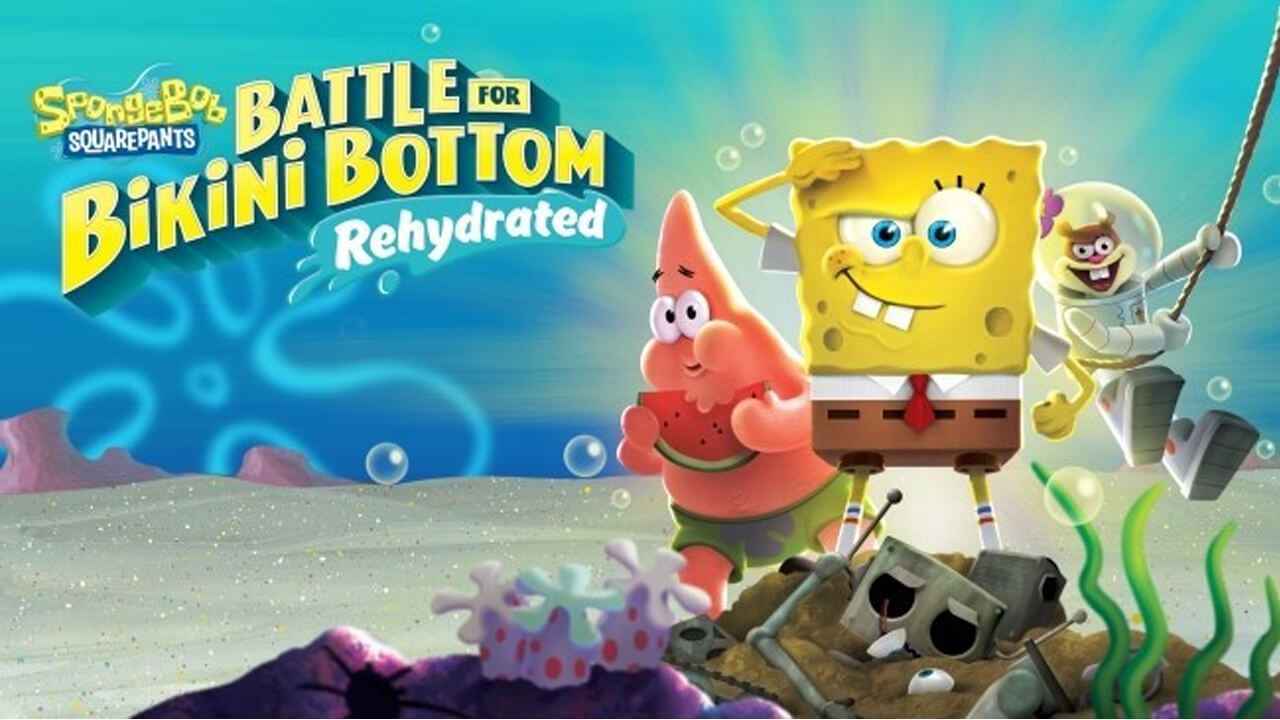Maximum Games has released their newest survival horror game titled Fobia – St. Dinfna Hotel. In the game, you will be tasked with exploring and uncovering the dark history of a cult. With the danger that the place possessed, you didn’t want to get yourself cornered.
This is the main reason why you should learn the basics of the game. Before you start your journey to uncover the truth, this guide will show you the full list of Fobia – St. Dinfna Hotel controls.
Fobia – St. Dinfna Hotel Controls
The game currently supports the use of a mouse and keyboard and gamepad controllers. Below, you will find the default key bindings and shortcuts for these peripherals.
| Function | Key |
|---|---|
| Move Forward | W |
| Move Backward | S |
| Walk Left | A |
| Walk Right | D |
| Shoot | Left Mouse Button |
| Aim | Right Mouse Button |
| Reload | R |
| Crouch | Left Ctrl |
| Inventory | Tab |
| Interact | Left Mouse Button |
| Open Notes | Q |
| Slot 1 | 1 |
| Slot 2 | 2 |
| Slot 3 | 3 |
| Slot 4 | 4 |
| Run | Left Shift |
| Camera | C |
| Flashlight | F |
| Heal | E |
| Move Up in the Menu | W |
| Move Down in the Menu | S |
| Move Left in the Menu | A |
| Move Right in the Menu | D |
| Back in the Menu | Right Mouse Button |
| Confirm in the Menu | Left Mouse Button |
| Move Items / Highlight Documents | F |
| Go to Left Tab | Q |
| Go to Right Tab | E |
As mentioned earlier, you can also use a gamepad controller to play Fobia – St. Dinfna Hotel. Here are the in-game controls screenshot using a controller:
Using Xbox controller:
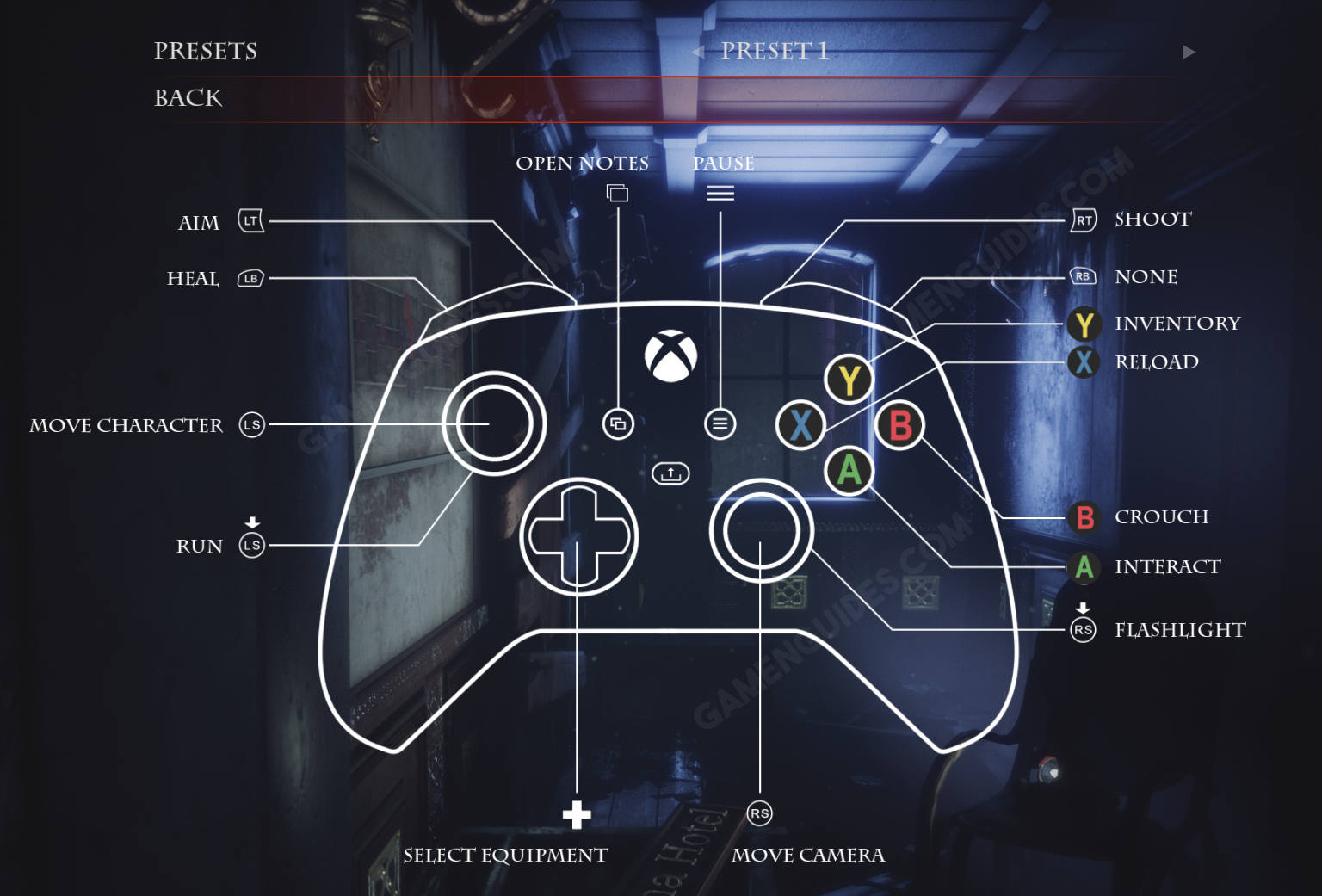
Using PlayStation controller
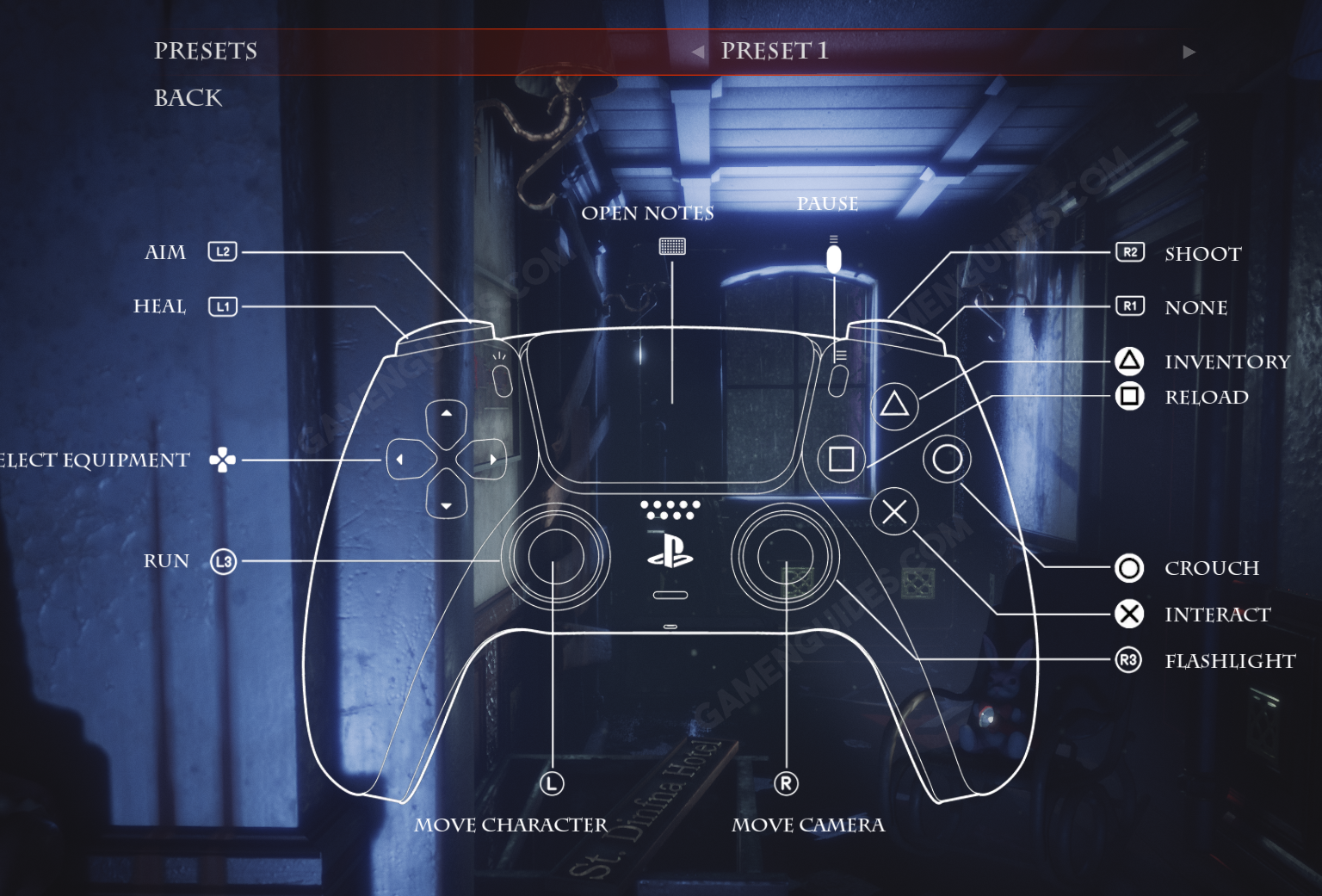
And this concludes our Fobia – St. Dinfna Hotel controls guide. Did we miss any key controls of the game? Please do let us know so we can update this guide.