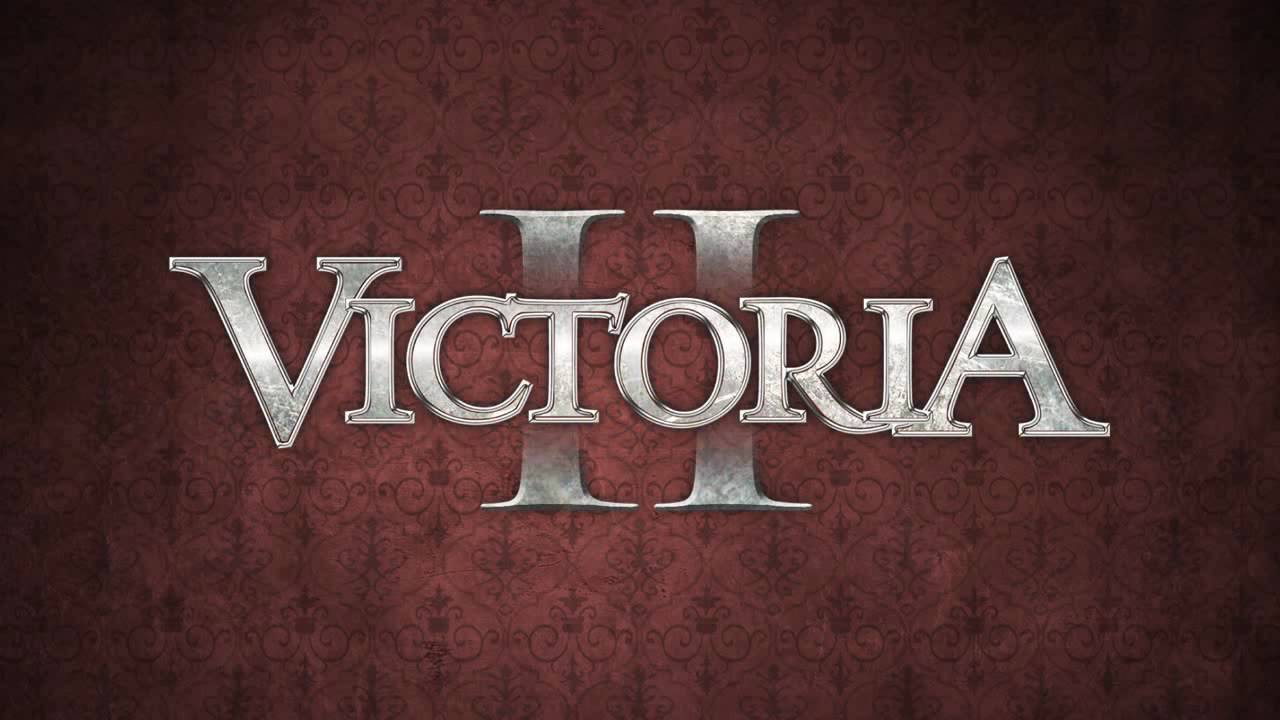Galahad 3093 is a mech-based shooter game by Simutronics Corp. If you’re planning to join the fight, here are the Galahad 3093 controls to help you get started. You can change the following default Galahad 3093 keybindings in the settings menu of the game.
GALAHAD 3093 Controls
- Mouse Horizontal/Vertical – Look Around
- Mouse Wheel Up/Down – Zoom In/Out
- W / Up Arrow – Move Forward
- S / Down Arrow – Move Backward
- D / Right Arrow – Move Right
- A / Left Arrow – Move Left
- Left Shift – Skim
- E – Rocket Jump
- Spacebar – Jump
- Left Mouse Button – Left Trigger
- Right Mouse Button – Right Trigger
- Left Ctrl – Secondary Weapons
- R – Reload
- Q – Use Ability
- F – Deploy Item
- Ctrl + F – Deploy Item Behind
- Middle Mouse Button – Ping
- X – Toggle Camera View
- V – Voice Chat
- B – Push to Talk (Squad)
- Alt + M – Mute Voice
- T – Chat
- Y – Team Chat
- U – Squad Chat
- 1 – Emote 1
- 2 – Emote 2
- 3 – Emote 3
- 4 – Emote 4
- 5 – Emote 5
- 6 – Emote 6
- 7 – Emote 7
- 8 – Emote 8
- 9 – Emote 9
- 0 – Emote 10
- M – Show Map
- Tab – Show Score
- O – Open Options
- Keypad * – Bug Report
And this is everything you need to know about the Galahad 3093 keyboard controls and shortcuts. Let us know in the comments if you have any suggestions to improve this guide.