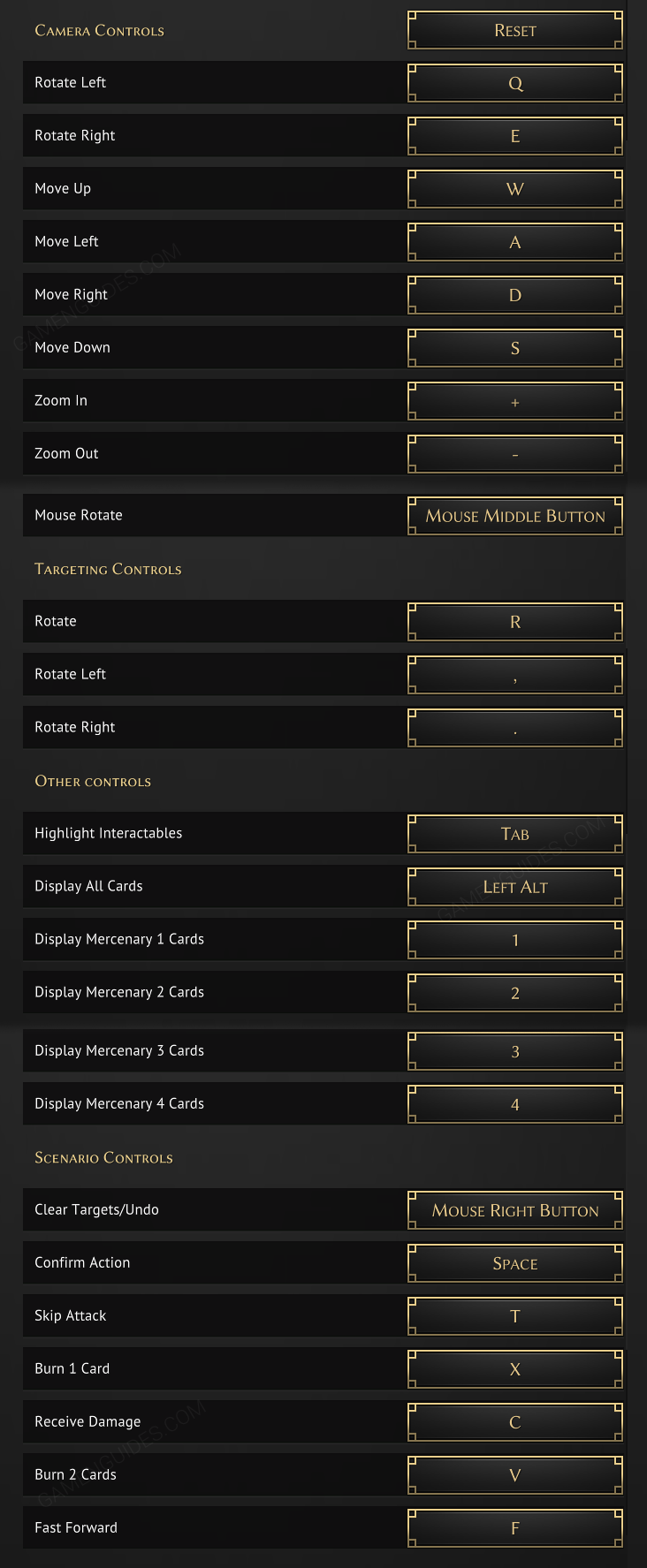Initially released in 2019, Gloomhaven, developed by Flaming Fowl Studios, has finally reached its official launch. Now, if you’re planning to play this tactical-RPG board game, here are the Gloomhaven controls to help you get started. Note that you can modify these default Gloomhaven keybindings by going to the settings section of the game.
Gloomhaven Controls
Camera Controls
- Q – Rotate Left
- E – Rotate Right
- W – Move Up
- A – Move Left
- S – Move Down
- D – Move Right
- +– Zoom In
- – – Zoom Out
- Mouse Middle Button – Mouse Rotate
Targeting Controls
- R – Rotate
- , – Rotate Left
- . – Rotate Right
Other Controls
- Tab – Highlight Interactables
- Left Alt – Display All Cards
- 1 – Display Mercenary 1 Cards
- 2 – Display Mercenary 2 Cards
- 3 – Display Mercenary 3 Cards
- 4 – Display Mercenary 4 Cards
Scenario Controls
- Mouse Right Button – Clear Targets / Undo
- Spacebar – Confirm Action
- T – Skip Attack
- X – Burn 1 Card
- C – Receive Damage
- V – Burn 2 Cards
- F – Fast Forward
You can also refer to the default in-game controls screenshot below:
Did we miss any Gloomhaven controls? Make sure to let us know by leaving a comment below.