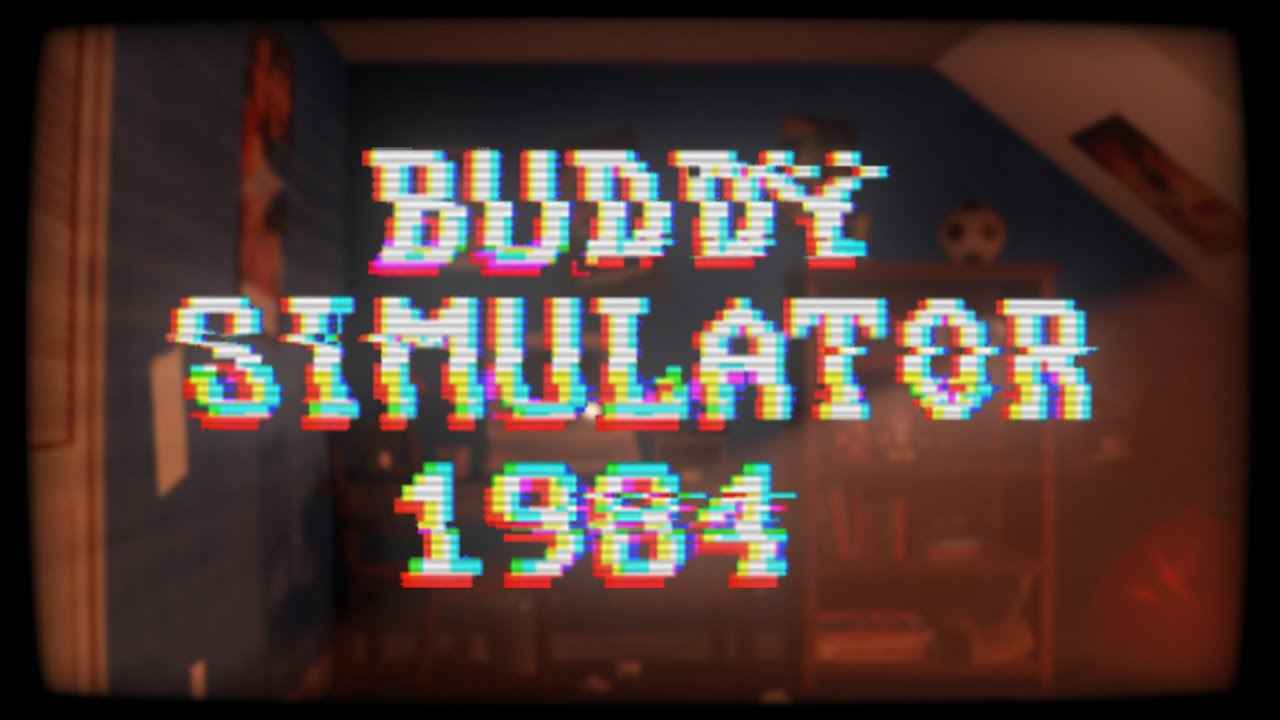Goons: Legends of the Hockeyverse is an arcade hockey game developed and published by RageCure Games. If you’re planning to join the action, here are the Goons: Legends of the Hockeyverse controls to help you get started.
Goons: Legends of the Hockeyverse Controls
- W – Forward
- E – Crosscheck / Shield
- R – Goonability!
- Left Shift – Move Ability
- Spacebar – Pass
- Left Mouse Button – Wristshot
- Right Mouse Button – Double Tap Slapshot
- Mouse Movement – Move Direction
Apart from the keyboard support, did you know that you can also use gamepad controllers to play Goons: Legends of the Hockeyverse? Check out the gamepad button controls screenshot below:

You can also refer to the text version of controller setup below:
- LB – Goonability!
- RB – Move Ability
- Left Stick – Move
- Y – Crosscheck / Shield
- X – Wristshot
- B – Double Tap Slapshot
- A – Pass
And this is everything you need to know about Goons: Legends of the Hockeyverse keybindings and shortcuts. Let us know in the comments if you have any suggestions to improve this guide.