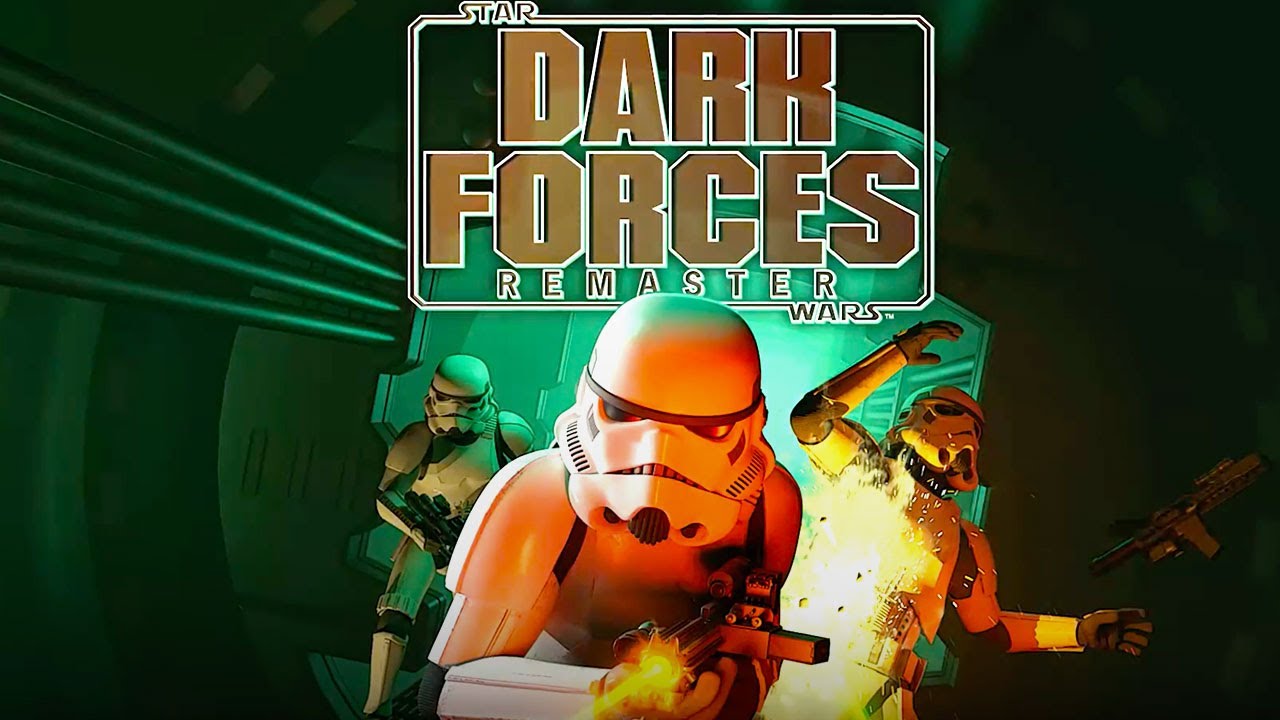If you suspect that your phone call is being monitored, there are several signs you can look out for. Firstly, strange permission requests from apps, higher battery consumption, and overheating may indicate that someone is monitoring your phone.
Additionally, unusual background noises during phone calls and increased data usage could suggest that someone is eavesdropping or that spyware has been installed on your device. To further determine if your calls or messages are being redirected, you can dial #21# or #62#.
Checking the Devices section of your Apple ID account page can also reveal if your iPhone is linked to another device. To protect yourself from monitoring, you can manually delete suspicious apps, update your device’s operating system, perform a factory reset, and disable tracking for individual apps.
Android users can utilize the Privacy Sandbox feature to prevent tracking across apps. If you have strong suspicions that your phone is being tracked, you may consider hiring a private investigator.
Overall, staying vigilant, being aware of signs of spyware, and taking preventative measures can help you determine if your call is being monitored and protect your privacy.
Key Points:
- Look out for strange permission requests from apps, higher battery consumption, and overheating as signs that someone is monitoring your phone
- Unusual background noises during phone calls and increased data usage could suggest eavesdropping or spyware on your device
- Dialing #21# or #62# can help determine if your calls or messages are being redirected
- Check the Devices section of your Apple ID account page to see if your iPhone is linked to another device
- Protect yourself by manually deleting suspicious apps, updating your device’s operating system, performing a factory reset, and disabling tracking for individual apps
- Android users can prevent tracking across apps using the Privacy Sandbox feature, and hiring a private investigator is an option for strong suspicions of tracking.
1. Signs Of Phone Surveillance: Strange Permission Requests, Battery Drain, And Overheating
Surveillance technology has made it easier than ever for someone to monitor your phone calls. Whether it’s your employer, a jealous partner, or a government entity, it’s essential to be vigilant and aware of any signs that your phone may be under surveillance.
Here are some indicators that your phone is being monitored:
-
Strange Permission Requests: If you notice that certain apps on your phone are asking for excessive or unnecessary permissions, it could be a red flag. For example, a flashlight app requesting access to your microphone or contacts is highly suspicious.
-
Battery Drain: Monitoring software can consume a significant amount of power, leading to increased battery consumption. If you find that your phone battery drains quickly or runs out faster than usual, it could be a sign that surveillance software is running in the background.
-
Overheating: Similarly, if your phone gets unusually hot even when you’re not using it, it might be an indication that there is an external force, such as surveillance software, causing it to overwork.
2. Detecting Call Monitoring: Background Noises And Increased Data Usage
While it can be challenging to directly detect if your phone calls are being monitored, there are some unusual behaviors and signs to look out for:
-
Background Noises: During phone calls, if you consistently hear strange clicking sounds, static, echoes, or other unusual noises, it could be an indication that someone is eavesdropping on your conversations. These noises often occur as a result of interception efforts.
-
Increased Data Usage: Spyware installed on your device may send information or recordings to a third party, leading to higher data consumption. If you notice a significant increase in your data usage without any change in your normal browsing habits, it could mean that your phone is compromised.
-
Dialing #21# or #62#: These codes can be dialed on your phone to check if your calls or messages are being redirected. If the call forwarding settings show any numbers you don’t recognize, it suggests that your device is tapped.
3. Preventing Phone Tracking: Deleting Suspicious Apps, Updating OS, And Disabling Tracking Permissions
Protecting your privacy during phone conversations is crucial in the era of ubiquitous surveillance. Here are some steps you can take to minimize the risk of phone tracking:
-
Deleting Suspicious Apps: If you suspect that a specific app on your phone may be compromised or secretly monitoring your activities, it is advisable to delete it immediately. Suspicious apps could include those with excessive permissions, unknown developers, or those that request access to information that seems unnecessary.
-
Updating Your Operating System: Keeping your device’s operating system up to date is essential for security and privacy. Software updates often contain patches for vulnerabilities that could be exploited by surveillance software.
Regularly check for updates and install them promptly.
- Disabling Tracking Permissions: On iPhones, you can go to the Settings app, select Privacy, and review the permissions granted to each app. Disable tracking permissions for apps that don’t require it to function properly.
Android devices offer similar options through the Privacy Sandbox settings.
- Taking Precautions: Turning off Bluetooth visibility and enabling Airplane mode when you don’t need your device to connect to external networks can further enhance your privacy. Additionally, consider disabling tracking for individual apps to restrict their access to your location, contacts, and other sensitive data.
By following these steps, you can reduce the risk of your phone being monitored and protect your privacy during phone conversations.
Remember, if you suspect that your phone is being monitored despite taking these precautions, it may be worth considering seeking professional help, such as hiring a private investigator, to conduct a thorough examination and provide expert guidance. Stay vigilant and protect your privacy in this increasingly interconnected world.