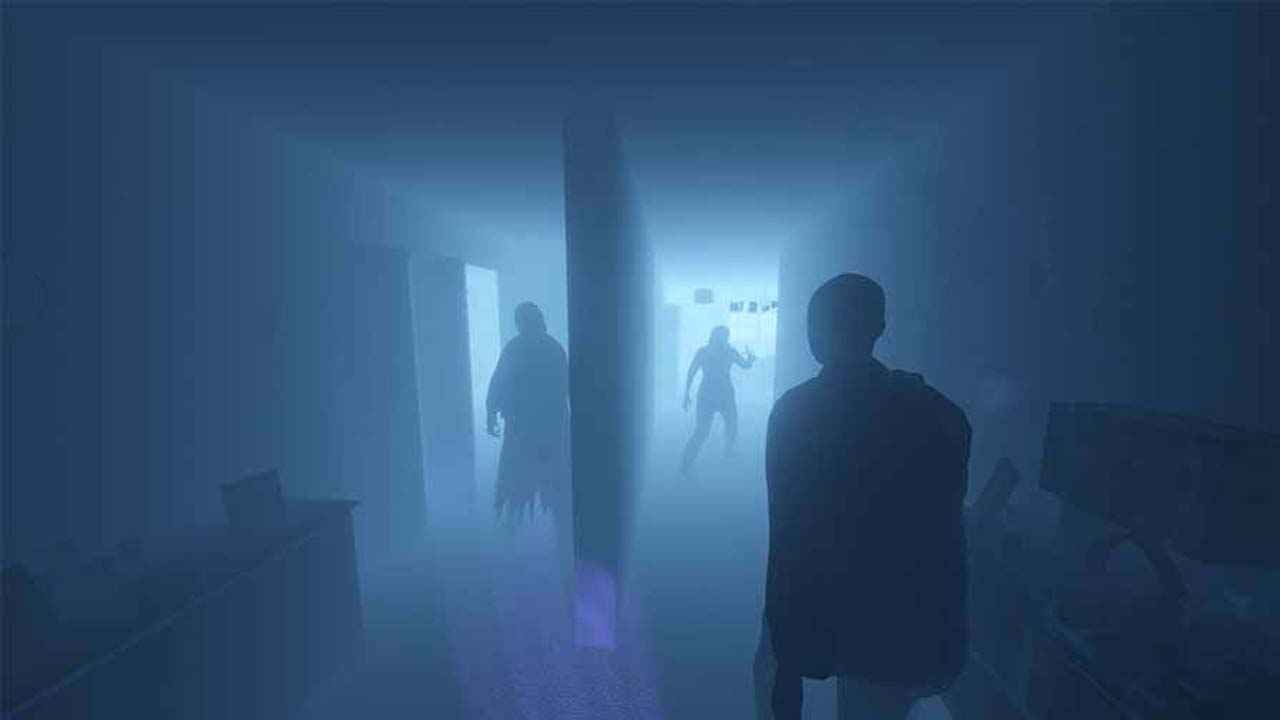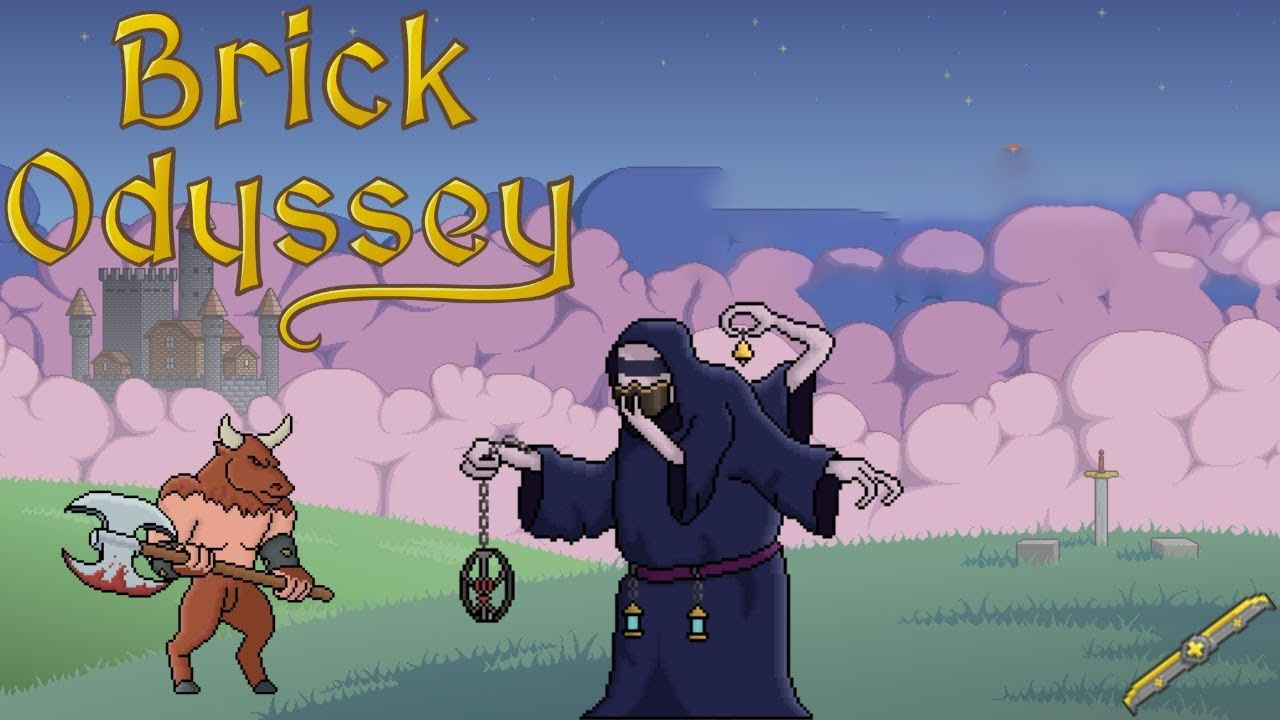In this fast-paced digital age, our smartphones have become an extension of ourselves. From capturing precious moments to staying connected with loved ones, they are constantly by our side.
But what happens when our trusty companion runs out of juice? How long does it take to charge the latest Pixel 7 Pro?
Join us as we dive into the world of charging technology and unveil the secrets behind powering up your Pixel phone. From USB-C cables to wireless charging, we reveal the best practices for maintaining peak performance and uncover the hidden factors that may affect your charging speed.
Get ready to power up and unlock the mysteries of Pixel charging!
1. Charging Methods For Pixel Phones
Pixel phones, including the highly anticipated Pixel 7 Pro, can be charged using USB-C cables. This universal standard not only allows for fast charging but is also convenient, as USB-C cables can be found almost everywhere.
To ensure the best charging experience, it is recommended to use the power adapter that comes with your Pixel phone. These adapters are specifically designed to provide optimal power output and efficiency.
1.1 Battery Share and Wireless Charging
One of the standout features of certain Pixel models is Battery Share, which enables wireless charging for Qi-certified phones or accessories. With Battery Share, you can conveniently charge other devices by placing them on the back of your Pixel phone.
However, it is important to note that wireless charging with Battery Share requires a high battery level to function properly.
1.2 Charging Speed and Temperature Management
Pixel phones are equipped with smart technology that adjusts the charging speed based on device and battery temperatures. This feature helps prevent overheating and ensures that the battery’s lifespan is not compromised.
It is worth mentioning that charging via a wall outlet provides the quickest charging results.
2. Adaptive Charging And Wireless Options
2.1 Adaptive Charging
To further enhance the charging experience, Pixel phones introduced Adaptive Charging. This intelligent feature charges the phone to 100% one hour before unplugging it for extended periods.
By learning from your charging habits, Adaptive Charging optimizes the battery’s performance and extends its lifespan. However, it is important to note that Adaptive Charging can be turned off in the settings if desired.
2.2 Wireless Charging Compatibility
While some Pixel models support wireless charging through Battery Share, it is crucial to confirm if your specific model is compatible. Not all Pixel phones offer this functionality, so it is advisable to check the specifications before attempting to wirelessly charge your device.
3. Important Considerations And Troubleshooting Tips
3.1 Using the Phone While Charging
Although it may be tempting to use your Pixel phone while it is charging, bear in mind that doing so may slow down the charging process. To maximize the charging speed, it is recommended to refrain from using the phone extensively while it is connected to a power source.
3.2 Proper Cables and Adapters
To ensure fast and efficient charging, it is crucial to use USB-C cables with USB 2.0 power adapters specifically designed for Pixel phones. Using other Android cables or adapters may result in subpar charging performance or, in some cases, may not work at all.
Moreover, if you plan to charge your Pixel phone using a USB-A power adapter, make sure to have a USB-A to USB-C cable on hand.
3.3 Troubleshooting Tips
If you encounter issues with charging your Pixel phone, there are a few troubleshooting steps you can take. First, ensure that you are using a functioning power outlet or USB port.
If you are using a USB hub, try plugging the cable directly into your computer or wall outlet. If the issue persists, it may be worth seeking assistance from an authorized repair service provider or consulting the Pixel community forums for further guidance.
In conclusion, charging your Pixel 7 Pro or any other Pixel phone is a straightforward process. By following the recommended charging methods, utilizing Adaptive Charging, and considering important factors like temperature management and compatible cables, you can ensure fast and efficient charging that will keep your Pixel phone powered up and ready to go.