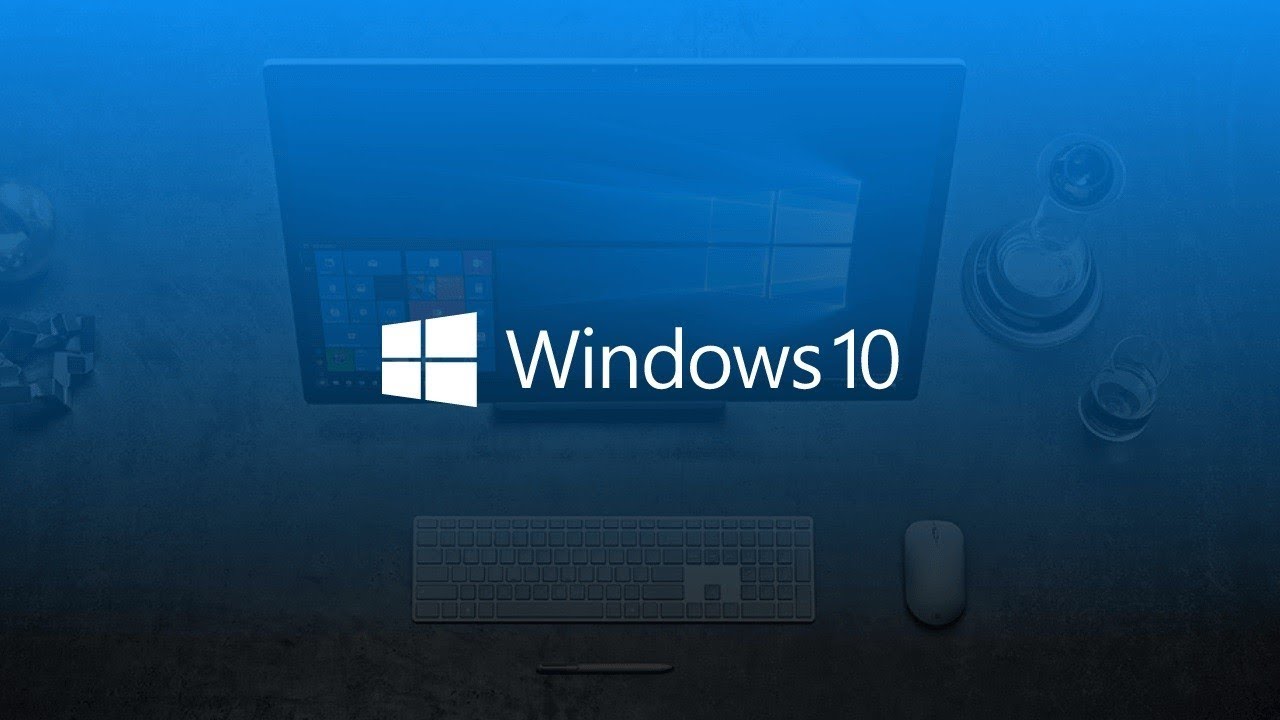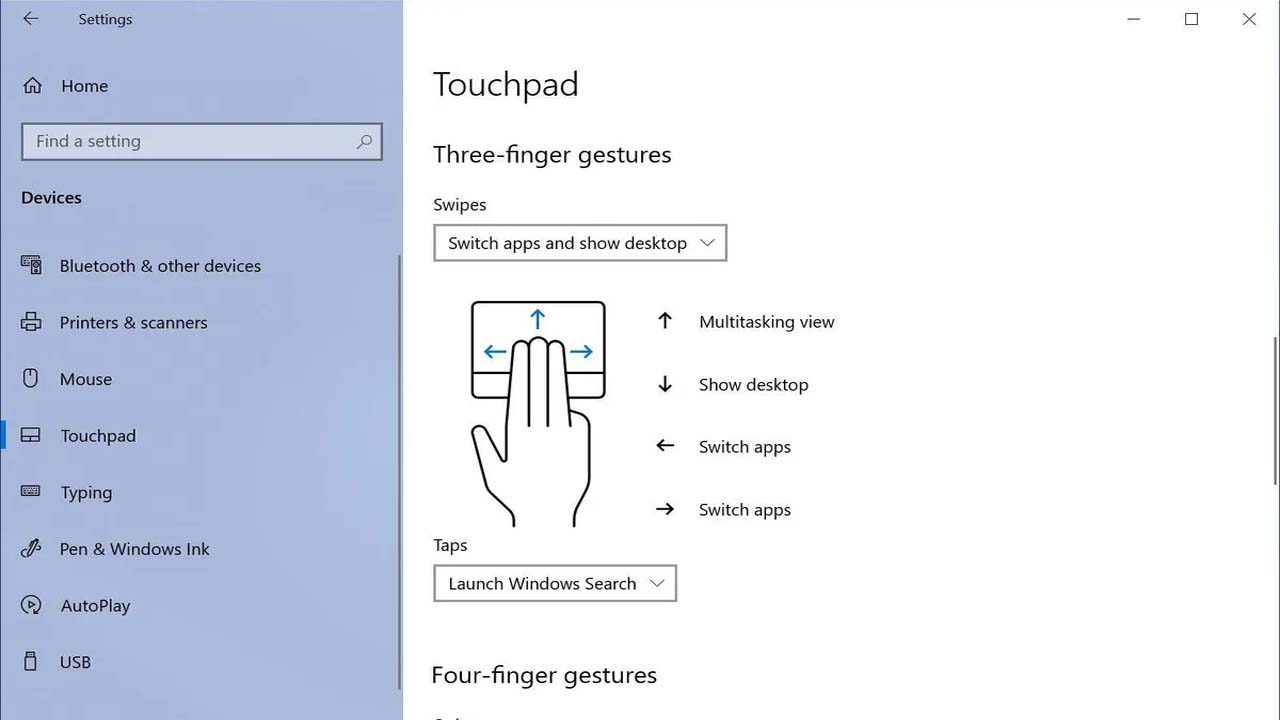Windows 10 is a popular operating system developed by Microsoft. It is the successor to Windows 8.1 and was released in 2015. Windows 10 is available in several different editions, including Home, Pro, and Enterprise. You can purchase a license for Windows 10 from the Microsoft Store or from other retailers. The cost of a Windows 10 license depends on the edition you want to purchase. There are also various ways to get a discounted or free license for Windows 10, such as upgrading from an older version of Windows or checking with your computer manufacturer for promotions or discounts.
It depends on which version of Windows 10 you want to activate. In general, you can purchase a license for Windows 10 from the Microsoft Store for $139 for the Home edition or $199 for the Pro edition. However, if you’re upgrading from an earlier version of Windows, you may be eligible for a discounted or free upgrade to Windows 10. If you have a valid license for an older version of Windows, you can upgrade to Windows 10 for free. You can also check with your computer manufacturer to see if they offer any promotions or discounts on licenses for Windows 10.
What is Windows 10?
Windows 10 is an operating system developed by Microsoft. It is the successor to Windows 8.1 and was released in 2015. Windows 10 is available in several different editions, including Home, Pro, and Enterprise. It is designed to be used on personal computers, laptops, tablets, and other devices.
Can I download Windows 10 for free?
There is no legal way to download Windows 10 for free. If you want to use Windows 10, you will need to purchase a license from the Microsoft Store or from a retailer. However, if you have a valid license for an older version of Windows, you may be eligible for a free upgrade to Windows 10. Additionally, some computer manufacturers may offer promotions or discounts on licenses for Windows 10.
How do I activate Windows 10?
To activate Windows 10, you will need a valid license key. If you purchased a license for Windows 10 from the Microsoft Store or from a retailer, you will have received a product key in the packaging or by email. You can use this key to activate Windows 10 on your device. To activate Windows 10, follow these steps:
- Open the Start menu and click on “Settings”.
- Click on “Update & Security” and then select “Activation” from the menu on the left.
- Click on “Change product key” and enter the product key you received when you purchased Windows 10.
- Follow the on-screen instructions to complete the activation process.
Can I upgrade from an older version of Windows to Windows 10 for free?
Yes, you may be eligible to upgrade from an older version of Windows to Windows 10 for free. Microsoft offered a free upgrade to Windows 10 for eligible users who upgraded within the first year of its release. If you missed this deadline, you may still be eligible for a free upgrade if you have a valid license for an older version of Windows. For example, if you have a valid license for Windows 7 or Windows 8.1, you can upgrade to Windows 10 for free. You can check with Microsoft to see if you are eligible for a free upgrade.
Can I get a discounted license for Windows 10?
Yes, there may be various ways to get a discounted license for Windows 10. For example, you may be eligible for a discounted or free upgrade if you have a valid license for an older version of Windows. You can check with Microsoft or with your computer manufacturer to see if they offer any promotions or discounts on licenses for Windows 10. You can also check with retailers to see if they are offering any discounts on Windows 10 licenses. Additionally, some educational institutions and organizations may be eligible for discounted licenses for Windows 10 through Microsoft’s Volume Licensing program.