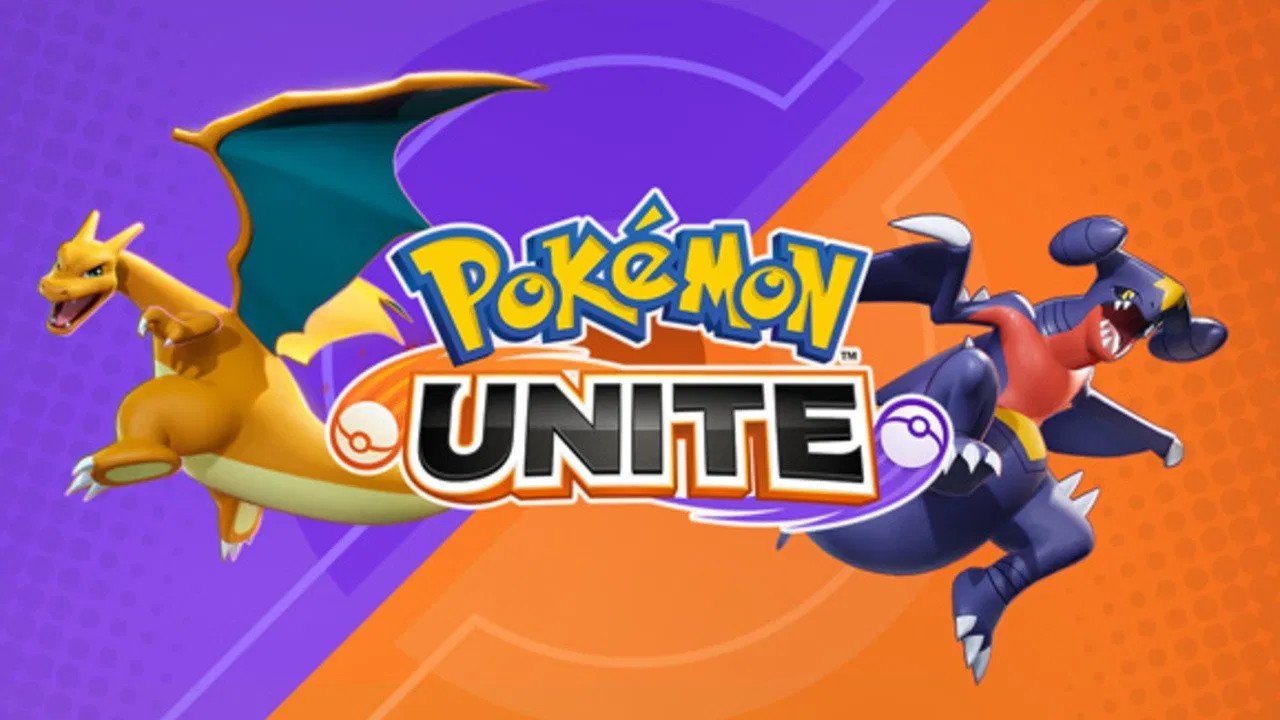Race for the Galaxy does not save game state in the cloud. Use this guide for backing up and restoring your game data.
Introduction
Race for the Galaxy does not use the Steam cloud for your save data. If you install this game in a separate PC, your save data will be absent unless you perform these steps. This guide is accurate as of the latest release of Race for the Galaxy at the time of this writing (February 19, 2024).
What kind of data is in the saves?
- Player profile – Your identity for playing online. It also contains the next two items.
- Player stats – All the data on your wins, losses, and how many cards you’ve played.
- Friends list – RftG manages friends within the game, not through Steam.
In other words, if you play this on a different computer, without restoring your saves, you will have to create a new RftG identity, and re-friend any previous friends you had before.
Backup Steps
The save data is stored in your AppData
Navigate to
C:\Users\<yourUserName>\AppData\Roaming\TempleGates
Copy the “RftG” directory, then paste it in a separate location where you plan to store your game saves.
That’s it. Your saves are now backed up, and you can safely uninstall your game.
Restore Steps
DISCLAIMER: You should be warned that if you perform these steps (or the previous steps) wrong, you risk corrupting your game data. I believe my steps are fairly specific, simple and foolproof (I have performed them many times myself with this game, and other games), but just be advised that you follow these at your own risk.
- First, install Race for the Galaxy, if it is not already installed.
- Copy the “RftG” directory that you had backed up earlier.
- Paste it into
C:\Users\<yourUserName>\AppData\Roaming\TempleGates
To verify that you restored your saves correctly
- Start the game.
- From the main menu you should see your profile and avatar on the top left of the screen.
- Click your profile on the top left of the screen. Click Stats. You should see all your game history stats here.
- From your profile click “Friends”. You should see your RftG friends in your friends list.
If all checks out, you are done. Continue playing the game.