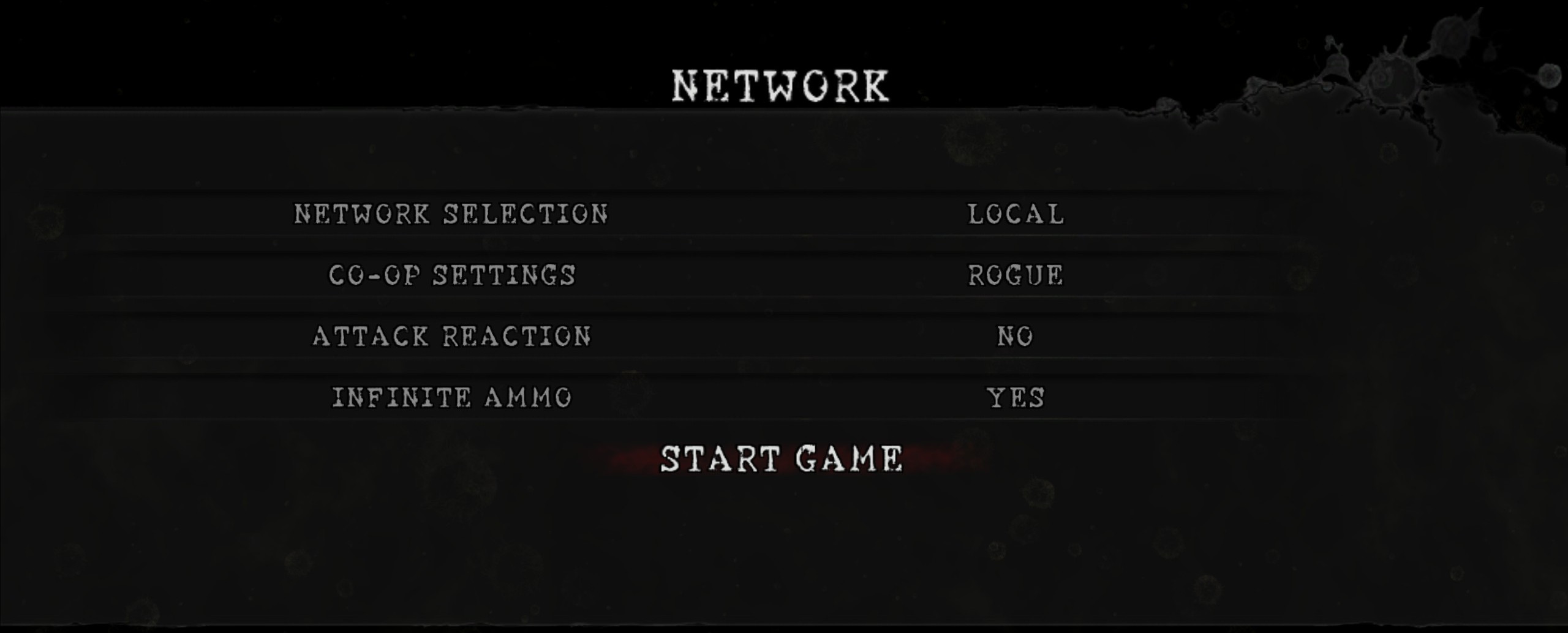Disable online requests to join your game.
Completely Disable Online Play
When starting a game, at the NETWORK prompt, ensure that CO-OP SETTINGS is ROGUE.
Explanation
It may be assumed that configuring NETWORK SELECTION as LOCAL would limit access to a local area network (LAN), meaning that players on the internet would not be able to join the game, but this does not appear to be functioning in that manner. This may be a setting leftover from Games for Windows Live (GFWL) that is no longer functioning as intended. Use the CO-OP SETTINGS option to determine who can join your game and to completely prevent online players from requesting to join your game.
This guide about Resident Evil 5 was written by
satsun.
You can visit the original publication from this link.
If you have any concerns about this guide, please don't hesitate to reach us here.