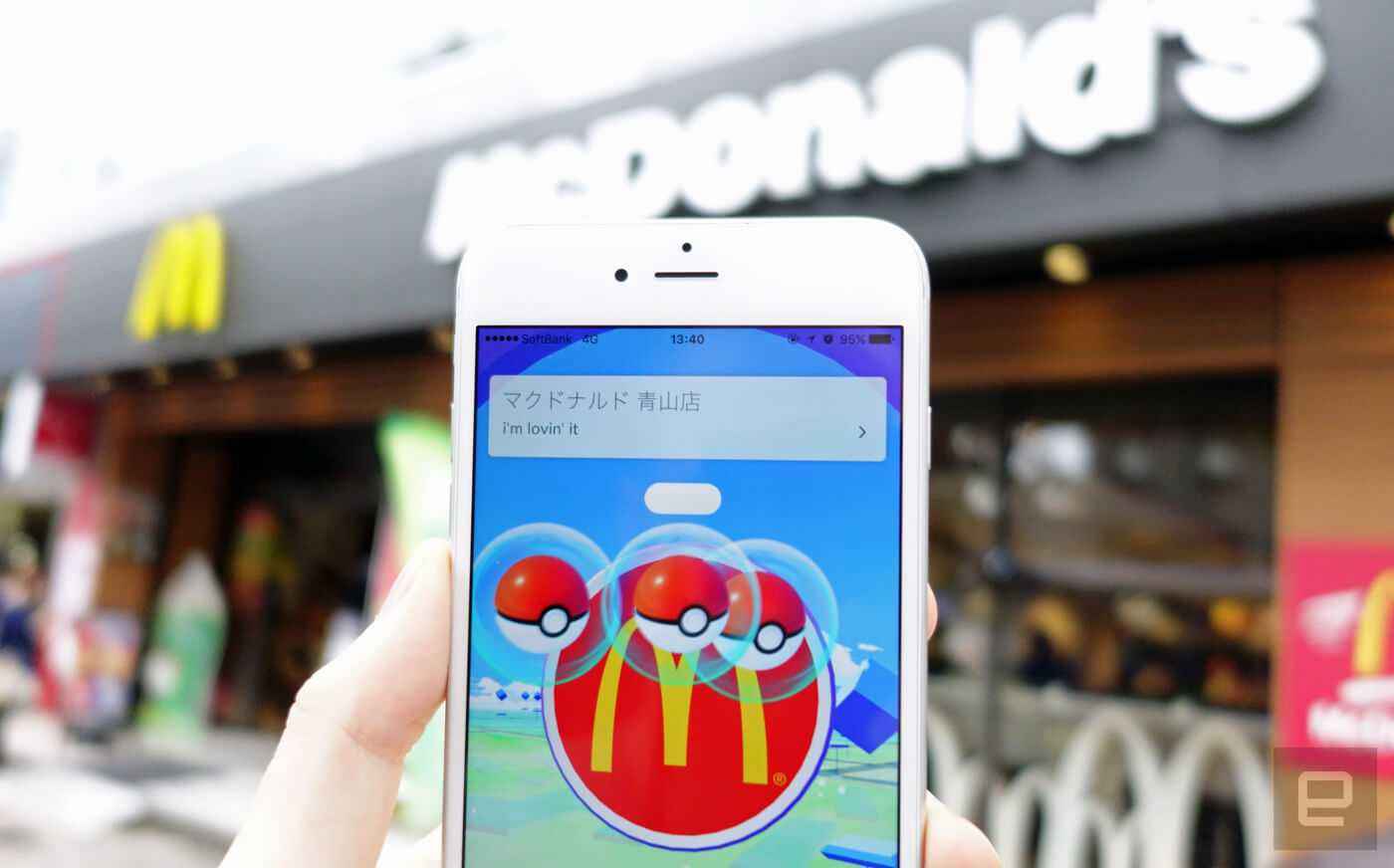To find your Roku device’s IP address, there are three methods you can use. The first method is to use the Roku remote.
Simply go to the settings on your Roku device, search for networking, and you will find the IP address listed under the About section. The second method is to use the Remoku add-on for Google Chrome.
Install the Remoku Chrome extension, open it, and adjust the IP address pattern in the settings to match your network. The extension will then scan for Roku devices on your network and display their IP addresses.
These methods are useful for troubleshooting or configuring your Roku device from another room or device. If you don’t have the remote or the Chrome extension, you can also try accessing your router’s admin interface or using websites like WhatsMyIP.org to find the IP address.
Just keep in mind that not all routers display device names or allow MAC address lookup, so these methods may not work if your router doesn’t have these features. When looking up the MAC address of your Roku device, it will be listed as the manufacturer.
Key Points:
- The IP address of your Roku device can be found using three methods.
- Method one involves using the Roku remote and navigating to the settings section to find the IP address under “About.”
- Method two is by installing the Remoku Chrome extension and adjusting the IP address pattern to match your network. The extension will then scan for Roku devices and display their IP addresses.
- These methods are beneficial for troubleshooting or configuring your Roku device from another room or device.
- If you don’t have the remote or the Chrome extension, you can try accessing your router’s admin interface or using websites like WhatsMyIP.org to find the IP address.
- Be aware that not all routers display device names or allow MAC address lookup, so these methods may not be effective if your router lacks these features. The MAC address of the Roku device will be listed as the manufacturer when looking it up.
1. Finding The Roku IP Address With The Roku Remote
Finding the IP address of your Roku device is essential for troubleshooting and configuring it from another room or device. There are several methods to find the IP address, the first of which is by using the Roku remote.
Follow these steps:
- Using your Roku remote, navigate to the Home screen and press the settings icon.
- In the settings menu, select the option for “Network.”
- You will find the IP address under the “About” section.
By following these steps, you can easily locate the IP address of your Roku device using the Roku remote.
2. Finding The Roku IP Address Without A Remote Using Remoku Chrome Extension
What if you don’t have access to the Roku remote? Don’t worry!
You can still find the IP address using the Remoku Chrome extension. Here’s how:
- Install the Remoku Chrome extension from the Chrome Web Store.
- Open the extension and go to the settings.
- Adjust the IP address pattern in the settings to match your network. This will allow the extension to scan for Roku devices.
- The extension will automatically scan your network and display the IP addresses of the Roku devices it finds.
With the Remoku Chrome extension, you can easily find the IP address of your Roku device even without the Roku remote.
3. Alternative Methods For Finding The Roku IP Address
While the Roku remote and Remoku Chrome extension are two easy methods to find the IP address of your Roku device, there are alternative methods you can try:
- Router’s Admin Interface: Accessing your router’s admin interface can provide information about the connected devices, including the Roku device’s IP address. Consult your router’s documentation for instructions on accessing the admin interface.
- Online IP Lookup: Websites like WhatsMyIP.org allow you to discover the IP address of your network-connected devices.
However, this method may not always provide accurate information, especially if your router doesn’t display device names or support MAC address lookup.
It’s worth noting that Roku devices are often listed as the manufacturer when looking up the MAC address, which can be a helpful clue when trying to identify your Roku device.
In conclusion, finding the IP address of your Roku device is crucial for troubleshooting and configuring it from a remote location. Whether you have access to the Roku remote or need to rely on alternative methods like the Remoku Chrome extension or accessing the router’s admin interface, these steps will ensure you can easily locate the IP address and manage your Roku device with ease.