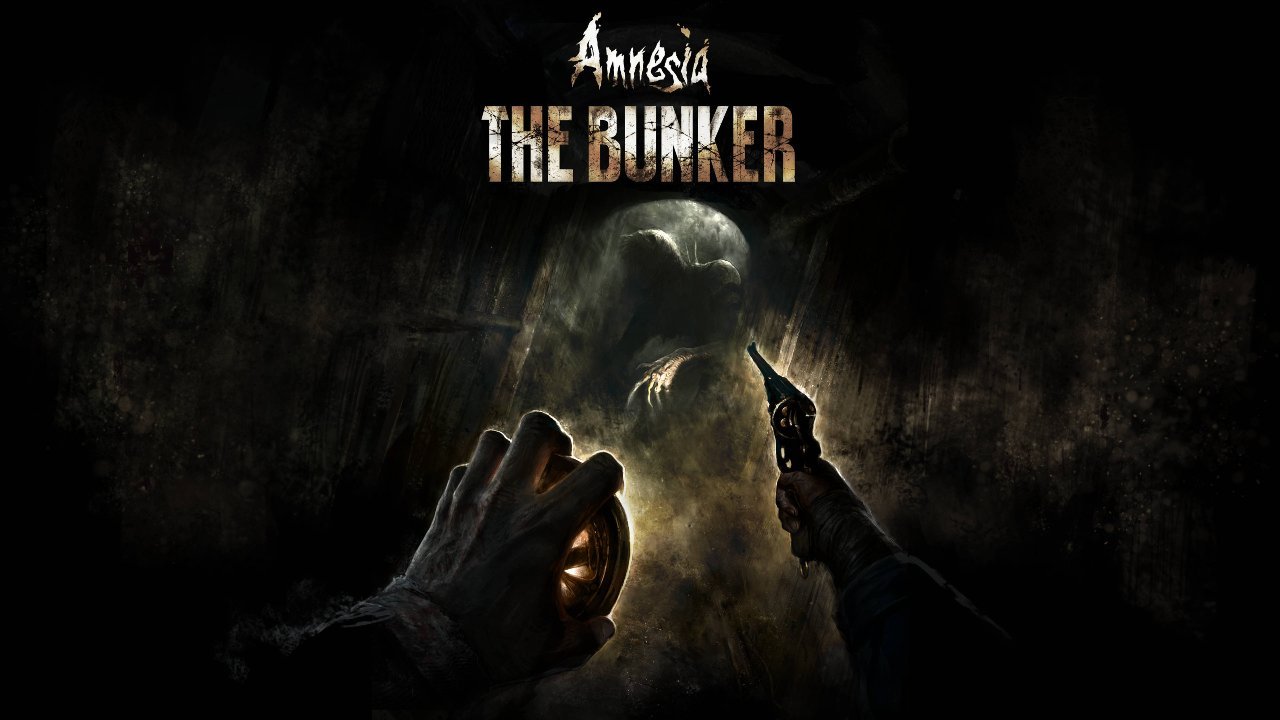Doing the game developers job for them for free since Medieval Europe I guess
Clearing up the graphics
Sony hates computers, just like Microsoft now. They are too busy with AI crap and whatnot
Fixing this blurry mess actually easy, follow steps below: (be sure to not delete wrong things!)
YOU DON’T HAVE TO REDOWNLOAD THE ENTIRE GAME
Step 1:
Just remove the profile.dat and GraphicsConfig.ini under Documents/HorizonZeroDawn/Saved Game/Profile. then go ahead delete shader cache files under steam/steamapps/shadercache. Do the same on NVIDIA GL/DXCache folders as well in Appdata/Local OR Roaming/NVIDIA. (There is NVIDIA folders in both Local and Roaming, check both of them to locate the Cache sub folders in them)
IMPORTANT: Game can start writing shader cache in loading screens at first and/OR at startup of the game aka black screen, u wont see a progress bar if that happens. Wait at least 10mins. It did not happened in my case, this can happen AFTER you deleted those files then boot up the game then.
CORRECT PATH TO LOCATE CACHE FOLDERS MENTIONED ABOVE
C:\Users\******\AppData\Local\NVIDIA
You must enable hidden files to see latter folders. Appdata is hidden by default. Because Microsoft loves hiding things. Look for a Explorer Settings in Control Panel small icons view to hit checkbox to enable hidden folders. Settings panel suck in Windows 10/11. If this is too confusing, look up for a tutorial on Google.
Step 2:
Also do this as well:
C drive, right click properties, Disk Cleanup > DirectX Shader Cache > remove (uncheck other checkboxes in the list)
Conclusion
Skip the data collection crap and do not change graphics settings in game at this point, it is already set for your hardware. Favour Performance selected by default IF your PC is low end. DO NOT CHOOSE UPSCALER as well.
Enjoy those 1080p crispy Aloy (and everything else) textures for education purposes!