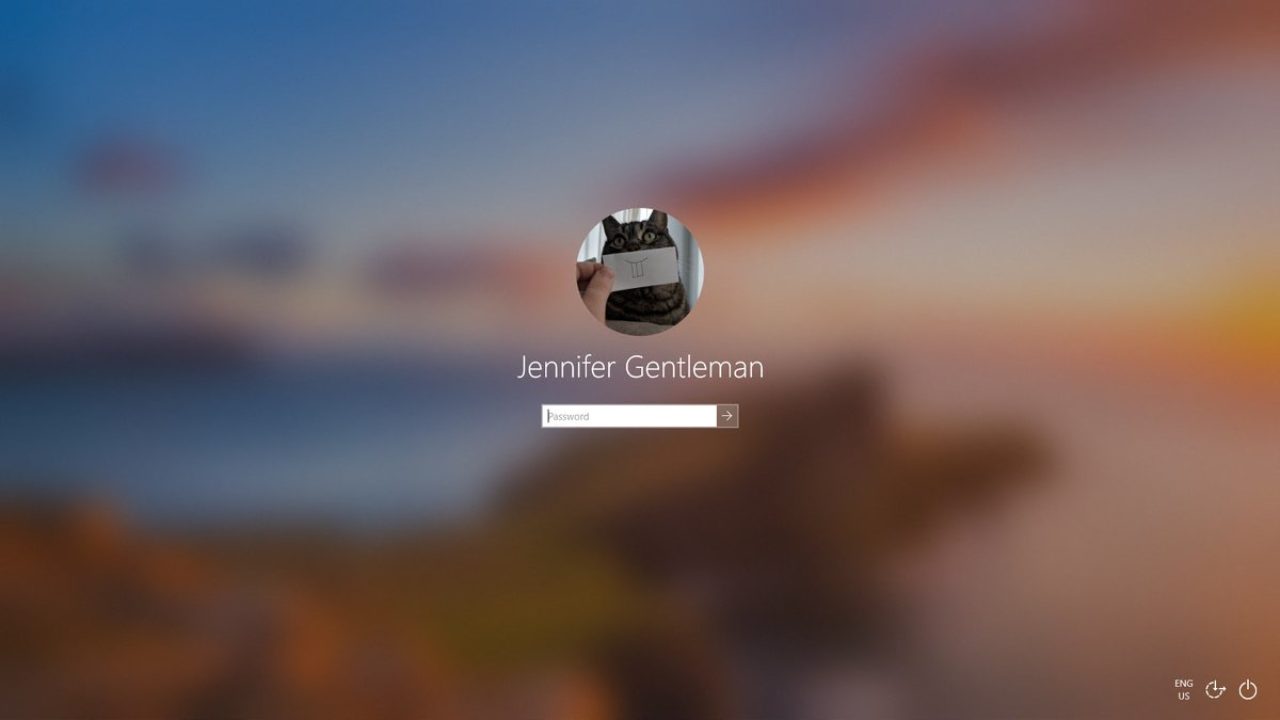To install Hive on Windows 10, you need to first download and install Java Development Kit (JDK) and Hadoop on your computer. Hive is a part of the Hadoop ecosystem, so you need to have Hadoop installed in order to use Hive.
Once you have JDK and Hadoop installed, you can proceed with the following steps to install Hive:
- Download the latest version of Hive from the Apache Hive website.
- Extract the downloaded Hive file to a directory of your choice on your computer.
- Open the command prompt and navigate to the directory where you extracted Hive.
- Run the following command to configure Hive:
hive-config.cmd
- This will create a directory called “hive” under the “tmp” directory of your Hadoop installation. This directory will be used by Hive to store temporary files.
- To test if Hive is installed and working properly, run the following command:
hive
- This will start the Hive shell, where you can run Hive queries and commands. You can exit the Hive shell by running the following command:
exit;
That’s it! Hive should now be installed and ready to use on your Windows 10 computer. Note that Hive is a complex piece of software, and there may be additional steps required to properly set up and configure Hive for your specific use case. If you encounter any issues or have any questions, it is best to consult the Hive documentation or seek help from an expert.
What is Hive?
- Hive is a data warehousing and SQL-like query language for Hadoop. It is used to process and analyze large data sets stored in the Hadoop distributed file system (HDFS). Hive allows users to write queries using a SQL-like language called HiveQL, which is then converted into MapReduce jobs that are executed on the Hadoop cluster.
Why do I need to install Hive on Windows 10?
- If you have a large data set that you want to process and analyze using Hadoop, then installing Hive on your Windows 10 computer can be a convenient way to do so. With Hive installed, you can write and run HiveQL queries on your data without having to set up a Hadoop cluster. This can be especially useful for testing and development purposes.
Can I use Hive on Windows 10 without Hadoop?
- No, Hive is a part of the Hadoop ecosystem, and it requires Hadoop to be installed in order to function. When you install Hive on Windows 10, it will automatically be installed as part of the Hadoop installation, and it will not work without Hadoop.
Is there any special configuration required to use Hive on Windows 10?
- Not necessarily, but depending on your specific use case, there may be some additional configuration steps required to set up Hive on your Windows 10 computer. For example, you may need to configure the Hive warehouse directory, the Hive metastore, or other Hive-related settings. It is best to consult the Hive documentation or seek help from an expert if you encounter any issues with the installation or configuration of Hive on Windows 10.
What is the role of Hadoop in the installation of Hive on Windows 10?
- Hadoop is a prerequisite for installing Hive on Windows 10. Hive is a part of the Hadoop ecosystem, and it requires Hadoop to be installed in order to function. When you install Hive on Windows 10, it will automatically be installed as part of the Hadoop installation, and it will not work without Hadoop. Hadoop provides the distributed storage and processing capabilities that are used by Hive to process and analyze large data sets.