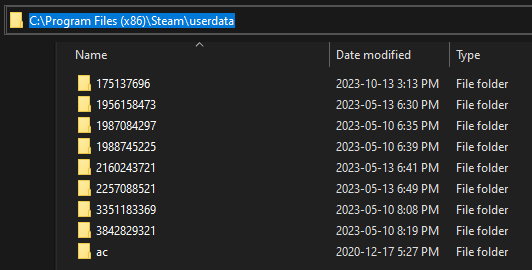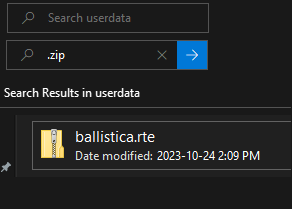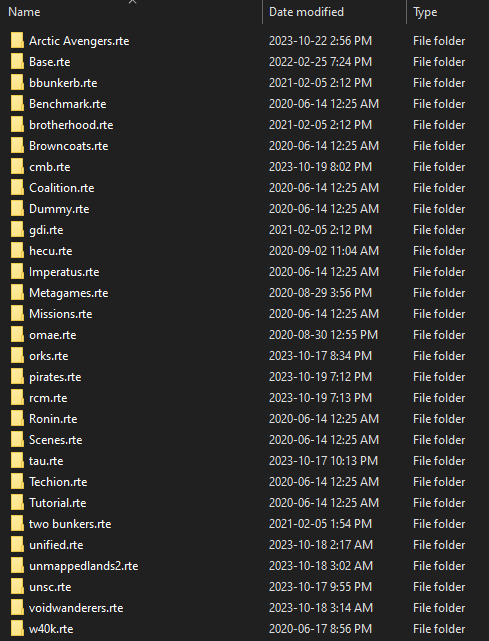Ater some searching i found how to install workshop mods without external downloading sites or forum downloads
Finding the Folder
The problem with steam workshop mods isnt that they dont download, but they cant route to the CC folder and get stuck in your steam folder
The first step is to go to userdata, which would be in the steam folder in program files x86, on my computer the path file looks like this
Opening windows file explorer you can navigate to that path or wherever else you installed it and open userdata where the mods are buried. while it probably has a few folders in it and dozens of folders spread out through all of them it might seem impossible to find what you are looking for, which is where a handy trick will come in
Finding the Files
And that would be due to the way cortex mods are handled, they are portable files that come zipped and are able to be moved anywhere and unpacked wherever you please, meaning they can be found just by searching “.zip” inside userdata, no need to deep dive folders to find chunks of code
Lust like that you now have the mod without any shady downloaders
Installing the Files
Now comes the easy part, you right click cortex command in your library and click properties
From installed files, open the cortex folder and drop the extracted rte folder (extraction can be done with the built in file extraction that comes with windows, winrar or 7zip arent necessary) in to the cortex command folder on the spot next to the other rte’s
And just like that you can now download any workshop mod you want, as long as you remember that most mods extract in to a folder with an rte that contains the real rte inside of it, and it wont work if you put the fake one that holds the real one in your cortex folder
Have fun lagging your game!