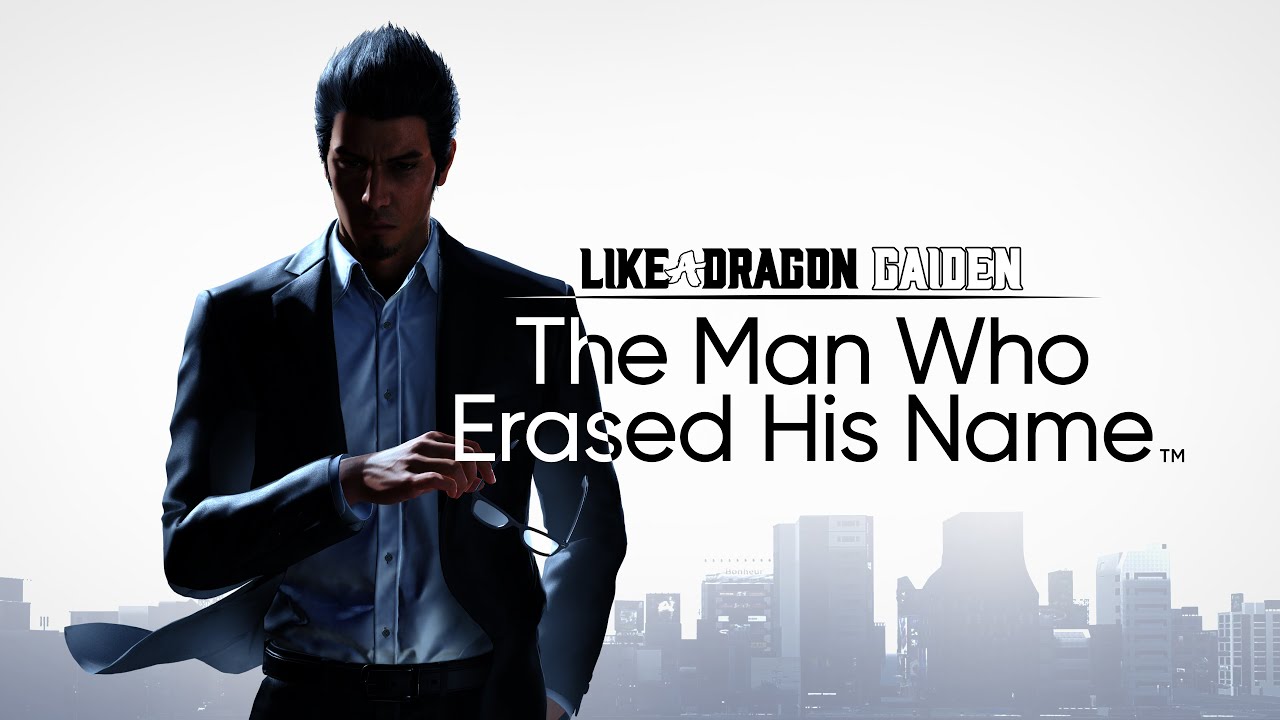Hello agents, I wanted to share how to mod Gaiden because RMM 3.3 is not compatible.
LAD Gaiden Modding Guide
1. Pick your mod at Gaiden Mod @ Nexus
2. Download RyuModManager 3.4.1 (credits to SutandoTsukai181 as its creator and Fronkln for updating it to be compatible with Gaiden & Infinite Wealth)
3. Extract RMM to Gaiden install directory
Drive\steamapps\common\LikeADragonGaiden\runtime\media OR right click Gaiden in Steam library > Manage > Browse Local Files
4. Execute RyuModManager.exe for the exe to create mods folder
5. unzips downloaded mods into /mods/ folder
6. Execute RyuModManager.exe again to load the mods.
7. Launch the game. Enjoy.
This guide about Like a Dragon Gaiden: The Man Who Erased His Name was written by
Zetsubou_Theam.
You can visit the original publication from this link.
If you have any concerns about this guide, please don't hesitate to reach us here.