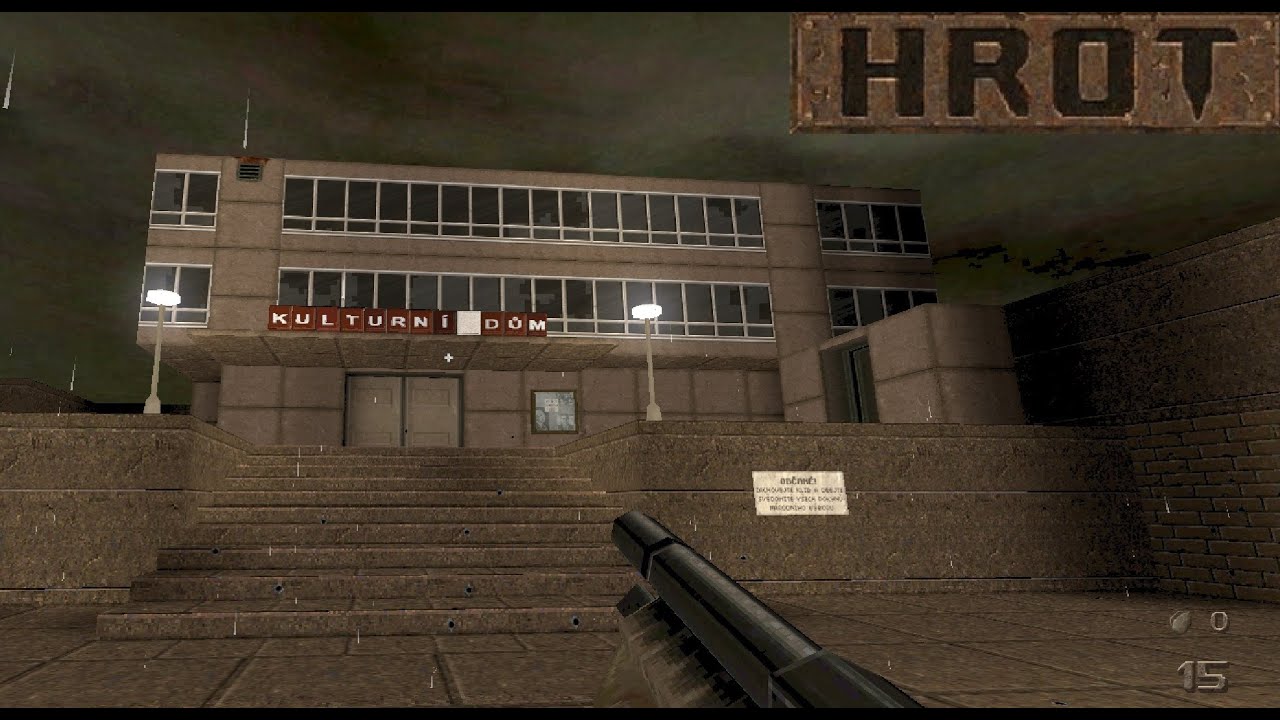While many players enjoy playing against real players using the multiplayer feature, there are some who prefer to play against AI in PGA Tour 2K23. In fact, you can enjoy the game while playing against 1-3 AI-controlled players.
But how can you play against them without creating any opponents? Read on as we guide you through the steps of how to play against AI-controlled players in PGA Tour 2K23.
How to Play Against AI in PGA Tour 2K23
To play against AI players in PGA Tour 2K23, you need to go to the Casual mode of the game. Next, select a course and a game type. From there, you can press the X button to add more players so that you can complete the round. Feel free to choose the ghosts of your choice.
If you want to see these AI players make their shots, you need to enable the “Turn Order” option in the match settings. Unfortunately, it seems that there’s no way to play against famous golfers such as Tiger Woods.
This concludes our guide on how to compete against AI in PGA Tour 2K23. If you’re having some issues in the game, like the hb-rs 1702 error, feel free to refer to this guide.