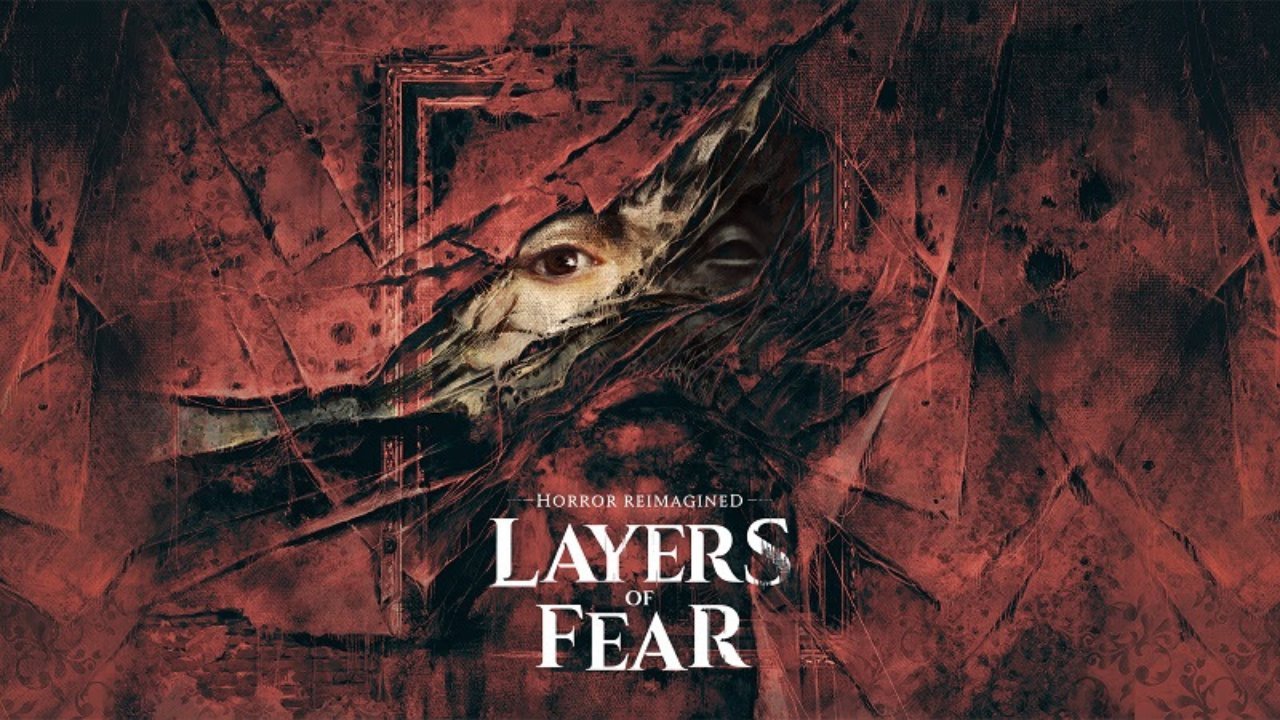By applying the same fast reload keybinding trick in Escape From Tarkov, you can reload a bit faster in Ready or Not.
Explanation
A trick that some players employ in Escape From Tarkov is to change the key binds of the default reload controls so that they can reload faster. This happens because the game isn’t checking to see if you’ll hold R to check your magazine’s remaining ammo or if you’ll double-tap it to ditch the magazine onto the floor.
How do I reload faster?
Head to your game options. Under the Controls tab, select Interaction. Clear the bind for “Reload or Check Magazine”, that’s the megabind that handles 3 different actions. You’ll have to rebind each one of these yourself.
IMPORTANT: The game incorrectly labels the ‘Reload’ and ‘Fast Reload’ interactions. Fast Reload is actually the one that lets you keep the mag, whereas the one that is just called Reload will ditch the mag.
You may have to move your controls around to accommodate the new key binds. Here’s what I personally have mine set to.
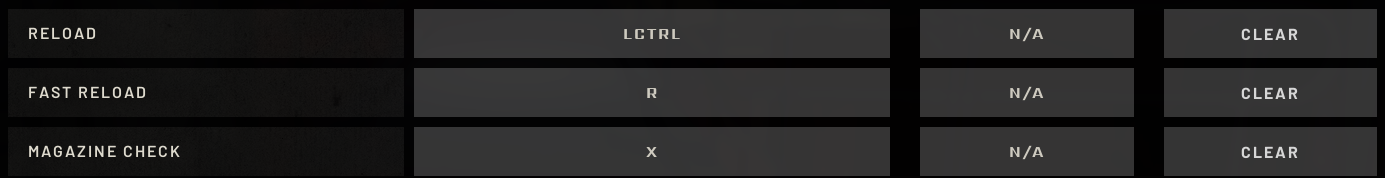
I bound my standard to reload to R, the emergency reloads to LCTRL, and checked the remaining ammo with X.
Testing Phase
You should now be able to reload faster, it might take a while for you to get used to pressing different keys for what kind of reload you want. Personally, I wanted to try this trick because I’m currently playing a lot of and getting to learn Escape From Tarkov, and it only felt natural to have a bunch of keybindings for different specific functions just like in the game. Out of curiosity, I tried to see if this worked and it did.
Note that reload speeds are different based on whether you are in single-player/are hosting or are a client with a bad/good connection to the host. Enjoy your faster reloads.