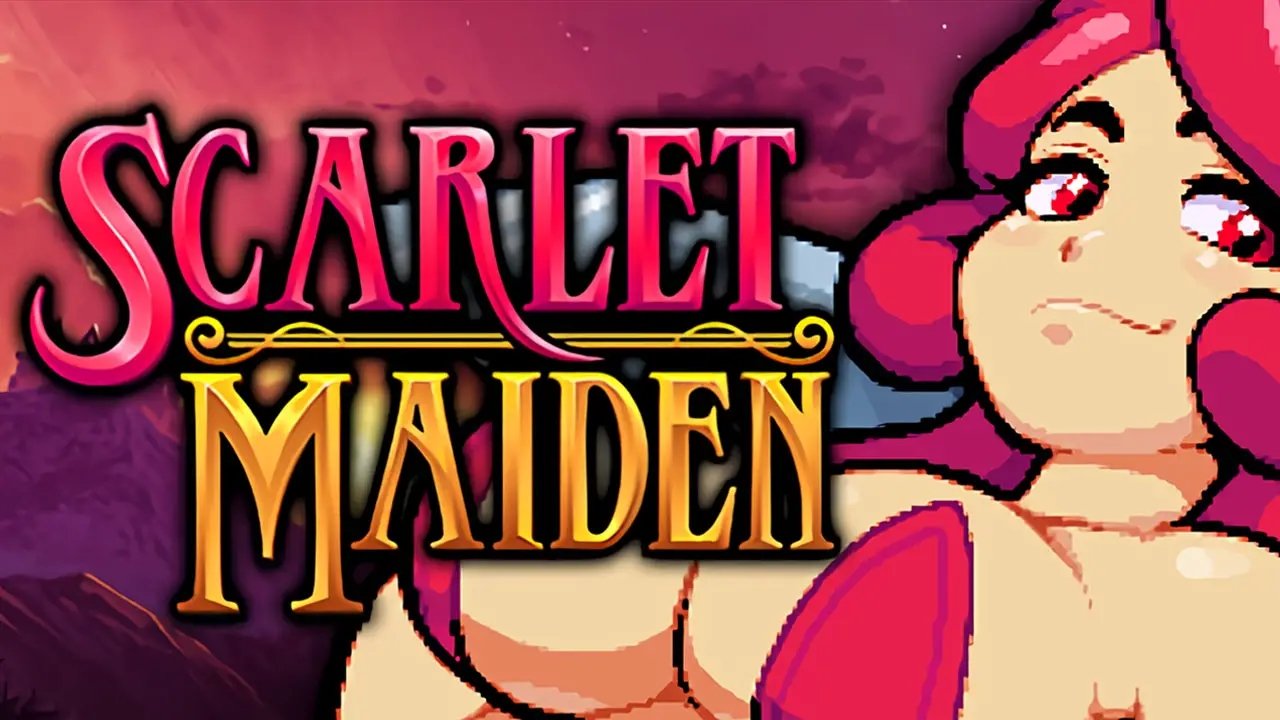I was looking for No-HUD mods for og Dead Island but I couldn’t find any. There was one on moddb website but I believe it was pretty old. Tried it but it didn’t work so I had to make my own mod. Looked here and there, and gathered some information about how to do it. It turned out it was very simple. Here we go.
How To
Here’s the file: Mega.nz
Just extract the Data folder to your “Documents -> DeadIsland -> out” folder. If it’s not there, start the game, change some video settings in the Options menu, apply and quit the game. Game should create the DeadIsland folder into the Documents. If it is still not there just create it. It should work.
HUD.xui should be here;
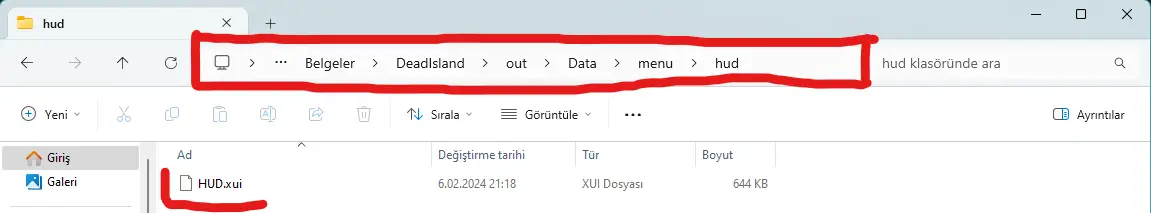
Changes
Changes
- Level, health and stamina indicators on top of the zombies are hidden.
- Fury indicator and combo meter(while in fury) are hidden.
- XP bar, health bar, stamina bar and weapon condition bar are all hidden and they will not show up while the weapon wheel is open.
- Radar is hidden.
- The xp gain indicator, hit damage indicator and critical hit indicator when you hit the zombies are hidden.
- Grapple button prompts(when zombies grab you) are hidden.
I left the weapon wheel visible according to my own taste. It will not show up until you press the corresponding button anyway.
Lootable item icons, pickup indicators and breakable door indicators are all visible. I think they don’t ruin the immersion too much. I did this mod according to my own taste after all. You can edit HUD.xui file any way you want, hide those I left visible or make visible others.